For mac os 9 user – Airlink APSUSB201W User Manual
Page 27
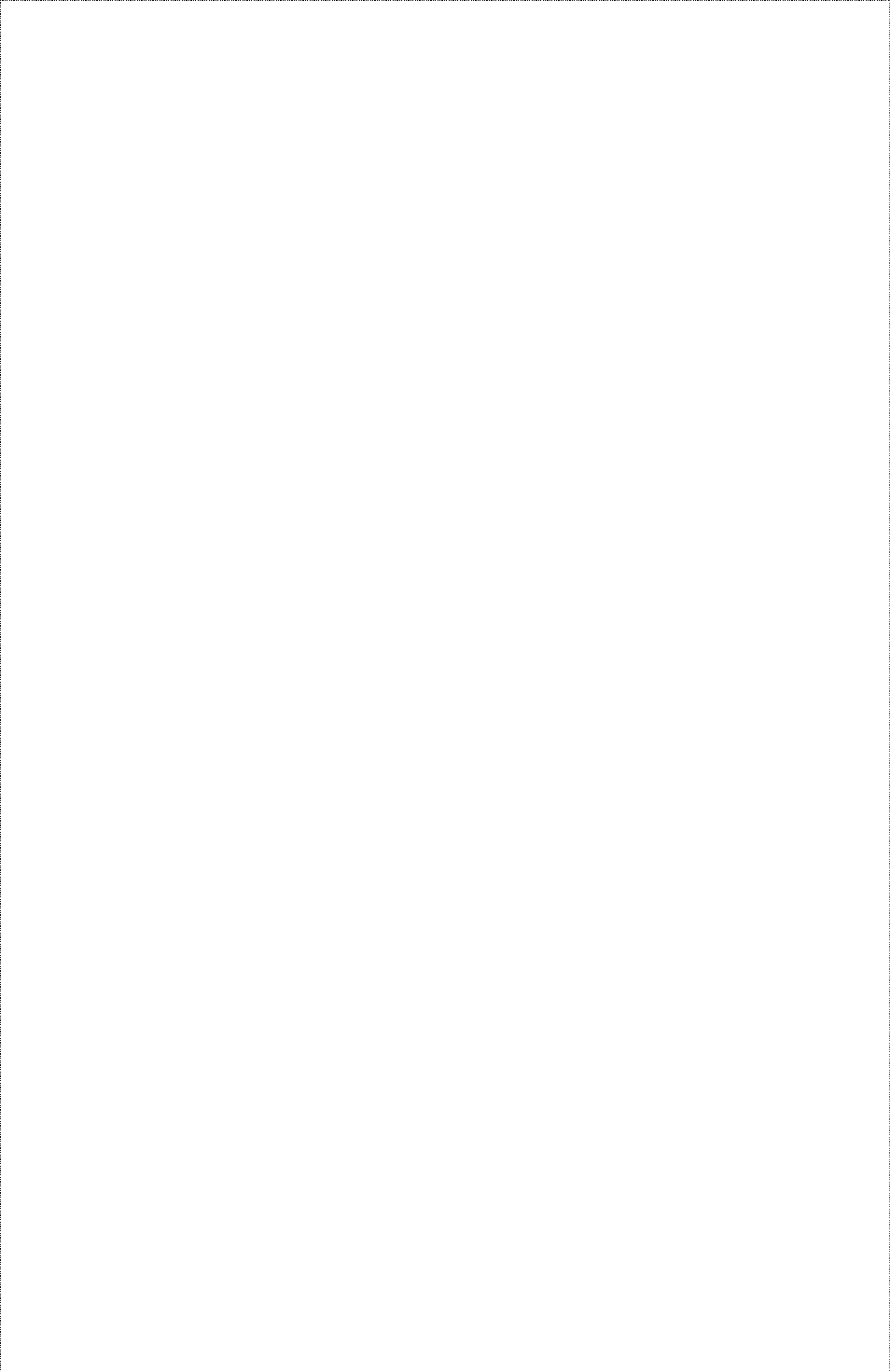
For MAC OS 9 User
If you use MAC OS 9, you can use the AppleTalk network protocol
for network communications over standard Ethernet or Fast Ethernet
using the EtherTalk transport, or over a proprietary low-speed
LocalTalk transport. Your print server can be used for network
printing to PostScript printers. You can print from any MAC OS
computer connected to your Ethernet network, either directly using an
EtherTalk connection or indirectly through a LocalTalk-to-EtherTalk
router.
To set up the print server to be used for AppleTalk printing:
1. Please confirm that the AppleTalk protocol is enabled in your
Macintosh computer.
2. Change the IP Address on one of the computers within your
network to
192.168.1.x
(where
x
is any number between 2-200).
3. Type
192.168.1.254
(the default IP Address) into the address field
of your browser.
4. Select the Network tab and scroll to the AppleTalk protocol
section.
5. If your AppleTalk network is divided into AppleTalk zones, you
have to specify which zone the Print Server should be in. You
should locate the print server in the same zone as most of the users
who will be using it. If your network is not divided into zones, it
should contain a single asterisk “*”.
- 27 -