Tool, Firmware upgrade – Airlink APSUSB201W User Manual
Page 51
Advertising
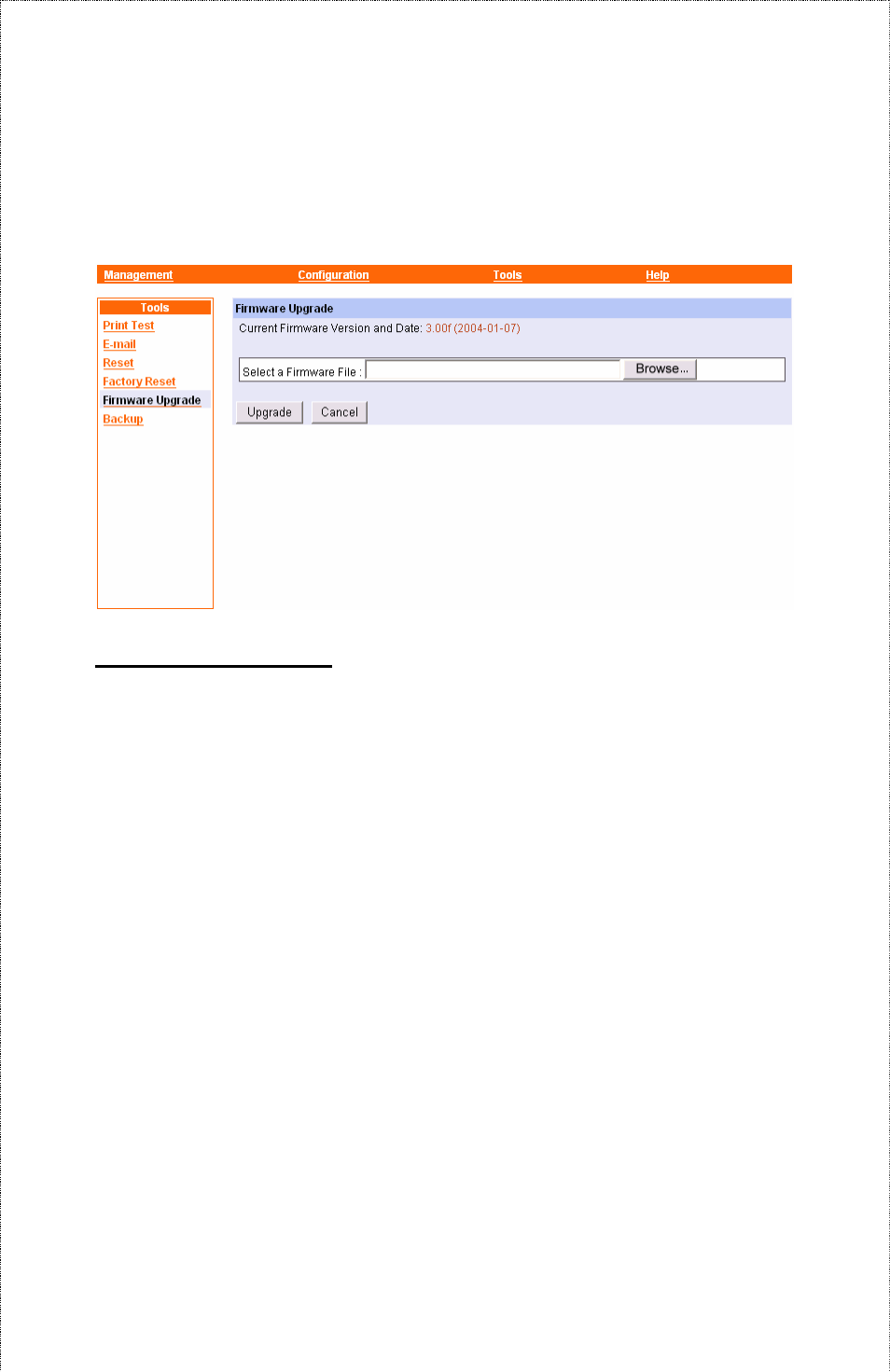
Tool
J
Firmware Upgrade
Firmware Upgrade
When a new version of firmware is available (e.g. downloading from
the manufacturer’s website), you can upgrade the firmware of your
print server. Download the firmware from the manufacturer’s web
site. Unzip the file to a folder. Click Browse to point to the firmware
file, and then click Upgrade.
- 51 -
Advertising
This manual is related to the following products: