Configuration, Wireless – Airlink APSUSB201W User Manual
Page 39
Advertising
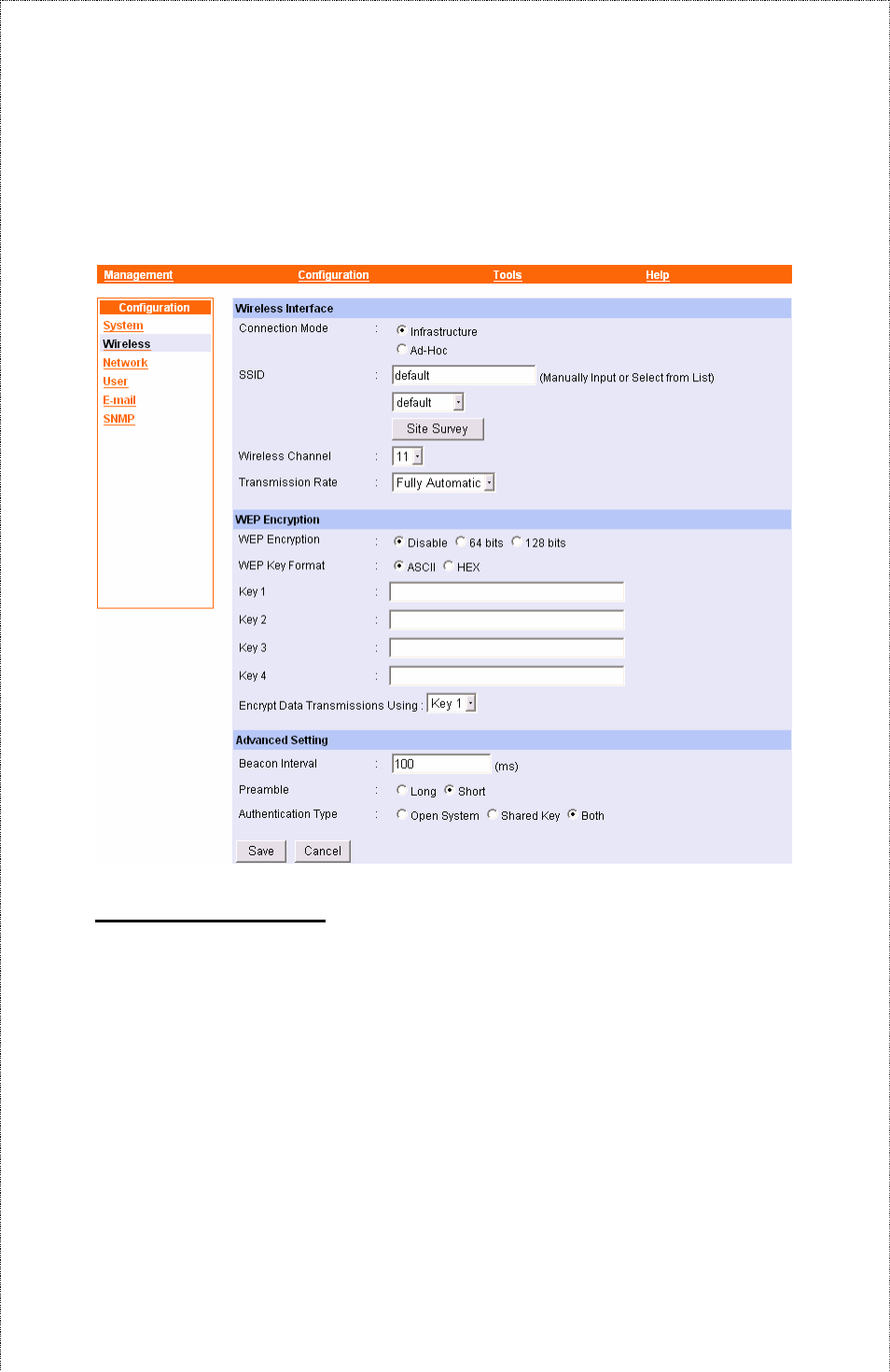
Configuration
J
Wireless
Wireless Interface
-
Connection Mode: Select one of the two connection modes.
• Infrastructure (default) - Connects to a wireless AP or router
in a WLAN.
• Ad-Hoc – Connects directly to wireless clients in a peer-to-
peer mode.
Note: For Ad-Hoc mode, all clients including the Print Server must
use the same SSID and channel number to establish proper
- 39 -
Advertising
This manual is related to the following products: