Configuration, Onfiguration, System – Airlink APSUSB201W User Manual
Page 37
Advertising
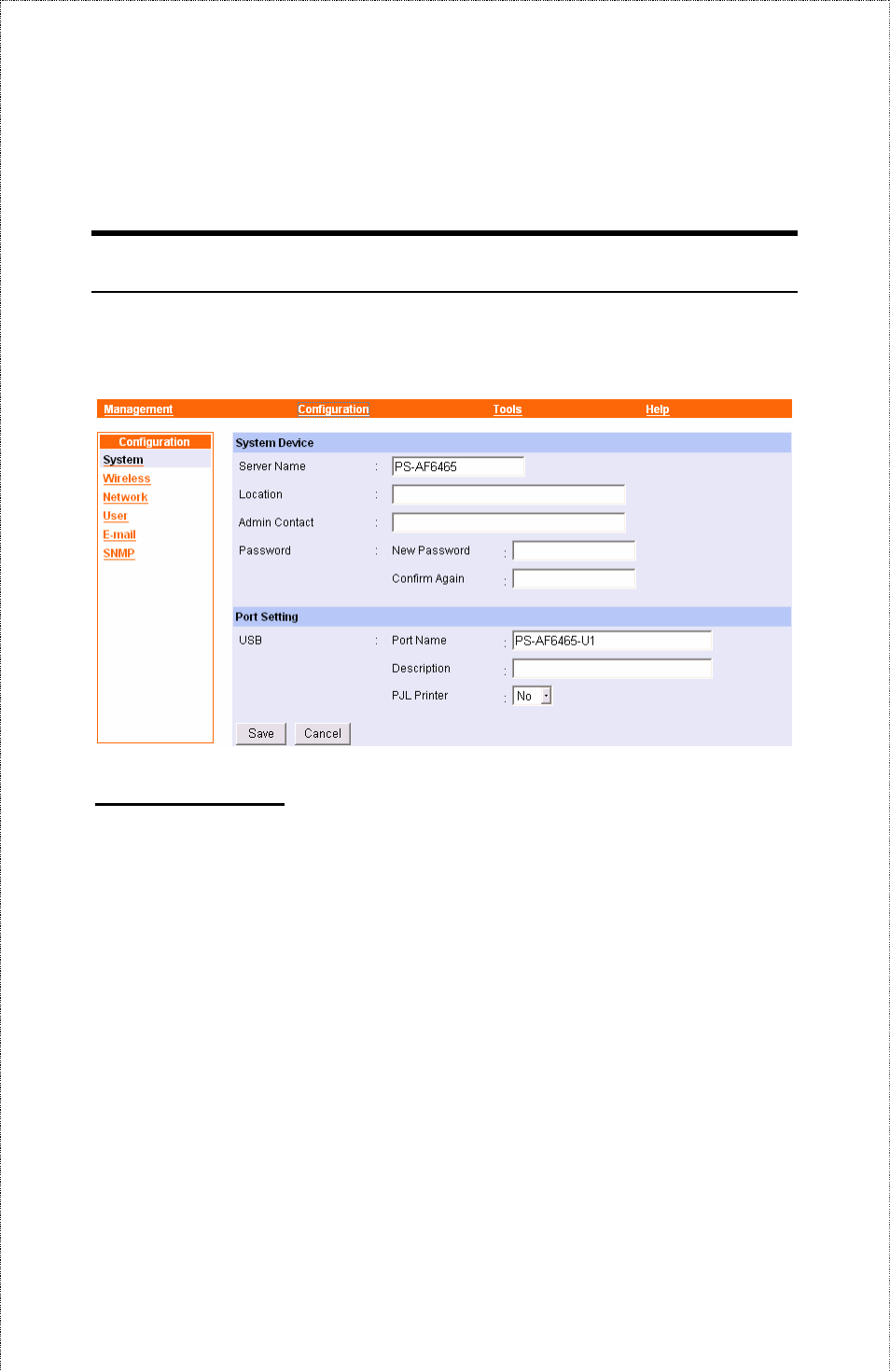
Configuration
Configuration
J
System
System Device
In this field, you can configure the basic information of your print
server.
-
Server Name: Assign a name to the print server.
-
Location (optional): Assign a location for the print server
-
Admin Contact (optional): Assign the Admin Contact’s name for
the print server.
-
Password: Enter the Administrator password (3-8 characters).
To set up the password, please enter the password in the New
Password box, and then enter the same one again in the Confirm
Again box.
- 37 -
Advertising
This manual is related to the following products: