Operating mode (vfo mode or channel mode) – Alinco DR-138 User Manual
Page 18
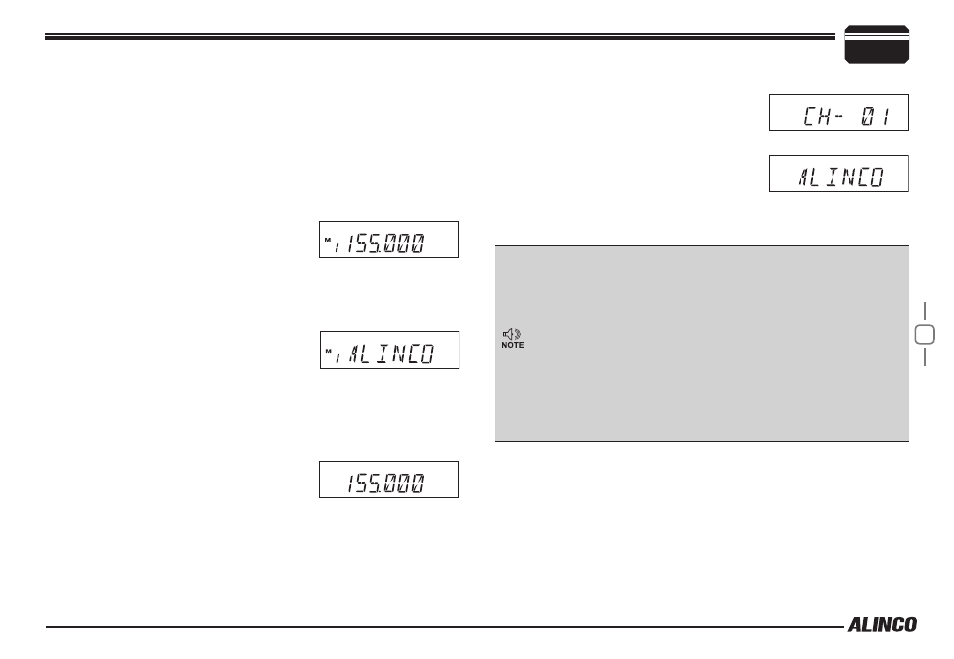
10
4
According to practical application,you can set the radio works as VFO
Transceiver mode or Channel mode.
Initial setting:
1.
By programming software:
AA
See the Function Setup menu in
the programming software.
By manual setup
BA
:Please refer to "Display Mode" in P.22.
Commercial radio Mode:
3.
VFO Mode:
2.
A. Frequency + Memory mode: At this
mode, when set display as "FR", it
enters into Frequency + Memory
mode. Once the radio is turned off or
switched to another channel, the temporary setting will be erased
and back to initial settings. (As pic 1)
B. Channel + Name Tag Mode: When
set display as "NM", it enters into
Channel + Name Tag Mode. At this
mode, it will display corresponding
channel name when the current
channel is edited with name in advance. Otherwise, it will display
frequency and channel number. Its operations are the same as
frequency + channel mode. (As pic 2)
C.VFO Mode(Frequency mode): This
mode shows only frequency on the
display. Set mode operation and
Channel setting are stored as the
latest value. Once the radio is turned
off or changed to new frequency using VFO, the value remains
until next change. (As pic 3)
Operating Mode (VFO Mode or Channel Mode)
(Pic 1)
(Pic 3)
When set display mode as "CH", it enters
into Commercial radio mode. At this mode,
except very limited feature, all other
functions should be set by PC software in
advance to the operation. If name tag is
programmed, the LCD will display name
tag. (As pic 4) Once the transceiver has
been set as this mode, users can't access
to reset or changing masked parameters manually.
(Pic 2)
(Pic 4)
Pic 5
(
)
Some countries of distribution do not allow commercial users to
program the radio freely and/or to operate in frequnecy-display
(VFO) mode.
In addition, the programming software is made available to
dealers only and Alinco releases the software only to the
authorized importers.
Please consult with your dealer of purchase of this product in
case you may have questions about channel programming and
available features. Alinco and its authorized distributers are not
aware of details of such programming performed by your dealer.