Key operations, Squelch off/squelch off momentary, Frequency scan – Alinco DR-138 User Manual
Page 21
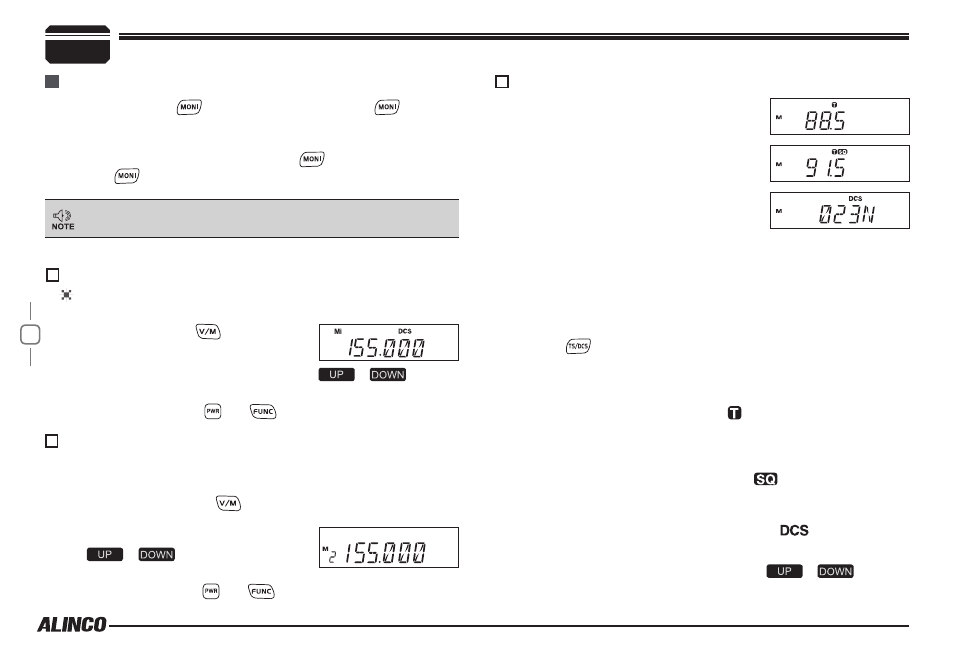
13
6
KEY OPERATIONS
Frequency/MEMORY Scan
MEMORY Scan(channel scan)
CTCSS/DCS Encode and Decode setup
Scans all VFO frequencies in regard to the preset tuning step.
Scans all memory channels unless Memory skip feature is selected for a
given memory.
In memory mode, press
1.
key for 1 second to enter into channel
scan
Turn selector knob or press Microphone
2.
[
/
] key to change scan
direction.
Press any key except
3.
and
key to exit.
Frequency Scan
In VFO mode, press
1.
for 1 second to
start scanning.
Turn
2.
Main Dial or press Microphone [
/
] key to
change scan direction.
Press any key except
3.
and
key to stop.
squelch off/squelch off momeNTARY
The above functions can be set in by software only, not by key
operation.
Squelch Off: Press
1.
key to disable squelch, press
key again
to resume squelch. This is set by programming software as an
option.
Squelch Off Momentary: Press and hold
2.
key to disable squelch,
release
key to resume squelch.This is factory default operation.
Many repeaters require a CTCSS tone or
a DCS code encode setting as a “key” to
access the system, so-called “selective-
calling”. Sometimes, CTCSS or DCS
decode features are used on the output of a
repeater so they can be used as a squelch.
In this mode, regardless of the main squelch
status, the audio can be heard ONLY when
the matching tone/code signal is received.
The combination of CTCSS squelch and
DCS function is not available; only one or the other may be used for a
given channel.The operation is available on VFO and memory mode.
Dealer-Preprogrammed units can't operate this function manually. In
the memory mode, the setting is temporary; changing the channel or
turning off the radio will erase the setting.
Press
1.
key. The current setting will be displayed with
T/SQ/
DCS icons and relative frequency/code. Press the same key to
select
T/SQ/DCS setting.
The numbers (such as 88.5) represent the CTCSS frequency in
2.
Hz. When it is displayed with the icon only, the unit transmits
the sub-audible tone while the PTT is pressed (encode) and the
repeater access is enabled (assuming the repeater is using 88.5Hz
tone).
Press the same key again so that the
3.
icon shows up on the
display. This is the CTCSS decode frequency. This enables CTCSS
squelch (or Tone Squelch, TSQ).
Press it again so that the 3-digit number and
4.
icon is displayed.
This is the DCS code, and it enables DCS encoding and decoding.
For 2-4, rotate the main dial or press the [
/
] keys to
change tone or code. Press any key ( Except
FUNC / PWR / TS / DCS,