Cable clone – Alinco DR-138 User Manual
Page 36
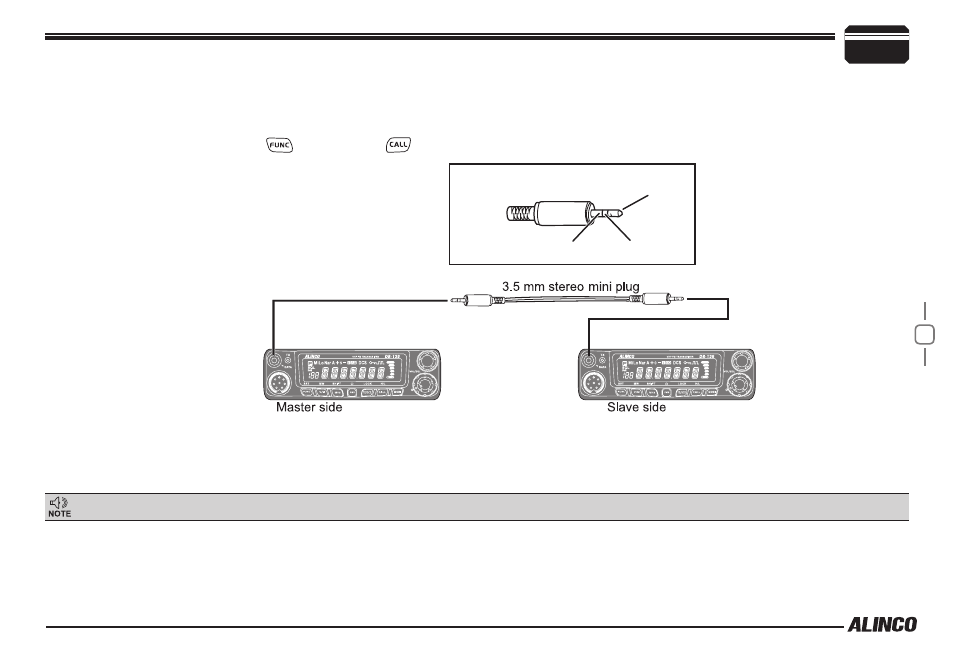
28
11
This feature clones the programmed data and parameters in the master unit to slave units.
Use commonly available audio-cable with 3.5mm stereo-mini plugs as shown below. Make a master unit by setting and programming it as desired.
1.
Turn off both units. Connect the cable between the DATA jacks on both units.
Master unit only: press and hold
2.
key, then press
key to enter into cloning mode. LCD displays "
CLONE".
Cable Clone
If the data is not successfully transmitted, turn off both units, make sure the cable connection is correct and repeat the entire operation from the beginning.
GND
Not in use
DATA TX/RX
Master/Slave stereo plug,3.5mm plug
Press master unit's [
3.
PTT] key, LCD displays "CLONExx". Slave unit displays "CLONExxx". When the cloning is successfully finished, the slave
unit will restart. Turn off the power, disconnect the cable and repeat step 3 operations to clone the next slave unit.