Special playback, Still/slow picture – ARM Electronics Casino VCR800 User Manual
Page 23
Advertising
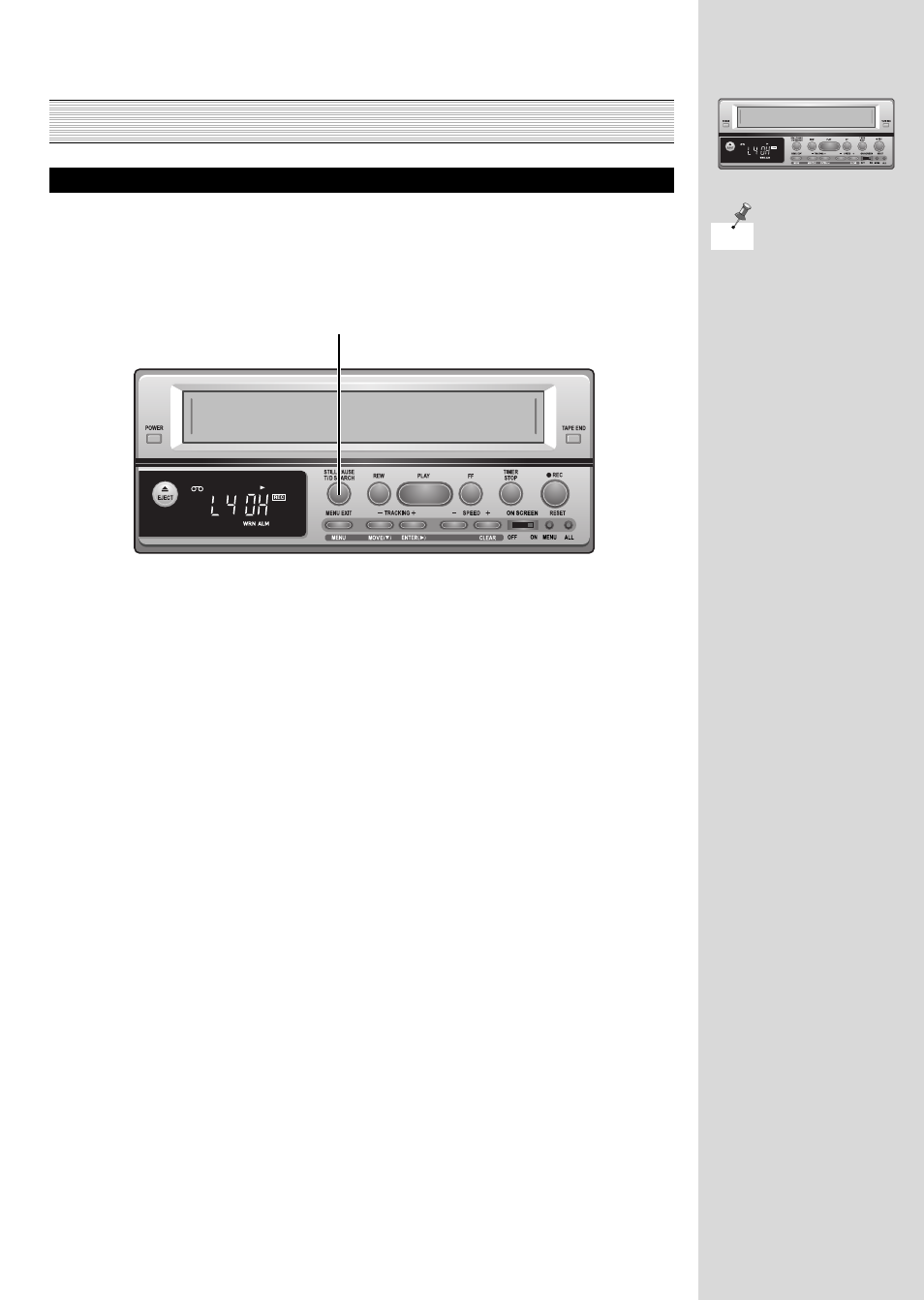
English-23
SPECIAL PLAYBACK
STILL/SLOW PICTURE
If you press the PAUSE / STILL button during playback, slow and picture search (CUE/REV),
you will obtain a still picture.
Press the PAUSE/STILL button again, then one picture shifts forward, which is called field
advance or frame advancde.
* A few noise bars or vertical movement
may appear during frame by frame and
field by field playback.
* If noise appears in top or botton side in
Still mode, adjust the tracking in slow
mode (Field, Frame) until noise
disappears. Then confirm the picture in
still mode.
* In case of double speed reproduction
picture may tremble at its upper and
lower part due to signal character.
NOTE
PAUSE / STILL BUTTON
Advertising