Additional features, Recording after a power failure, Power failure display – ARM Electronics Casino VCR800 User Manual
Page 25: English-25
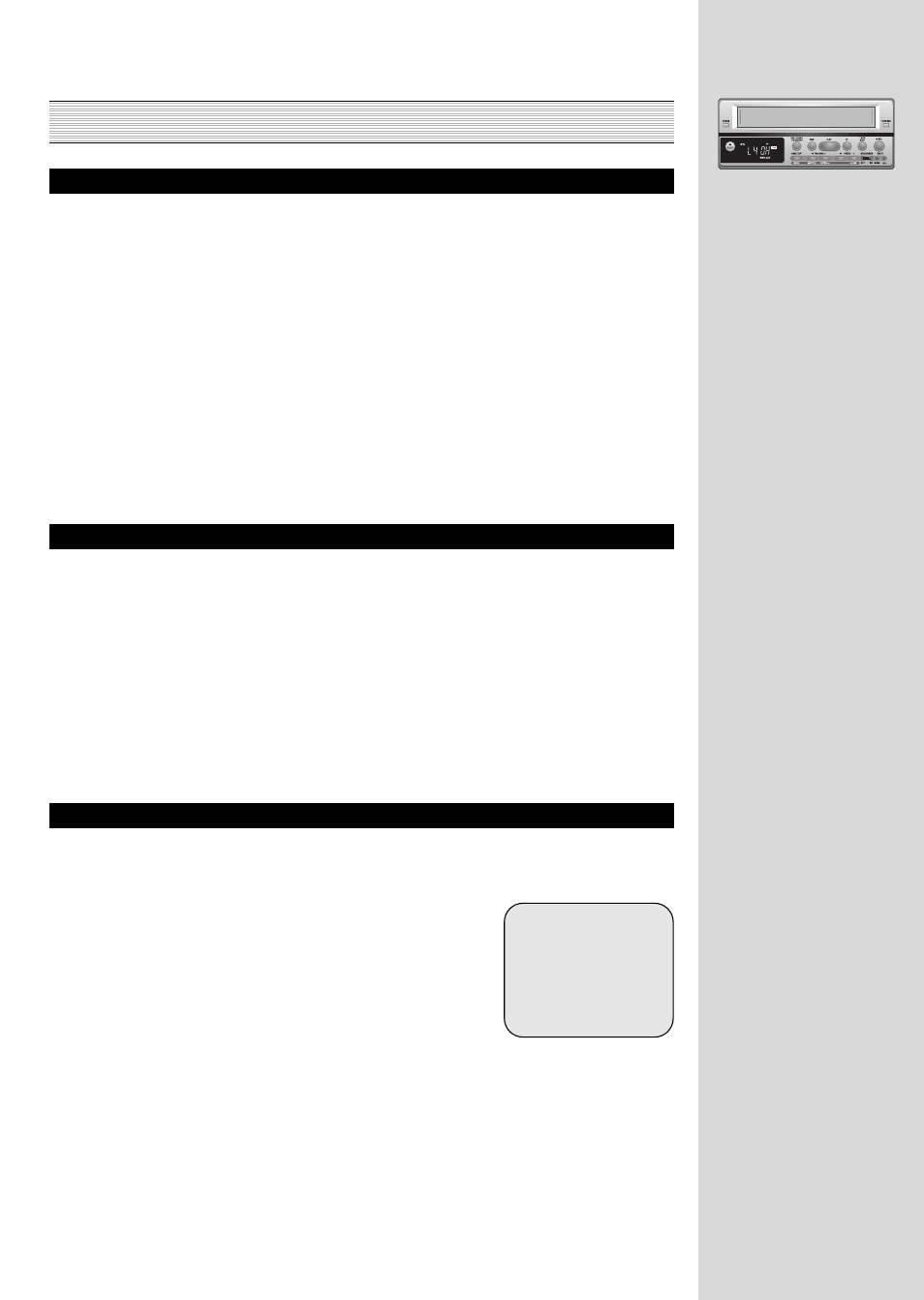
English-25
ADDITIONAL FEATURES
MEMORY BACK-UP IN CASE OF POWER FAILURE
This VCR includes a built-in memory back-up so the presets of present time and date, alarm
list, power loss list will remain in memory. If there is a power failure or if the power code is
disconnected from the AC outlet, the presets will remain in memory for a maximum of 30 days
provided that the VCR has been connected to AC power for at least 40 hours per week.
Connection to AC power charges the backup battery.
* Check the present time if there has been a power failure or if the power cord has been
disconnected from AC power for a prolonged time.
RECORDING AFTER A POWER FAILURE
If there is a power failure during recording and the power comes back on, the VCR will resume
recording in the same record mode as before the power failure. After the power comes back
on, an PF will be displayed on the display. If a power failure occurs during playback, the VCR
will be in the stop mode when the power comes back on.
POWER FAILURE DISPLAY
The power failure start time and recover time are stored in the memory so it is possible to
confirm power failure history on screen.
1. Press the MENU button to display the MAIN MENU.
2. Move dowen to OTHERS.
3. Press ENTER to enter.
4. Move to POWER FAIL REVIEW, press ENTER.
5. The list of power failure history is shown on screen.
6. Press CLEAR to remove all data.
* Few seconds of power failure may not be listed.
* The latest four are updated for notice.
[ POWER FAIL REVIEW ]
1 OFF
––/––/–– ––:––:––
ON
––/––/–– ––:––:––
2 OFF
––/––/–– ––:––:––
ON
––/––/–– ––:––:––
3 OFF
––/––/–– ––:––:––
ON
––/––/–– ––:––:––
4 OFF
––/––/–– ––:––:––
ON
––/––/–– ––:––:––
[CLEAR] CLEAR [MENU] END