Remote controller ( option ) – ARM Electronics Casino VCR800 User Manual
Page 8
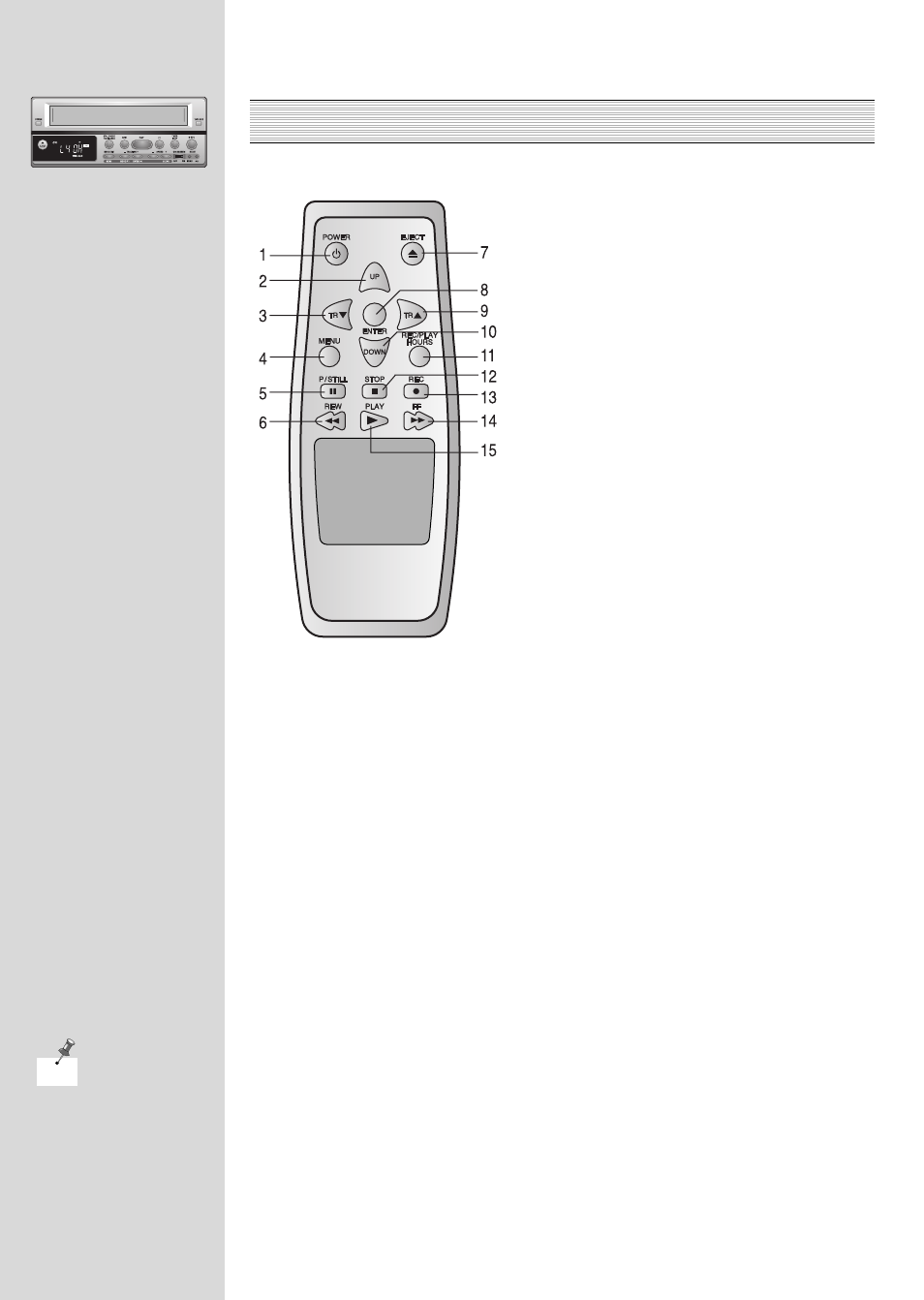
REMOTE CONTROLLER ( OPTION )
English-8
*NTSC model: L8H, L24H, L40H...
NOTE
1. POWER button
(press again off; press again for off)
The POWER LED light when the VCR is switch
on. Press to select the timer program - on or off.
By setting power off, a timer program is set to
work.
2. UP button
Press to set speed in ascending order *8H, 24H,
40H.... during recording pause or playback.
3. TR
† (MOVE) button
To operate tracking during playback or slow. If a
still picture vibrates vertically, stabilize it by
pressing the TR † button. Move to time/date
location pressing this button in stop Mode.
4. MENU button
Press to display current status on monitor
screen. You can change its contents.
5. P/STILL button
When pressed during recording, tape movement
stops temporarily.
Press REC button to continue the recording.
When pressed during playback, tape movement
stops. Press again to advance by still frame.
It can also be used to search TIME/DATE
SEARCH by pressing this button in stop mode.
6. REW (Rewind)
To rewind the tape during the STOP mode or for fast reverse picture search during
playback.
7. EJECT
Press to eject the cassette in the VCR.
8. ENTER (SELECT) button
Press to change the value or to operate tracking during playback or slow.
9. TR … (MOVE) button
Press to change the value or to operate tracking during playback or slow. If a still picture
vibrates vertically, stabilize it by pressing the TR … button.
10. DOWN button
Press to set speed in descending order *40H, 24H, 8H.... during recording pause or playback.
11. REC/PLAY HOURS button
Press to set speed in ascending order *8H, 24H, 40H.... during recording PAUSE or
playback.
12. STOP
Press to discontinue all tape related functions.
13. REC (RECORD) button
Press to begin recording.
14. FF (Fast Forward)
To advance the tape during the STOP mode or for fast forward picture search.
15. PLAY (PLAY/REC CHECK) button
Press to playback, to confirm the recording operation during record.