Installing the switch in the rack – H3C Technologies H3C S10500 Series Switches User Manual
Page 10
Advertising
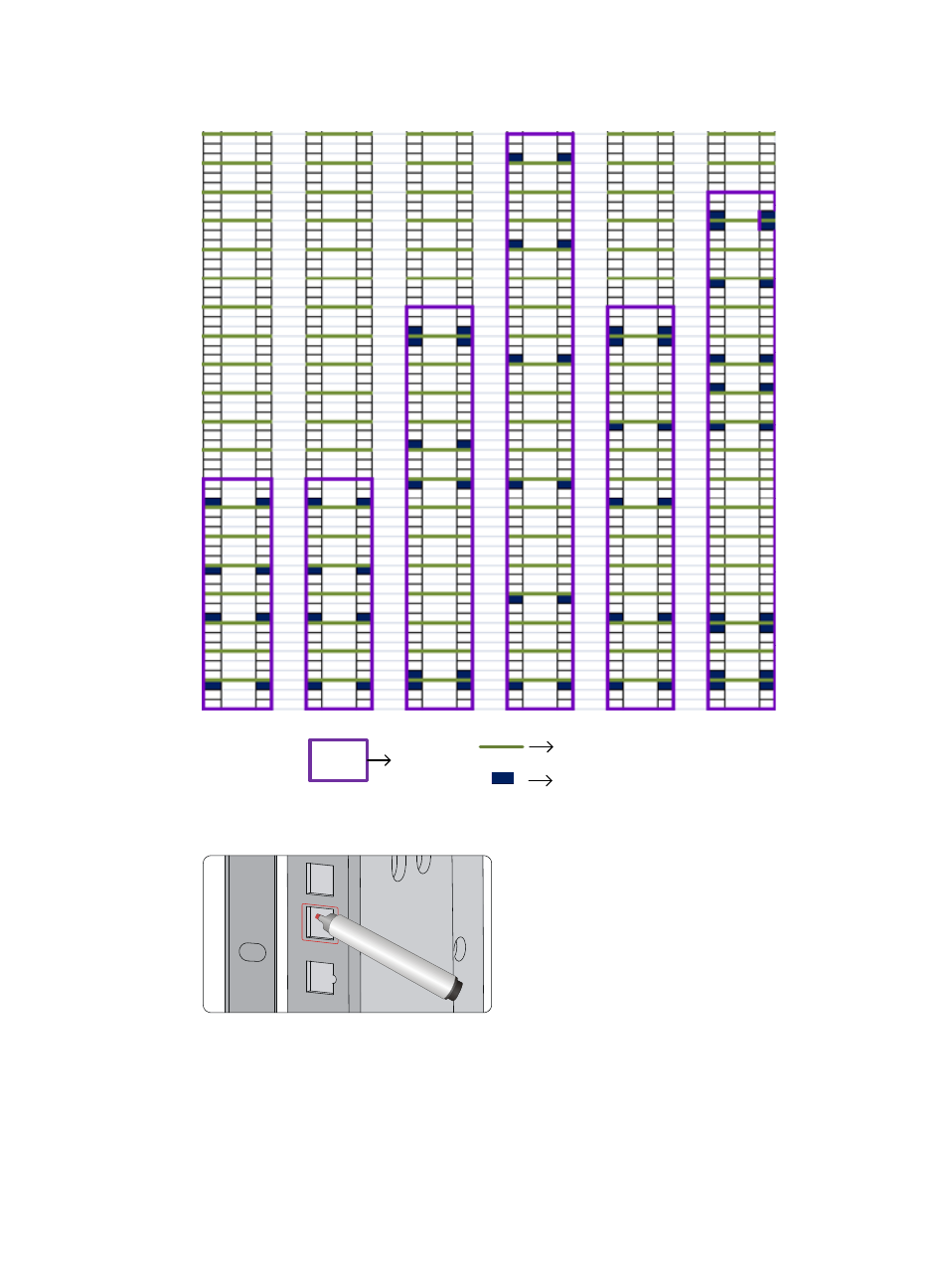
7
Figure 7 Cage nut installation holes
Figure 8 Marking the cage nut installation holes
2.
Install the cage nuts in the marked square holes on the rack posts.
Installing the switch in the rack
Follow these guidelines when you install the switch in the rack:
S10504
S10508
S10508-V
S10512
S10506
S10510
Chassis
Middle of the narrower metal area between holes
Cage nut installation holes
Advertising
This manual is related to the following products: