Patch installation guide, Patch overview, Installing a patch package – H3C Technologies H3C S10500 Series Switches User Manual
Page 2: Preparations
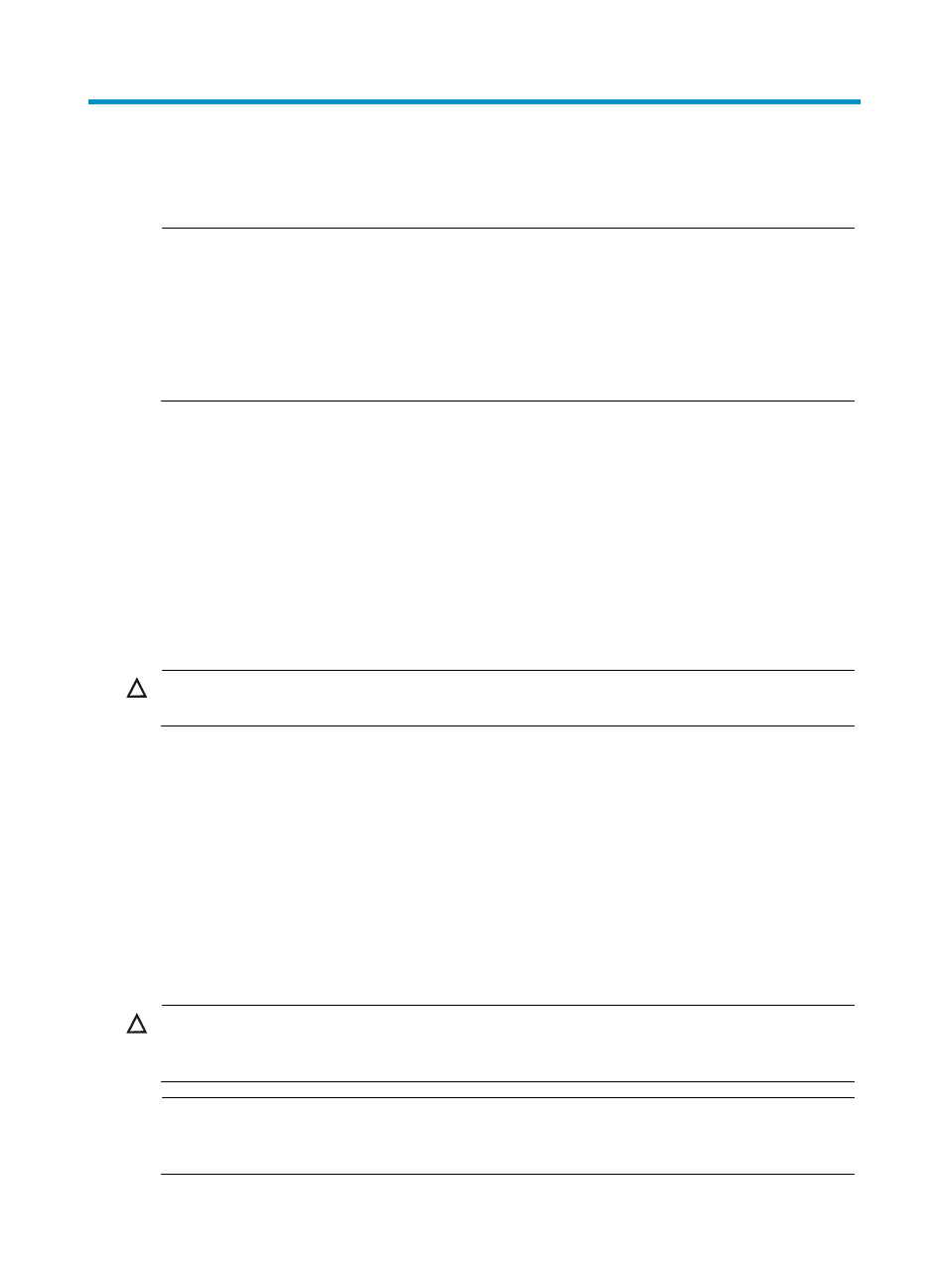
1
Patch Installation Guide
NOTE:
•
This guide applies to the S10500 software release trains 1120 and 1130, the S7500E software release
trains 6620 and 6630, and the S7508E-X software release trains 6820 and 6830.
•
This document uses S10500 as an example. The described patch installation methods apply to all the
previously mentioned models.
•
If you insert a new LPU in to the switch after installing patches, the switch automatically installs the
patches on the new LPU.
Patch overview
Patches are used to solve software defects in a fast, low-cost way. There are two types of patches, hot and
cold.
•
A hot patch (also knows as hotfix) solves software problems without shutting down the system or
impacting running services.
•
A cold patch requires a reboot of the target card to take effect.
A hot patch and a cold patch are installed in the same way except that the cold patch needs a reboot
to take effect.
CAUTION:
Before installing a patch, read the patch usage guide carefully to avoid any failure.
Installing a patch package
Preparations
A patch package contains the patch files released at the same time for different cards.
A patch package file is a .bin file and is typically named in the form product name-platform
version-software version numberHpatch number, such as S10500-CMW520-R1126H03.bin.
Before installing a patch package, read the patch release notes carefully to get clear information about
patch type, number of patches, and patch usage guidelines.
CAUTION:
The version of the patch package must match the device model and system software. Otherwise, patch
installation will fail.
NOTE:
Before installation, put the patch package into the root directory of the flash on the active and standby
MPUs.