Installing the patch package, Verifying the installation – H3C Technologies H3C S10500 Series Switches User Manual
Page 6
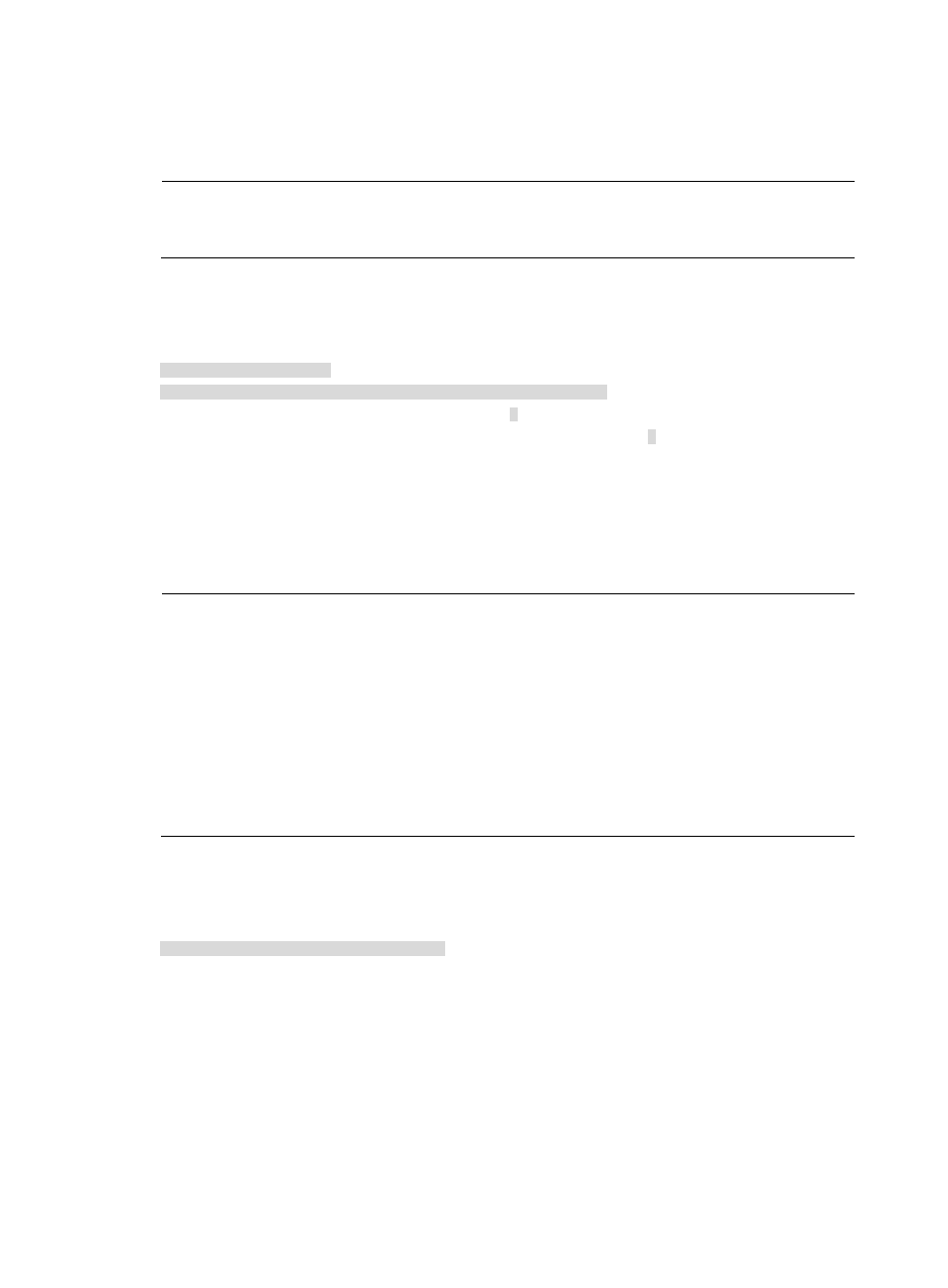
5
...
%Copy file flash:/s10500-cmw520-r1126h03.bin to slot1#flash:/s10500-cmw520-r1126h03.bin
...Done.
NOTE:
In IRF mode, you need to copy the patch package on the active MPU to the root directory of the flash on
all standby MPUs.
Installing the patch package
# Install the patch package.
<Sysname> system-view
[Sysname] patch install file s10500-cmw520-r1126h03.bin
Patches will be installed. Continue? [Y/N]:y ------Note①
Do you want to continue running patches after reboot? [Y/N]:y ------Note②
Installing patches........
Note①: Type Y to install the patch package. Type N to exit installation.
Note②: Type Y to enable the installed patches to survive reboots. Type N to disable the installed patches
from surviving reboots.
NOTE:
•
You must use the patch install file
filename command to install a patch package. The patch install flash:
command is not suited to install a patch package.
•
If you install a patch package, upgrade the system software, and then roll back to the previous version,
the installed patches may become invalid, and you need to re-install the patch package.
•
If you install a patch package and then insert a standby MPU or replace the standby MPU with a new
one, you must install the patch package for the standby MPU separately to ensure the patches can run
on the standby MPU.
•
After you install a cold patch, you must reboot the target card to validate the patch. Installing a hot patch
does not need to reboot the target card.
Verifying the installation
# Display patch information.
[Sysname] display patch information
The location of patches: flash:
Slot Version Temporary Common Current Active Running Start-Address
----------------------------------------------------------------------
0 MPU001 0 1 1 0 1 0x86d97d90
0.1 MPO001 0 1 1 0 1 0x80a7b5dc
1 MPU001 0 1 1 0 1 0x86d97d90
1.1 MPO001 0 1 1 0 1 0x80a7b5dc
2 LPU001 0 1 1 0 1 0x856d5b88
2.1 LPO001 0 1 1 0 1 0x80a7b5dc
3 LPU001 0 1 1 0 1 0x856d5b88