Configuring route attributes for a vpn instance, Configuring routing on an mce, Configuration prerequisites – H3C Technologies H3C S5820V2 Series Switches User Manual
Page 12
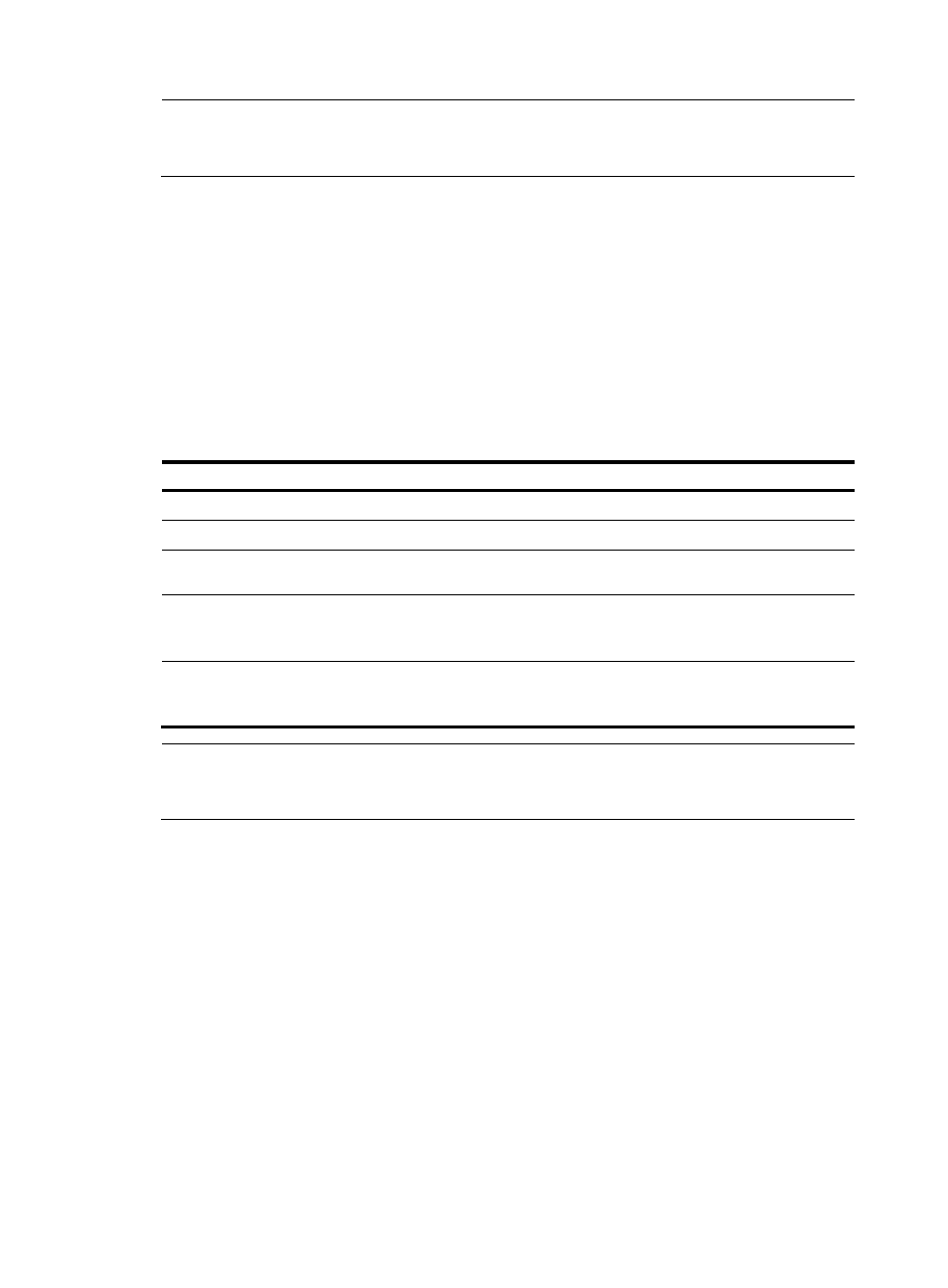
6
NOTE:
The ip binding vpn-instance command deletes the IP address of the current interface. You must
reconfigure an IP address for the interface after configuring the command.
Configuring route attributes for a VPN instance
The MCE controls VPN route advertisement as follows:
•
When a VPN route learned from a site gets redistributed into BGP, BGP associates it with a route
target extended community attribute list, which is usually the export target attribute list of the VPN
instance associated with the site.
•
The VPN instance determines which routes it can accept and redistribute according to the
import-extcommunity in the route target.
•
The VPN instance determines how to change the route target attributes for routes to be advertised
according to the export-extcommunity in the route target.
To configure route attributes for a VPN instance:
Step Command
Remarks
1.
Enter system view.
system-view
N/A
2.
Enter VPN instance view.
ip vpn-instance vpn-instance-name
N/A
3.
(Optional) Enter IPv4 VPN
view.
ipv4-family
N/A
4.
Configure route targets for the
VPN instance.
vpn-target vpn-target&<1-8>
[ both | export-extcommunity |
import-extcommunity ]
No route target is configured for
the VPN instance by default.
5.
(Optional) Configure the
maximum number of routes for
the VPN instance.
routing-table limit number
{ warn-threshold | simply-alert }
The maximum route number is not
configured by default.
NOTE:
You can define the maximum number of routes for a VPN instance to prevent too many routes from being
redistributed into the PE.
Configuring routing on an MCE
MCE implements service isolation through route isolation. MCE routing configuration includes:
•
MCE-VPN site routing configuration
•
MCE-PE routing configuration
Configuration prerequisites
Before you configure routing on an MCE, complete the following tasks:
•
Configure VPN instances, and bind the VPN instances with the interfaces connected to the VPN
sites and the PE.
•
Configure the link layer and network layer protocols on related interfaces to ensure IP connectivity.