Configuring ospf between mce and pe – H3C Technologies H3C S5820V2 Series Switches User Manual
Page 16
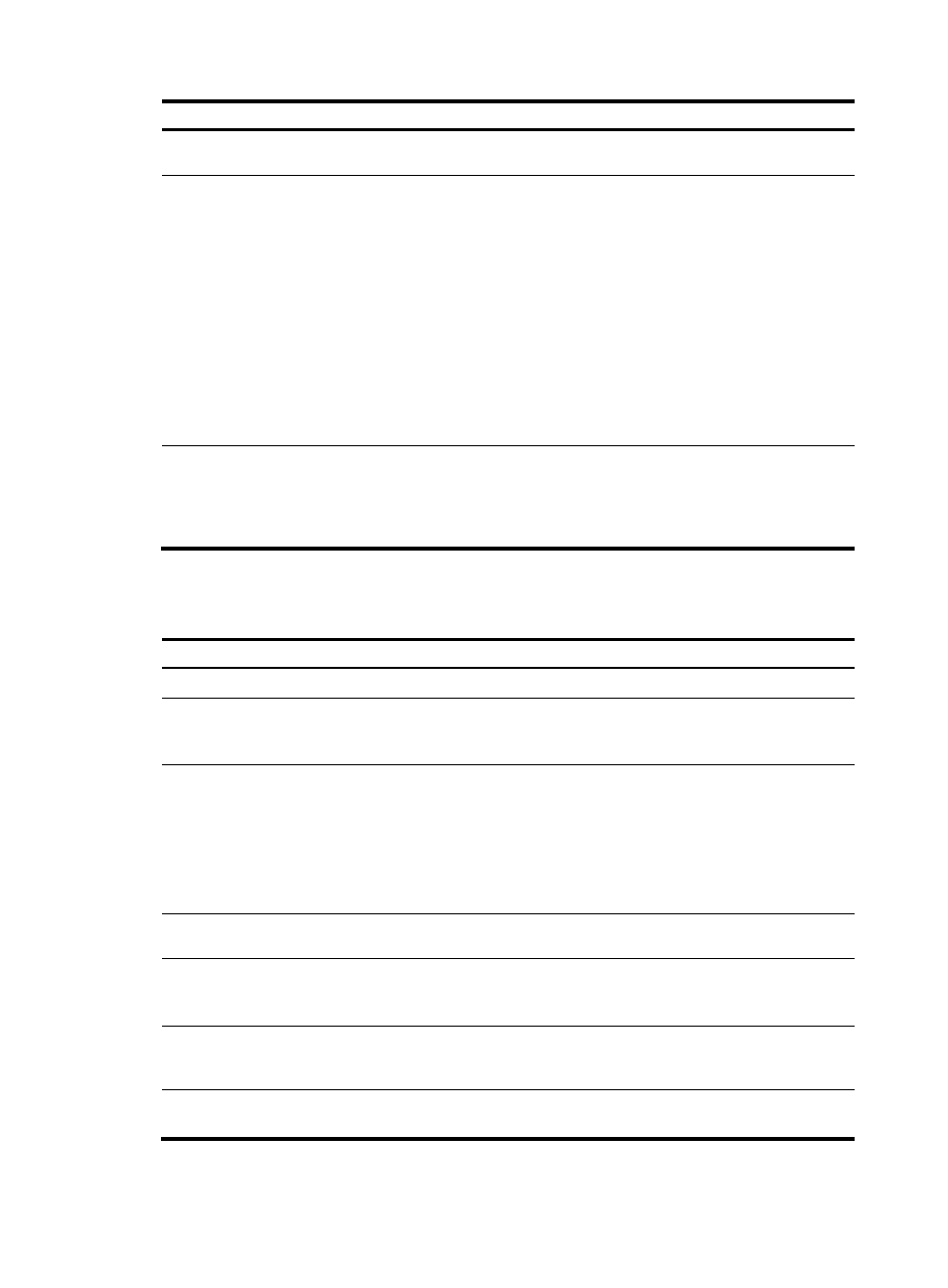
10
Step Command
Remarks
1.
Enter system
view.
system-view
N/A
2.
Configure a
static route for
a VPN
instance.
•
Approach 1:
ip route-static dest-address { mask | mask-length }
{ gateway-address | interface-type interface-number
[ gateway-address ] | vpn-instance d-vpn-instance-name
gateway-address } [ preference preference-value ] [ tag
tag-value ] [ description description-text ]
•
Approach 2:
ip route-static vpn-instance s-vpn-instance-name&<1-6>
dest-address { mask | mask-length } { gateway-address
[ public ] | interface-type interface-number [ gateway-address ]
| vpn-instance d-vpn-instance-name gateway-address }
[ preference preference-value ] [ tag tag-value ] [ description
description-text ]
No static route is
configured by
default.
3.
(Optional)
Configure the
default
preference for
static routes.
ip route-static default-preference default-preference-value
The default setting
is 60.
Configuring OSPF between MCE and PE
To configure OSPF between MCE and PE:
Step Command
Remarks
1.
Enter system view.
system-view
N/A
2.
Create an OSPF process for a
VPN instance and enter OSPF
view.
ospf [ process-id | router-id
router-id | vpn-instance
vpn-instance-name ] *
N/A
3.
Disable routing loop
detection.
vpn-instance-capability simple
Routing loop detection is enabled
by default.
You must disable routing loop
detection for a VPN OSPF process
on the MCE. Otherwise, the MCE
cannot receive OSPF routes from
the PE.
4.
(Optional) Configure the
OSPF domain ID.
domain-id domain-id [ secondary ] The domain ID is 0 by default.
5.
Redistribute the VPN routes.
import-route protocol process-id
[ cost cost | type type | tag tag ] *
By default, OSPF does not
redistribute routes from any other
routing protocol.
6.
Configure the default
parameters for redistributed
routes.
default { cost cost | tag tag | type
type } *
The default cost is 1, the default tag
is 1, and the default type is Type-2.
7.
Create an OSPF area and
enter OSPF area view.
area area-id
By default, no OSPF area is
created.