Configuring ebgp between mce and pe, Displaying and maintaining mce, Resetting bgp connections – H3C Technologies H3C S5820V2 Series Switches User Manual
Page 17
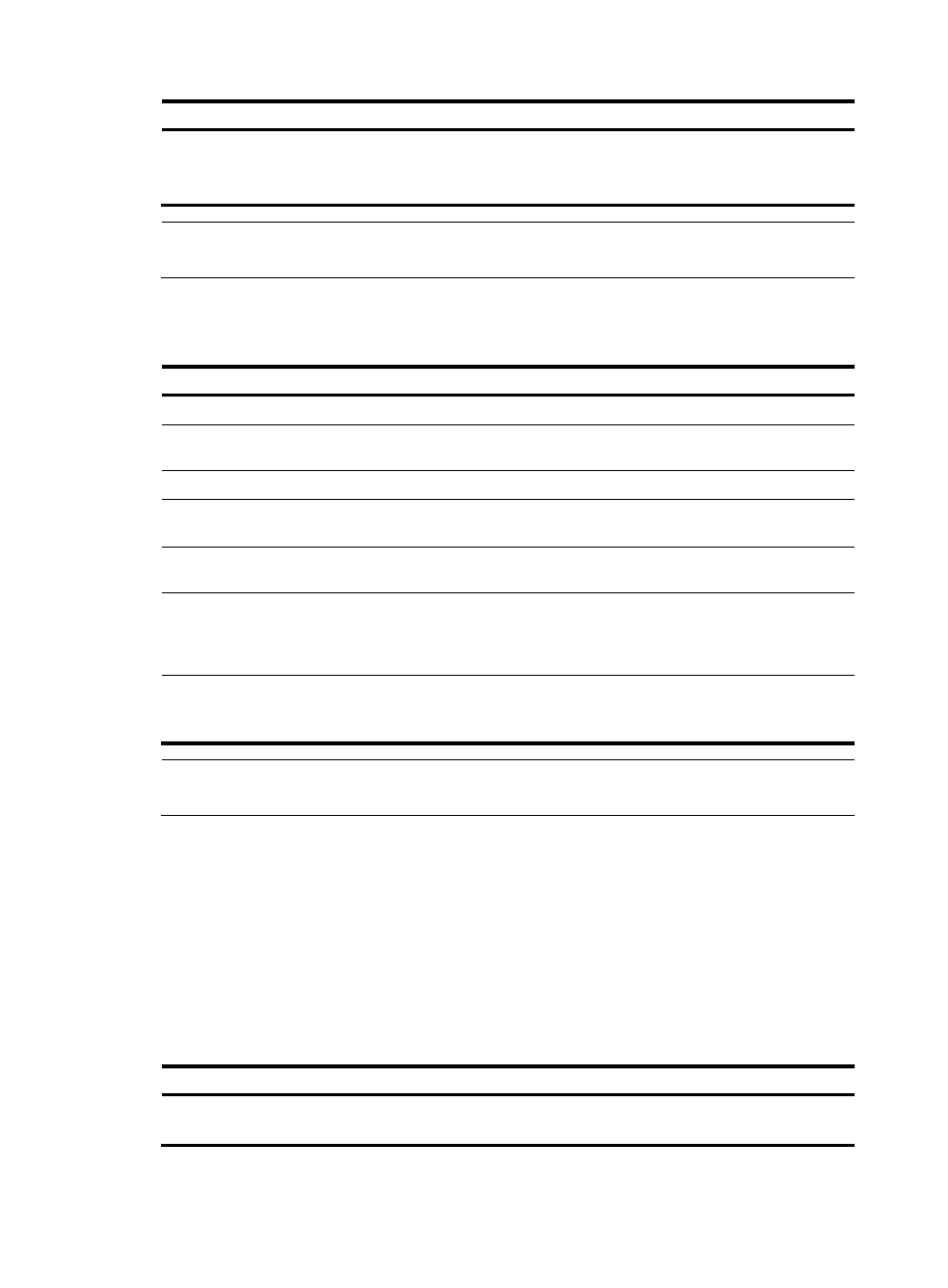
11
Step Command
Remarks
8.
Enable OSPF on the interface
attached to the specified
network in the area.
network ip-address wildcard-mask
Required
By default, an interface does not
run OSPF.
NOTE:
For more information about OSPF, see
Layer 3—IP Routing Configuration Guide.
Configuring EBGP between MCE and PE
To configure EBGP between MCE and PE:
Step Command
Remarks
1.
Enter system view.
system-view
N/A
2.
Enable BGP and enter BGP
view.
bgp as-number
BGP is not enabled by default.
3.
Enter BGP-VPN instance view. ip vpn-instance vpn-instance-name N/A
4.
Specify the PE as the EBGP
peer.
peer { group-name | ip-address }
[ as-number as-number ]
No BGP peer or peer group is
specified.
5.
Enter BGP-VPN IPv4 unicast
address family view.
ipv4-family [ unicast ]
N/A
6.
Enable BGP to exchange IPv4
unicast routing information
with the specified peer or
peer group.
peer { group-name | ip-address }
enable
By default, BGP does not exchange
IPv4 unicast routing information
with any peer or peer group.
7.
Redistribute the VPN routes of
the VPN site.
import-route protocol [ process-id
| all-processes ]
By default, BGP does not
redistribute routes from any other
routing protocol.
NOTE:
For more information about BGP, see
Layer 3—IP Routing Configuration Guide.
Displaying and maintaining MCE
Resetting BGP connections
When BGP configuration changes, you can use the soft reset function or reset BGP connections to make
new configurations take effect. Soft reset requires that BGP peers have route refreshment capability
(supporting Route-Refresh messages).
Perform the following commands in user view.
Task Command
Soft reset the BGP connections in a
specified VPN instance.
refresh bgp vpn-instance vpn-instance-name { ip-address | all | external
| group group-name | internal } { export | import }