H3C Technologies H3C MSR 50 User Manual
Page 14
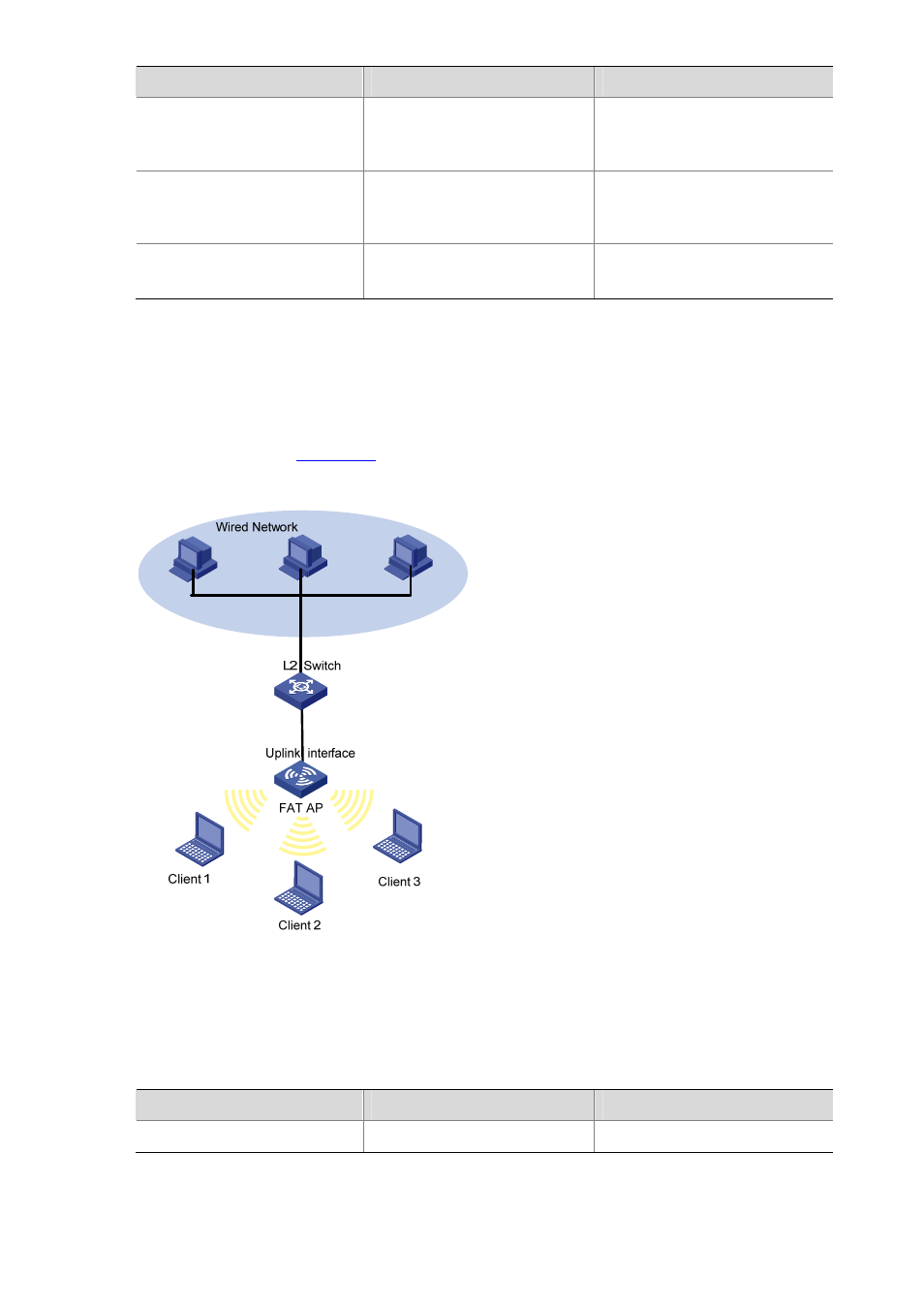
1-13
To do…
Use the command…
Remarks
Configure the client idle
timeout interval for the fat AP
wlan client idle-timeout
interval
Optional
By default, the idle timeout
interval is 3600 seconds.
Configure the keep alive
interval for the fat AP
wlan client keep-alive interval
Optional
By default, keep–alive function
is disabled.
Enable the fat AP to respond
to broadcast probe requests
wlan broadcast–probe reply
Optional
Enabled by default.
Specifying the uplink interface (only supported on fat APs)
A fat AP is used to set up the connection between a station and the wired network. Therefore, the fat AP
should have one interface connected to the wired network. This interface is called the uplink interface of
the fat AP, as shown in
.
Figure 1-15 Uplink interface of the fat AP
If clients want to access the wired network through the fat AP, the interface of the fat AP that connects to
the wired network should be specified as the uplink interface, so that WLAN services will be provided as
long as the uplink interface is up.
Following these steps to specify the uplink interface of the fat AP:
To do…
Use the command…
Remarks
Enter system view
system-view
—