Configuring an ap (only supported on acs) – H3C Technologies H3C MSR 50 User Manual
Page 17
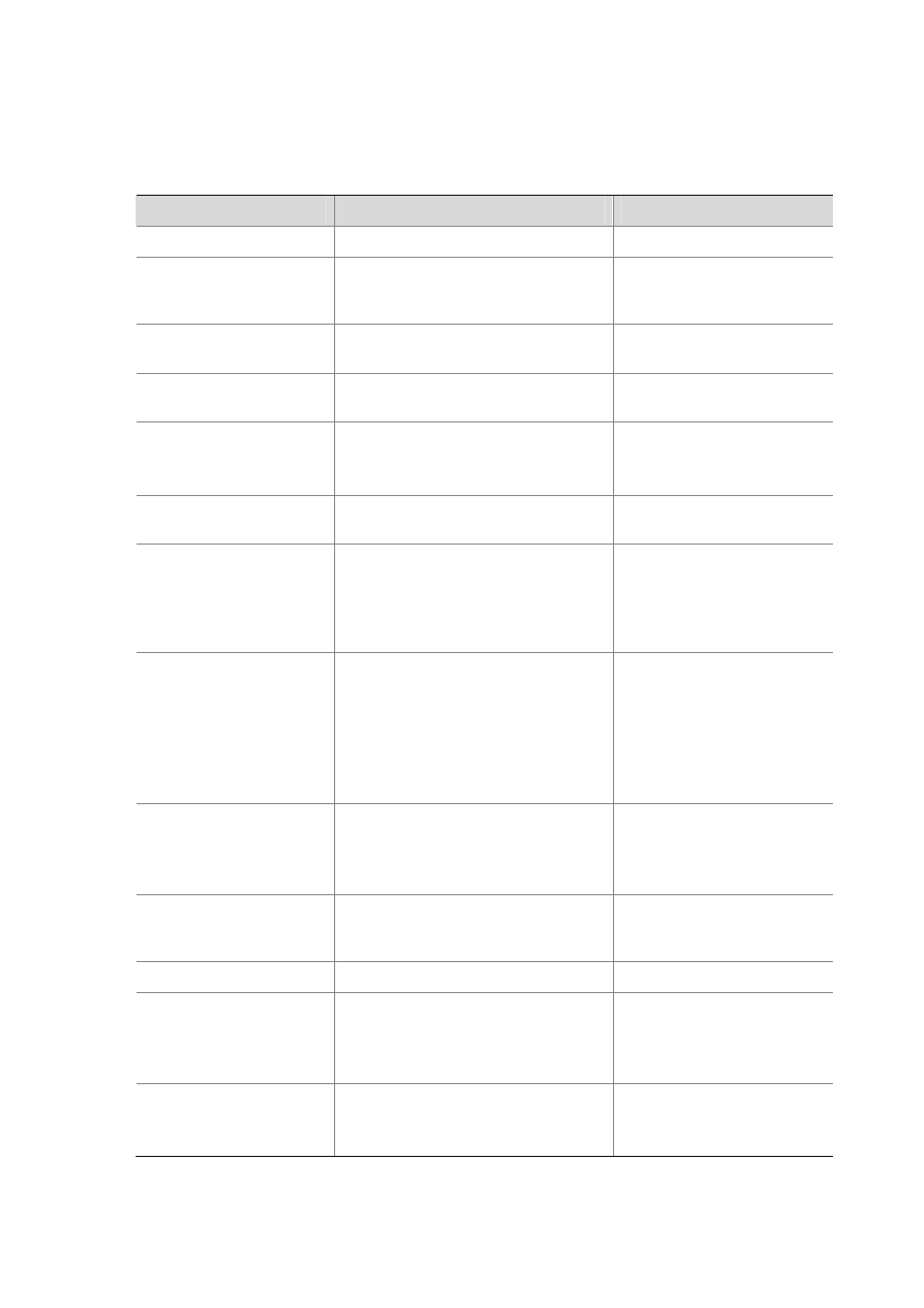
1-16
Configuring an AP (only supported on ACs)
Access Points are used to setup connections between the AC and stations. An AP uses radio signals to
communicate with wireless clients and uses an uplink interface to connect to the wired network.
Follow these steps to configure an AP on the AC:
To do…
Use the command…
Remarks
Enter system view
system-view
—
Specify the AP name and
its model number and
enter AP template view
wlan ap ap-name model model-name
The model number needs to
be specified only during new
AP template creation.
Configure a description for
the AP
description description-string
Optional
Configure the echo
interval for the AP
echo-interval interval
By default, the echo interval is
10 seconds.
Set the CIR for packets
sent from AC to AP
cir committed-information-rate [ cbs
committed-burst-size ]
Optional
By default, no CIR is set for
an AP.
Configure the jumbo
frame threshold
jumboframe enable value
By default, the jumbo frame
functionality is disabled.
Enable the AP to respond
to broadcast probe
requests
broadcast-probe reply
Optional
By default, an AP only
responds to unicast probe
request frames (frames with
SSID).
Specify the client idle
timeout interval
client idle-timeout interval
Optional
By default, the client idle
timeout is 3600 seconds.
If no data is received from an
associated client within the
interval, the AP will remove it
from the network.
Specify the client keep
alive interval
client keep-alive interval
Optional
By default, the client
keep-alive function is
disabled.
Configure the priority for
the AP to connect to the
AC
priority level priority
Optional
The default is 4.
Exit AP template view
quit
—
Configure the discovery
policy type as unicast
wlan lwapp discovery-policy
unicast
Optional
By default, the AC receives
broadcast discovery
messages.
Enable/disable WLAN
radios
wlan radio { disable | enable }
{ radio-policy radio-policy-name | all |
dot11a | dot11b | dot11g }
Required
By default, no WLAN radio is
enabled.