H3C Technologies H3C WA2600 Series WLAN Access Points User Manual
Page 16
Advertising
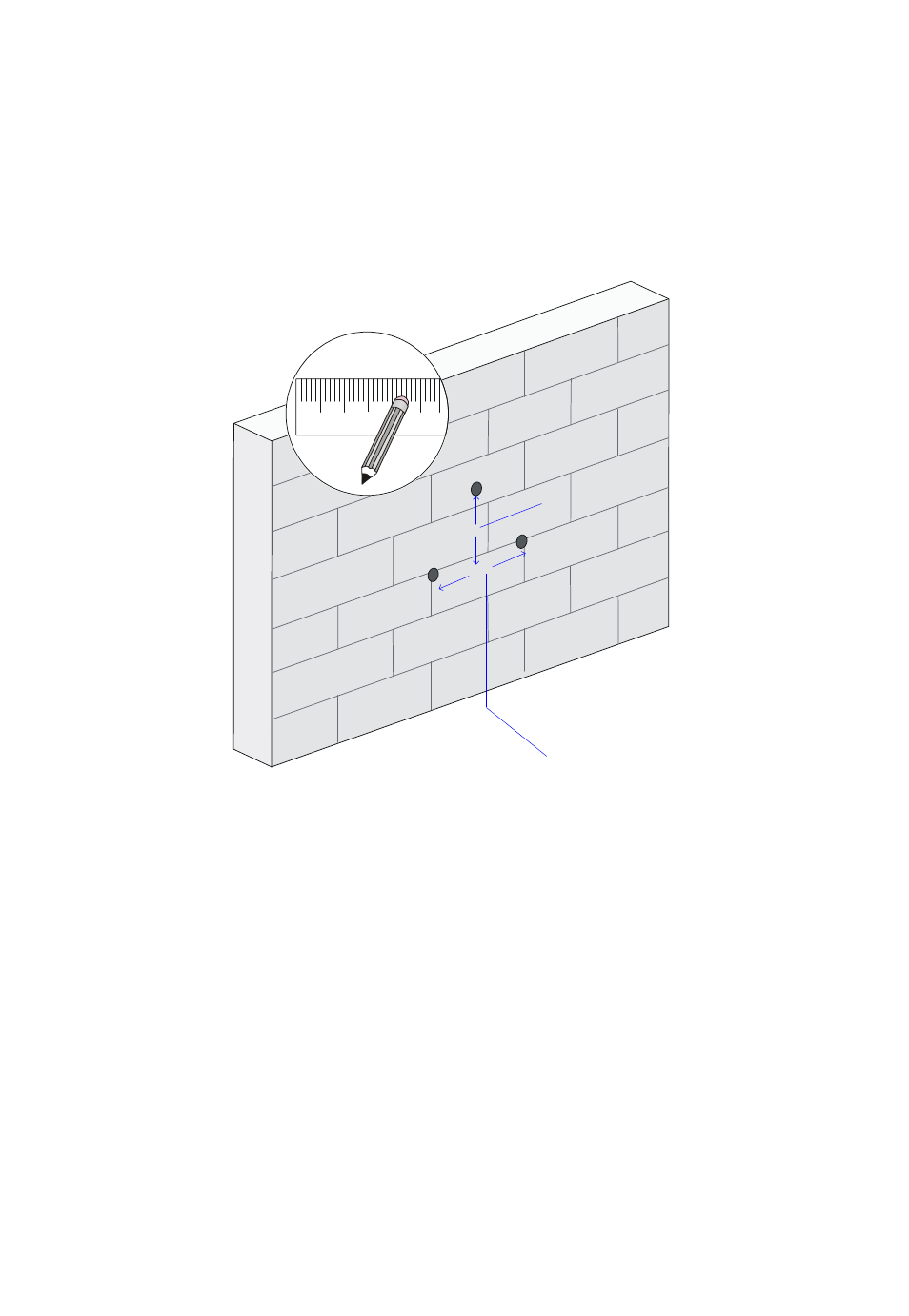
10
To mount the AP on a wall:
1.
Use the wall-mounting bracket as a template to mark the locations of the
mounting holes on the bracket. Drill three 5 mm (0.2 in) diameter holes
on the marked mounting hole locations.
Figure 7 Drilling holes in the wall
2.
Insert a wall anchor into each mounting hole, and tap the wall anchor
with a rubber hammer until it is flush with the wall surface.
40 mm
86 mm
Advertising