Ports – H3C Technologies H3C WA2600 Series WLAN Access Points User Manual
Page 32
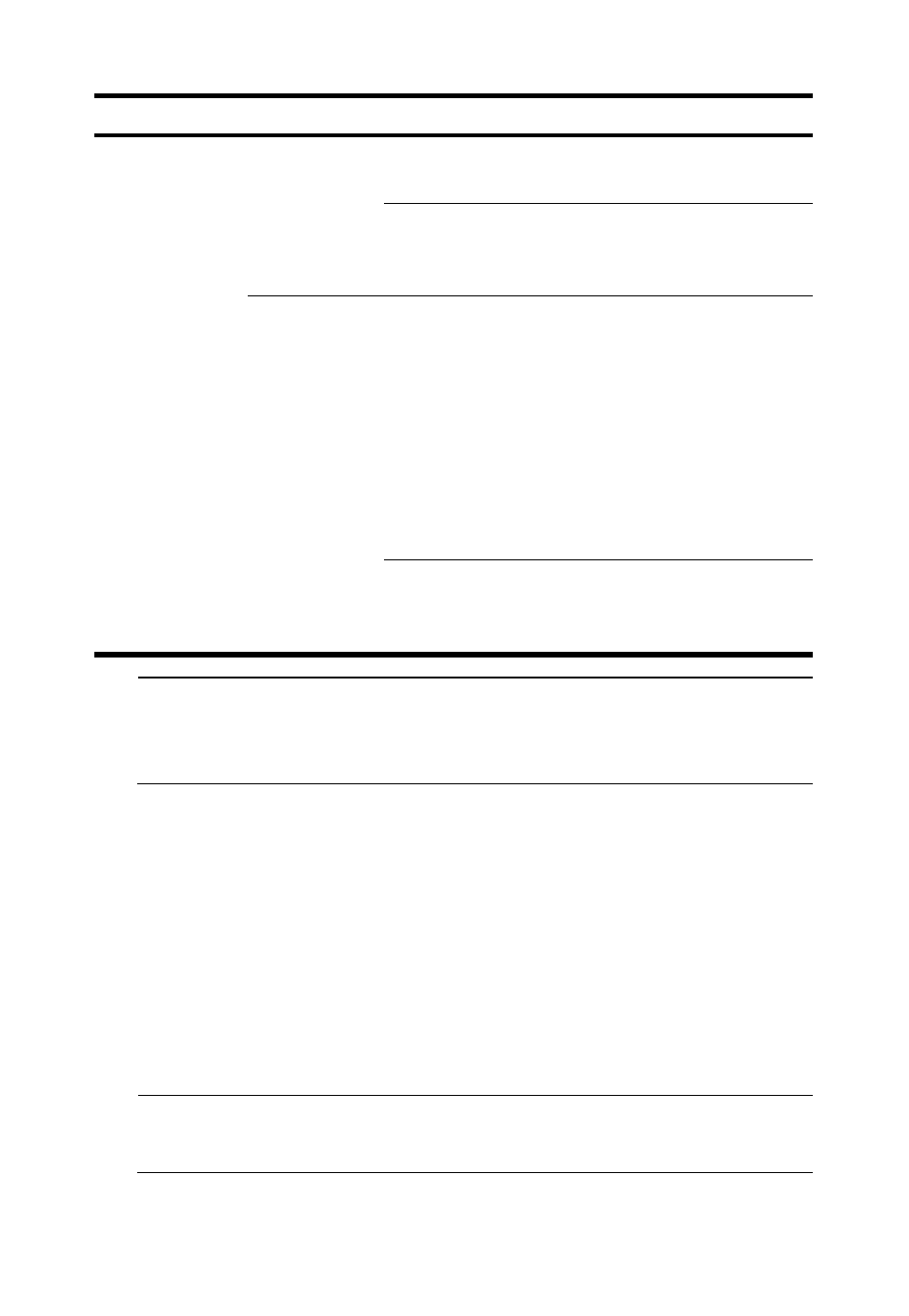
26
Mark Color
Status
Description
Flashing at 1 Hz
The AP cannot detect any
radio interface.
Flashing at 8 Hz
An Ethernet port or radio
interface is operating
abnormally.
Alternating
green and
blue
Alternating
flashing at 1 Hz
Blinking mode.
NOTE:
When the fit AP associated
with the AC receives the
blinking command sent by
the AC, it flashes green and
blue to show the fit AP has
been associated with the
AC.
Breathing green
and blue
alternatively
Clients are connected to
both the 2.4G and 5G
radio interfaces.
NOTE:
For more information about the blinking mode, see
WX Series Access
Controllers Configuration Guides
.
Ports
The WA2620i-GN provides the following external ports:
•
Two 2.4 GHz antenna ports, two 5 GHz antenna ports
•
A console port
•
A 10/100/1000 Mbps copper Ethernet port
•
A power supply port
NOTE:
The WA2620i-AGN also provides a reset button.