Logging in to the fat ap, Logging in through the console port – H3C Technologies H3C WA2600 Series WLAN Access Points User Manual
Page 24
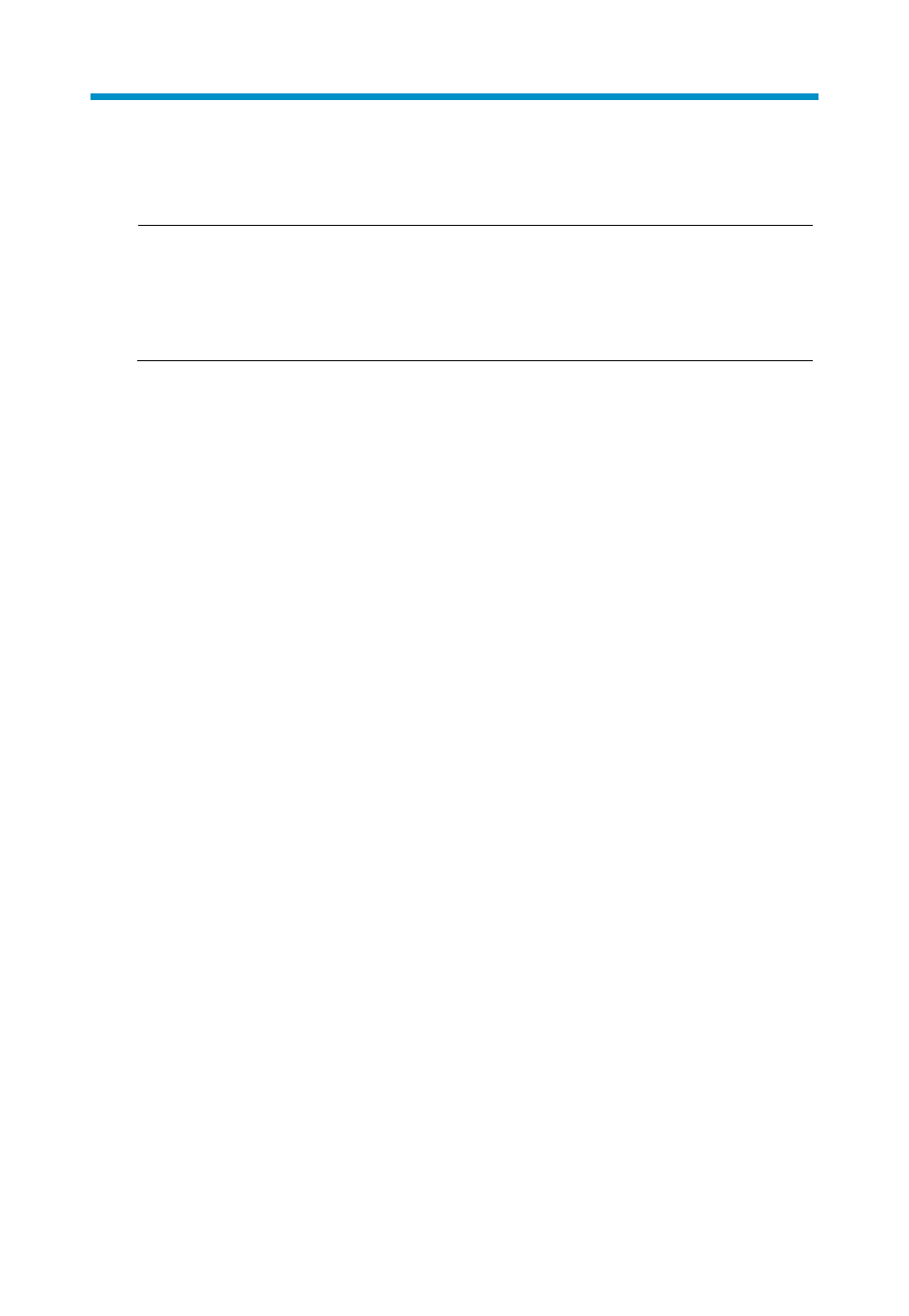
18
Logging in to the fat AP
NOTE:
The WA2620i-AGN is usually installed on a high position. H3C
recommends that you log in to the AP to configure related settings before
you install the AP.
When the WA2620i-AGN operates as a fat AP, you can log in to the AP
through the console port, or through Telnet or web to configure the AP, but you
must obtain the IP address of the AP first.
•
Logging in through the console port—Logging in through the console
port is the most fundamental login method. To log in through other
methods, you must log in through the console port and perform the
required configurations.
•
Logging in through Telnet—You can telnet to the device to remotely
manage and maintain it.
•
Logging in through web—You can log in to the web interface of the
device to remotely manage and maintain it.
Logging in through the console port
Prepare the following before you log in through the console port:
•
An 8-core shielded console cable, with a crimped RJ-45 connector at one
end, and a DB-9 female connector at the other end.
•
A configuration terminal—A laptop or PC with a serial port.