Mounting the ap on a ceiling – H3C Technologies H3C WA2600 Series WLAN Access Points User Manual
Page 18
Advertising
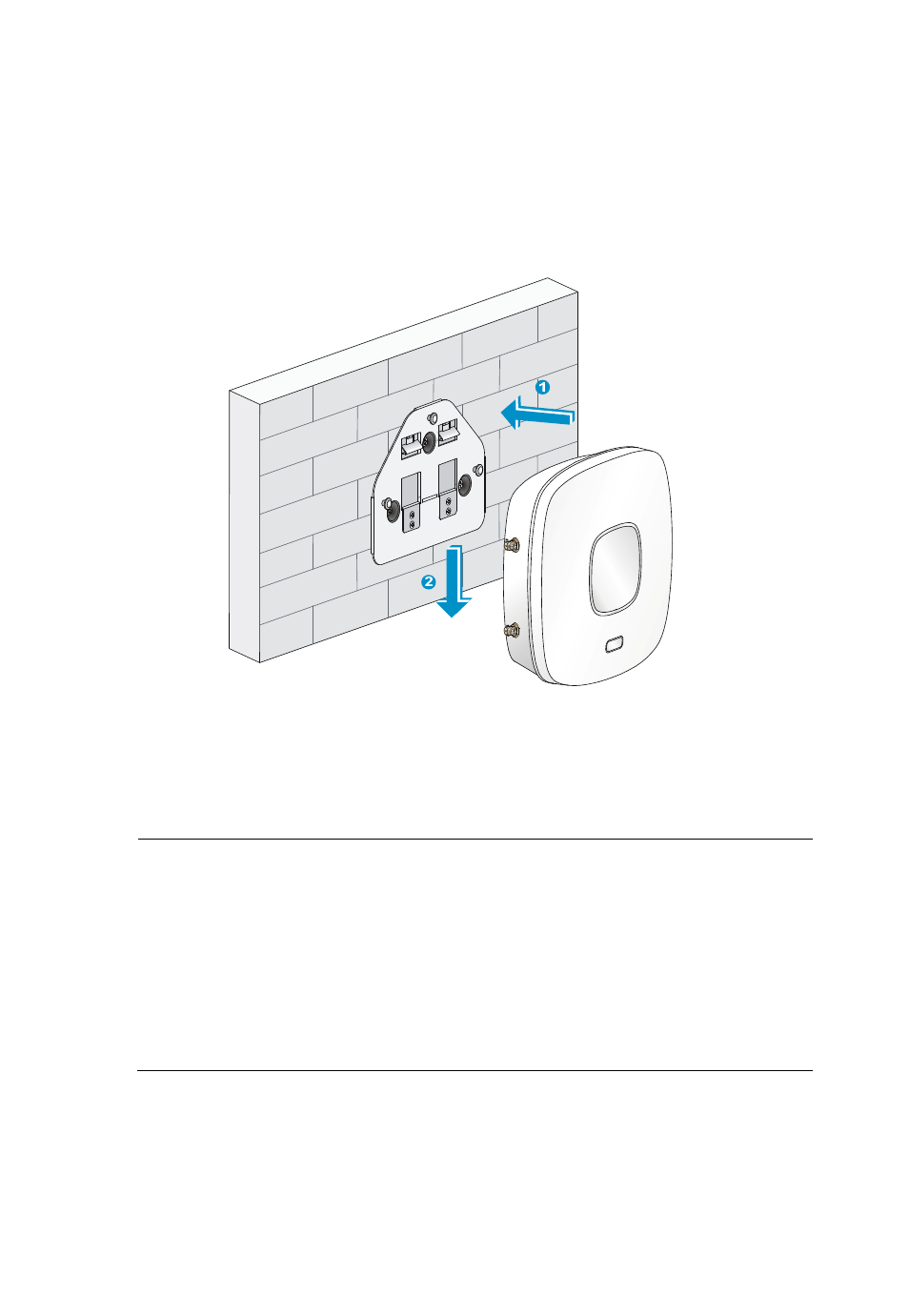
12
7.
Mount the AP on the hook on the wall-mounting bracket. See callout 1
.
8.
Pull down the AP with force until it clicks into place. See callout 2
in
.
Figure 10 Fix the AP onto the wall-mounting bracket
Mounting the AP on a ceiling
NOTE:
•
The ceiling tiles must be less than 18 mm (0.71 in) thick, and the ceiling
can bear a weight of at least 5 kg (11.02 lb).
•
Do not use this method to mount the AP to a location made of
low-intensity materials such as a plaster ceiling. If this installation
method is required in such an environment, put a high-intensity plate
beneath the ceiling to secure the installation.
are needed for mounting the AP on a
ceiling.
Advertising