Installation environment verification, Installation, Preparing for installation – H3C Technologies H3C Intelligent Management Center User Manual
Page 8: Installing the imc probe
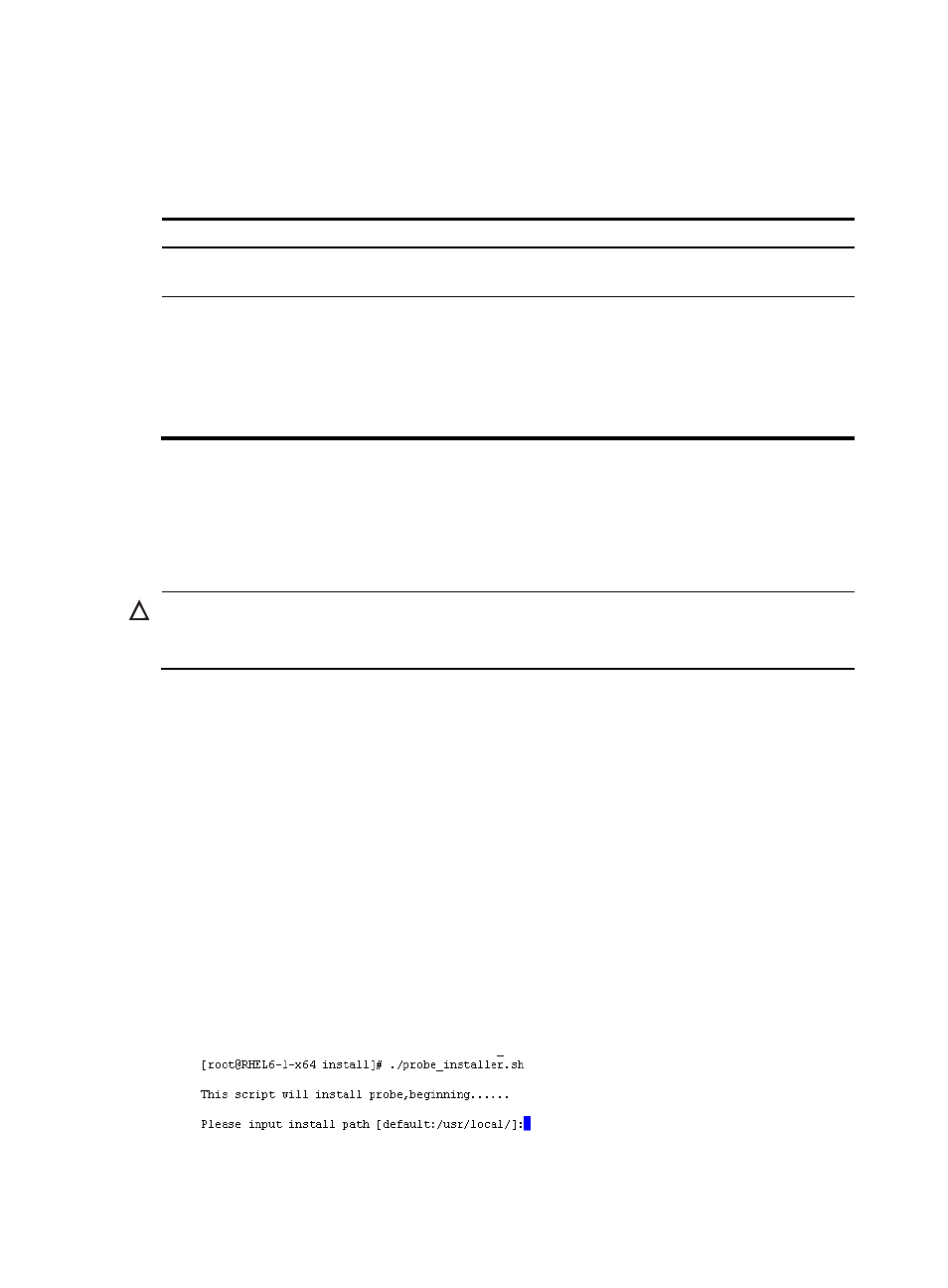
3
Installation environment verification
Before installing the IMC probe, verify that all requirements listed in
are met.
Table 2 Installation environment checklist
Item
Requirement
Hardware
Verify that the hardware requirements stated in the contract are met. The
requirements include CPU, memory size, and hard disk size.
Software
Verify that the software requirements stated in the contract are met. The IMC probe
version must be correct and the operating system must be one of the following:
•
Red Hat Enterprise Linux Server 5.0 (32-bit).
•
Red Hat Enterprise Linux Server 5.5 (32-bit).
•
Red Hat Enterprise Linux Server 6.1 (64-bit).
•
Red Hat Enterprise Linux Server 6.4 (64-bit).
Installation
Preparing for installation
CAUTION:
Before installing the probe, make sure you have root permission and are authorized to execute the
installation program.
Before installing the IMC probe, perform the following tasks:
1.
Decompress the downloaded installation package in the Red Hat Linux operating system.
2.
Go to the install directory in the IMC probe installation package.
# cd install/
This directory contains the installation script probe_installer.sh.
Installing the IMC probe
1.
Run chmod +x ./probe_installer.sh, which grants the execution permission to the
probe_installer.sh script.
2.
Run probe_installer.sh.
3.
Specify the installation path.
You can specify an absolute path, or press Enter to use the default path /usr/local/ for installation.
Figure 1 Specifying a directory to install the IMC probe