H3C Technologies H3C Intelligent Management Center User Manual
Page 9
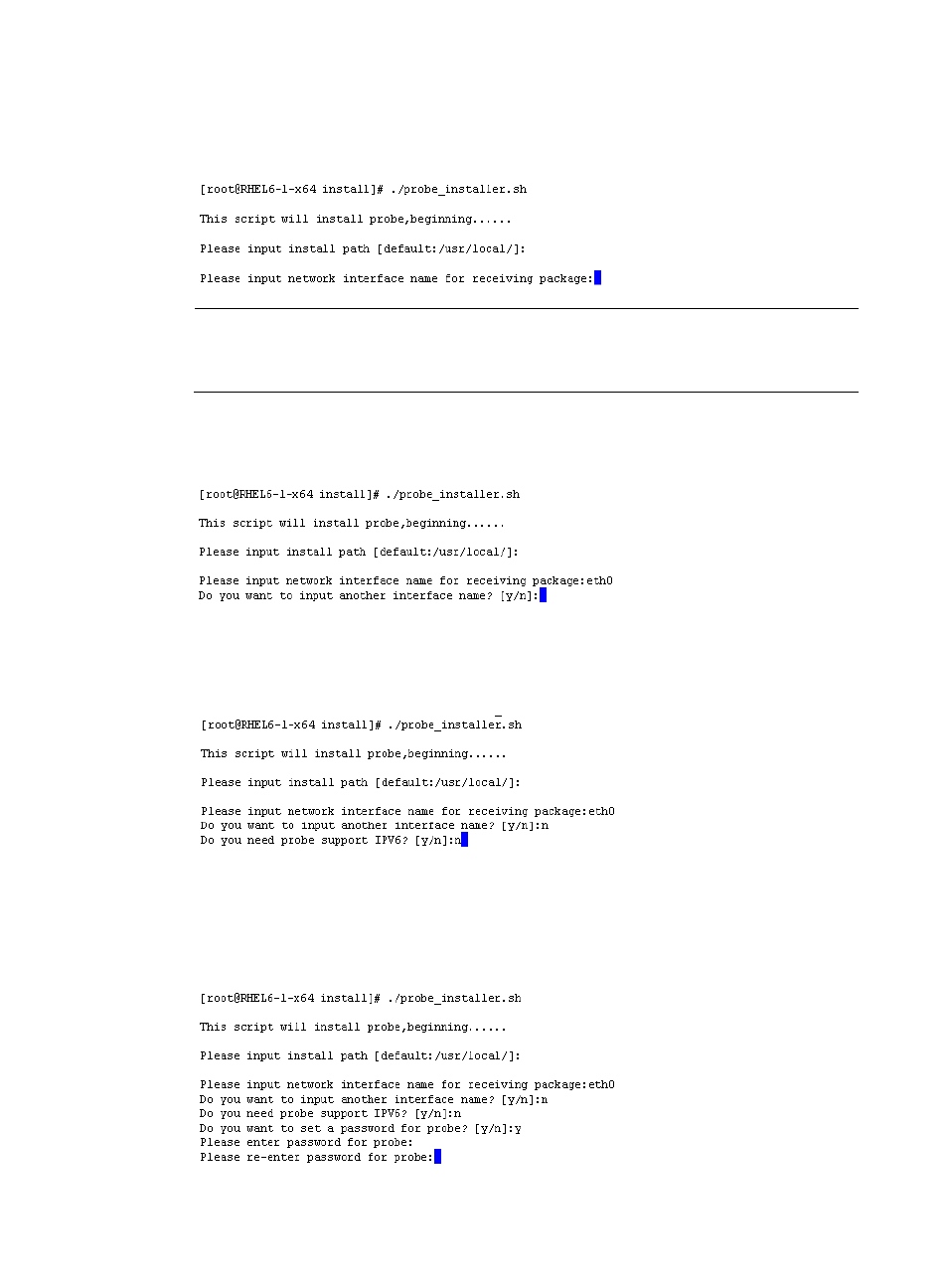
4
4.
Specify a monitoring network adapter card (enter the name of a network adapter card of the
server where the IMC probe is to be installed).
Figure 2 Specifying a monitor network adapter card
NOTE:
The monitoring network adapter card is used to receive mirrored traffic from the network devices.
You can use the ifconfig command to obtain the names of the network adapter cards.
5.
Add another network adapter card. If you decline to add additional network adapter cards, enter
n.
Figure 3 Specifying another monitor network adapter card or not
6.
Enable or disable the IMC probe to monitor IPv6 traffic.
To disable the IMC probe from monitoring IPv6 traffic, enter n.
Figure 4 Disabling the IMC probe from monitoring IPv6 traffic
7.
Set a password for the IMC probe:
a.
Type y.
b.
Enter and confirm a password.
Figure 5 Setting a password for the IMC probe