H3C Technologies H3C Intelligent Management Center User Manual
Page 190
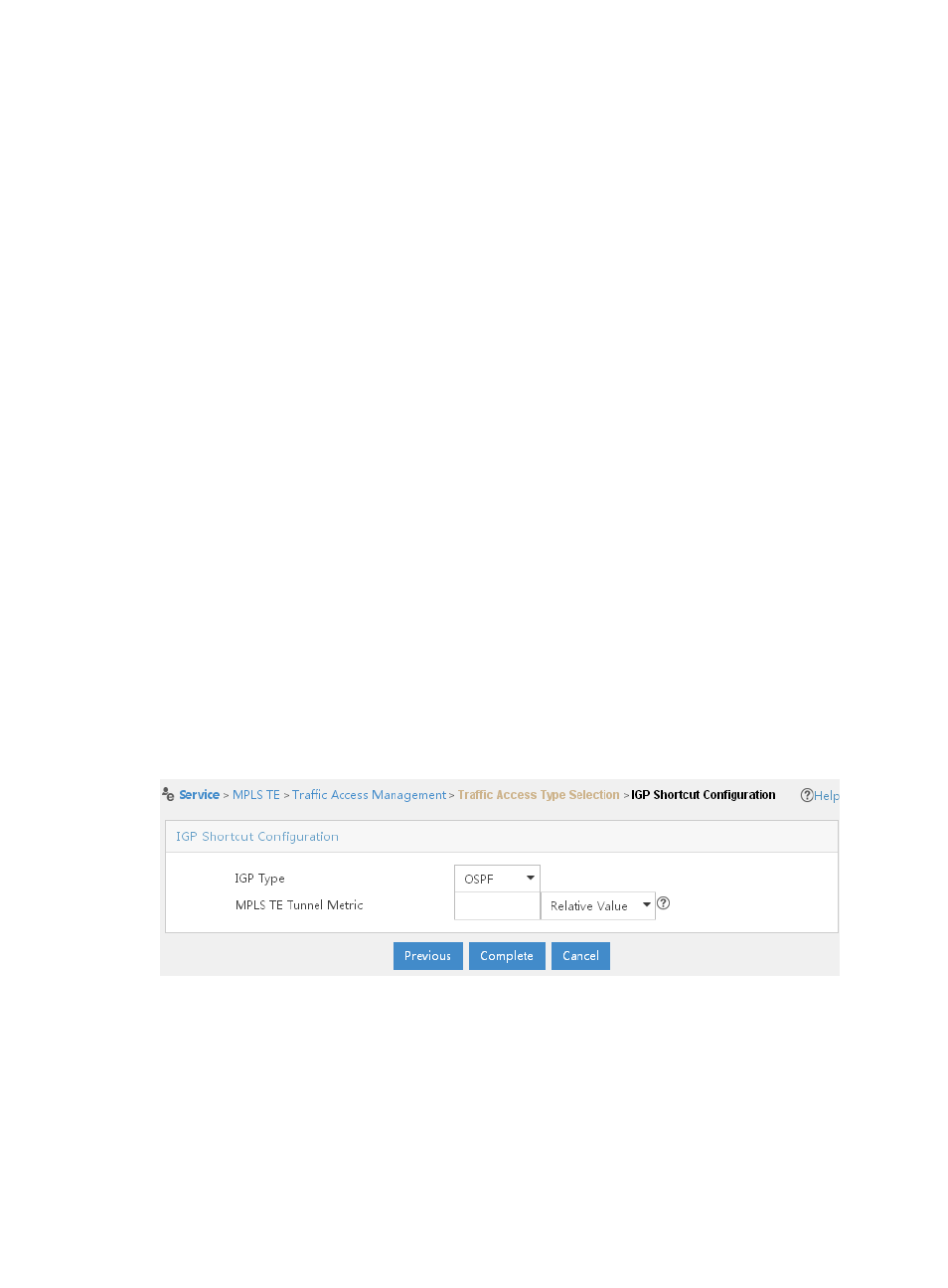
enable you to arbitrarily assign some administratively meaningful value to external prefixes to
associate them with some group that you define. You can then create routing policies that act
on the external prefixes according to their assigned tags.
The most common application of route tags is in complex route redistribution policies. Route
tags are used when it is impractical to identify prefixes using prefix lists or route filters, either
because there are so many prefixes to be identified that the list would be unmanageably long,
or because you are uncertain what prefixes need to be identified. You can tag prefixes at their
point of origin by incoming interface, advertising neighbor, or redistribution point, for
example, and then apply polices to the prefixes elsewhere in your network by identifying the
tag, rather than individual prefixes.
Another application for route tags is for leaking prefixes from one IS-IS level to another, in
which you want to leak some prefixes but not others. Polices can be used to tag prefixes at their
origin, identifying them with administratively defined groups. Other polices can then be
implemented at level boundaries that identify the prefix groups, by tags, that are to be leaked
and the prefix groups that are to be suppressed.
c.
In the Route Priority field, assign a value to the route priority. A lower numerical number
indicates a higher priority.
d.
Select Tunnel Destination or Custom IP Address in the Destination IP Address list. You can use
the destination address of the tunnel or customize the address by yourself. The default value of
destination IP address is 60.
7.
Click Complete. The traffic access is added successfully and appears in the Access Traffic List
section of the page.
8.
If you select IGP Shortcut or Forwarding Adjacency for Traffic Access Type, you are directed to the
IGP Shortcut Configuration page, as shown in
Figure 55 IGP Shortcut Configuration page
a.
Select OSPF, ISIS or OSPF and ISIS from the IGP Type list.
MPLS TE must be aware of dynamic TE attributes of each link on the network. This is achieved
by extending link state-based IGPs such as OSPF and IS-IS.
OSPF or IS-IS with extensions for TE is used to carry information pertaining to the link states.
The extensions add to link states such TE attributes as link bandwidth, color, maximum
reservable link bandwidth and non-reserved bandwidth with a particular priority. As a result,
180