Genlock submodule installation – Grass Valley 8985FS v.1.3.2 User Manual
Page 16
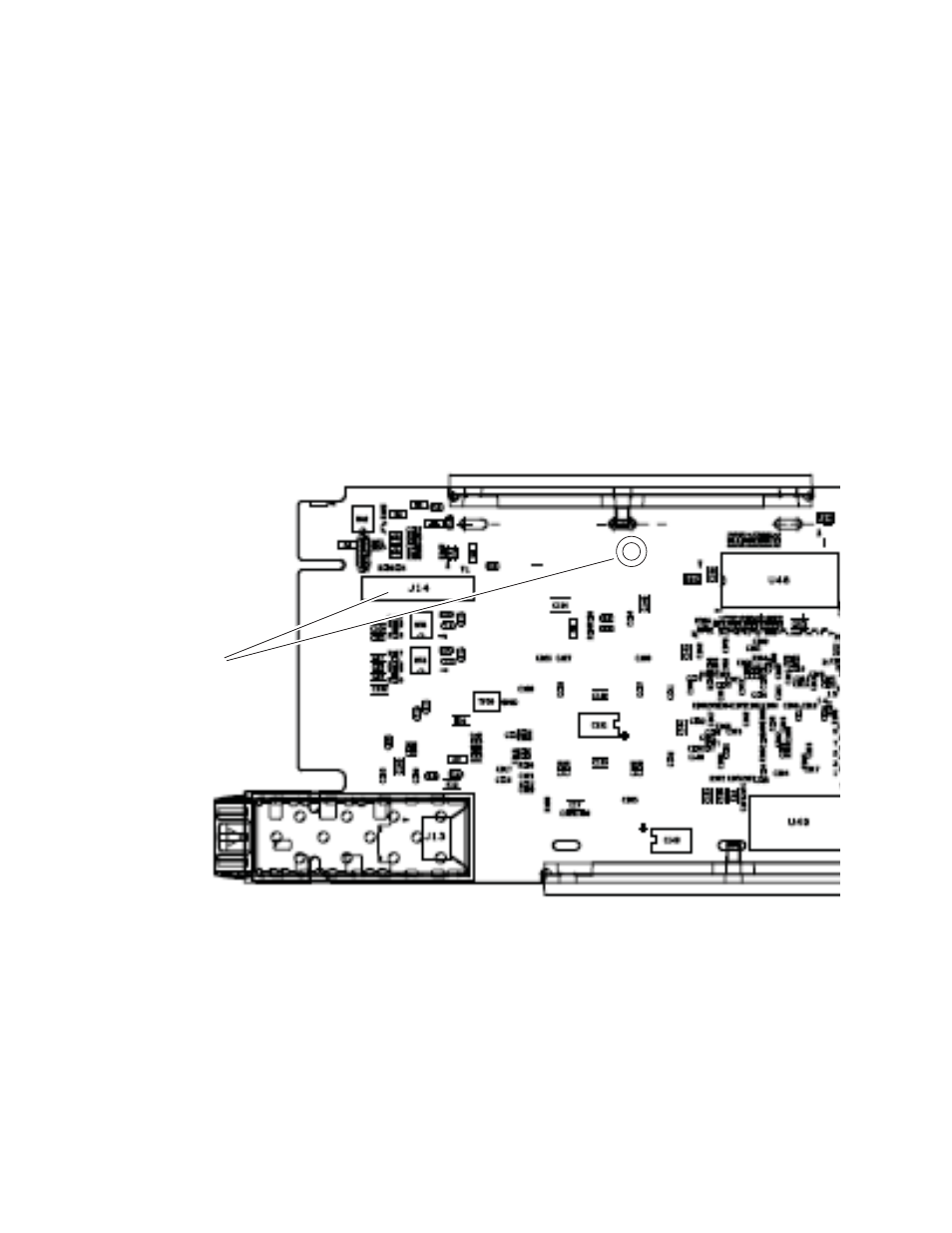
16
8985FSP/FS — Instruction Manual
Installation
Genlock Submodule Installation
The Genlock submodule will ship in a separate package and must be
installed on the front module.
To install a Genlock submodule, follow these steps:
1.
Locate the Genlock connector J14, on the back side of the 8985FSP or FS
circuit board (
2.
Line up the connector on the submodule, J1, with J14 on the front
module and snap the submodule into place making sure the holes in
each circuit board line up.
3.
To hold the submodule in place, attach the screw provided from the
bottom of the front module to the standoff on the submodule circuit
board.
Figure 3. Installing Genlock Submodule
8431_05
Install Genlock submodule
on back of circuit board.
Center submodule connector J1
over front module connector J14
and snap in place. From top side
of module, tighten the screw provided
to the standoff on the circuit board.