Video input web page – Grass Valley 8985FS v.1.3.2 User Manual
Page 41
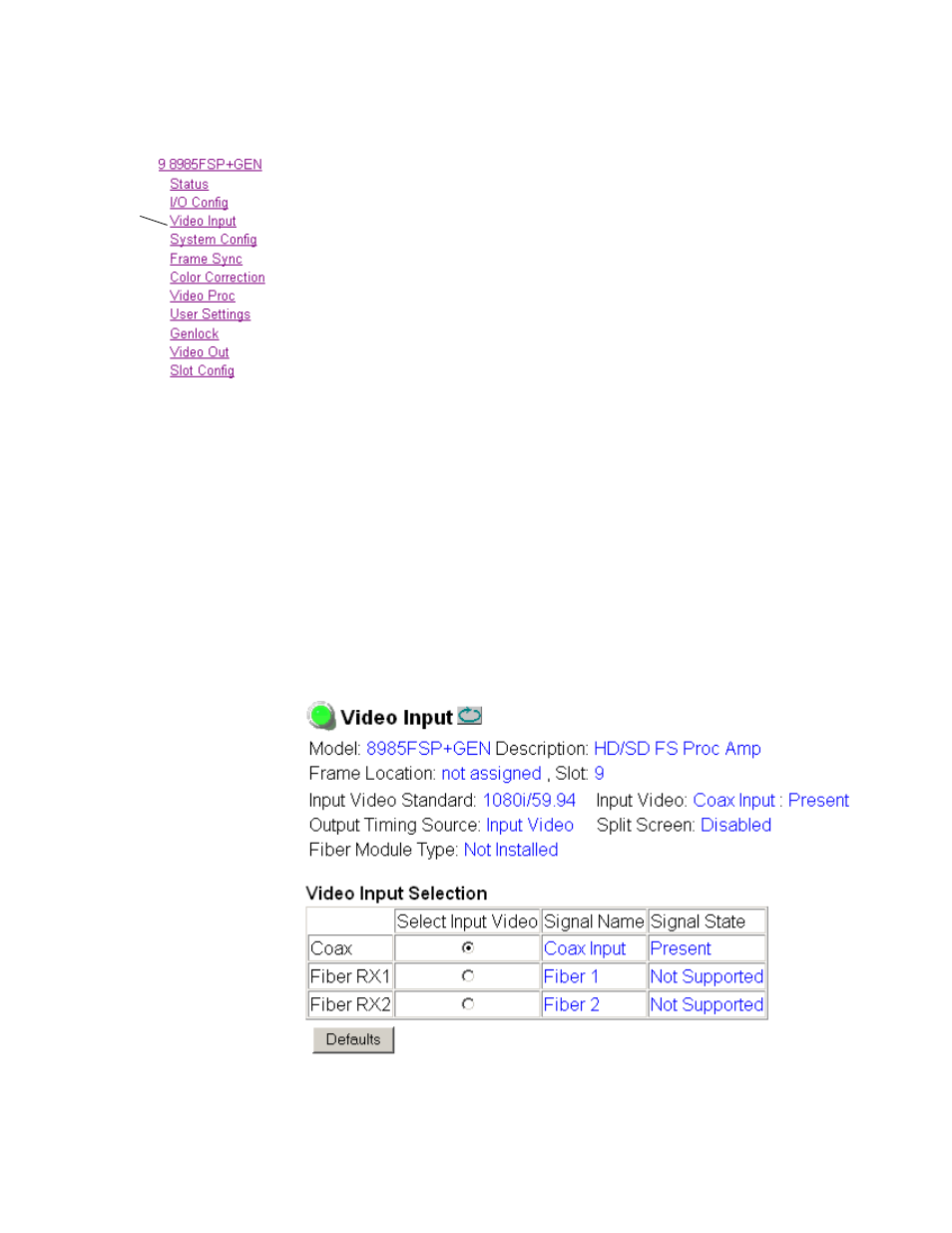
8985FSP/FS — Instruction Manual
41
Configuration
Video Input Web Page
Use
this
link
Use the Video Input web page (
) to select and monitor the video
input source to the module with the following:
Video Input Selection
This section provides the following for the video input signal:
•
Select Input Video
– select the input source from the rear module from one
of the following:
•
Coax
– corresponds to BNC input J9.
•
Fiber RX 1
– will be present when either a Dual Receiver or Trans-
ceiver SFP fiber optic submodule is installed, or
•
Fiber RX 2
– will be present when a Dual Receiver submodule is
installed.
•
Signal Name
– the signal name defined on the I/O Config web page will
appear in each field.
•
Signal State
– this field reports the status of the selected input video
signal as
Present
,
Not Present
, or
Not Supported
(no fiber submodule
installed).
Note
Only the selected input status is monitored by the module. The input must be
selected to report the correct status. Do not switch inputs without first
selecting the desired input and checking its status.
Figure 18. Video In Web Page