I/o config web page – Grass Valley 8985FS v.1.3.2 User Manual
Page 39
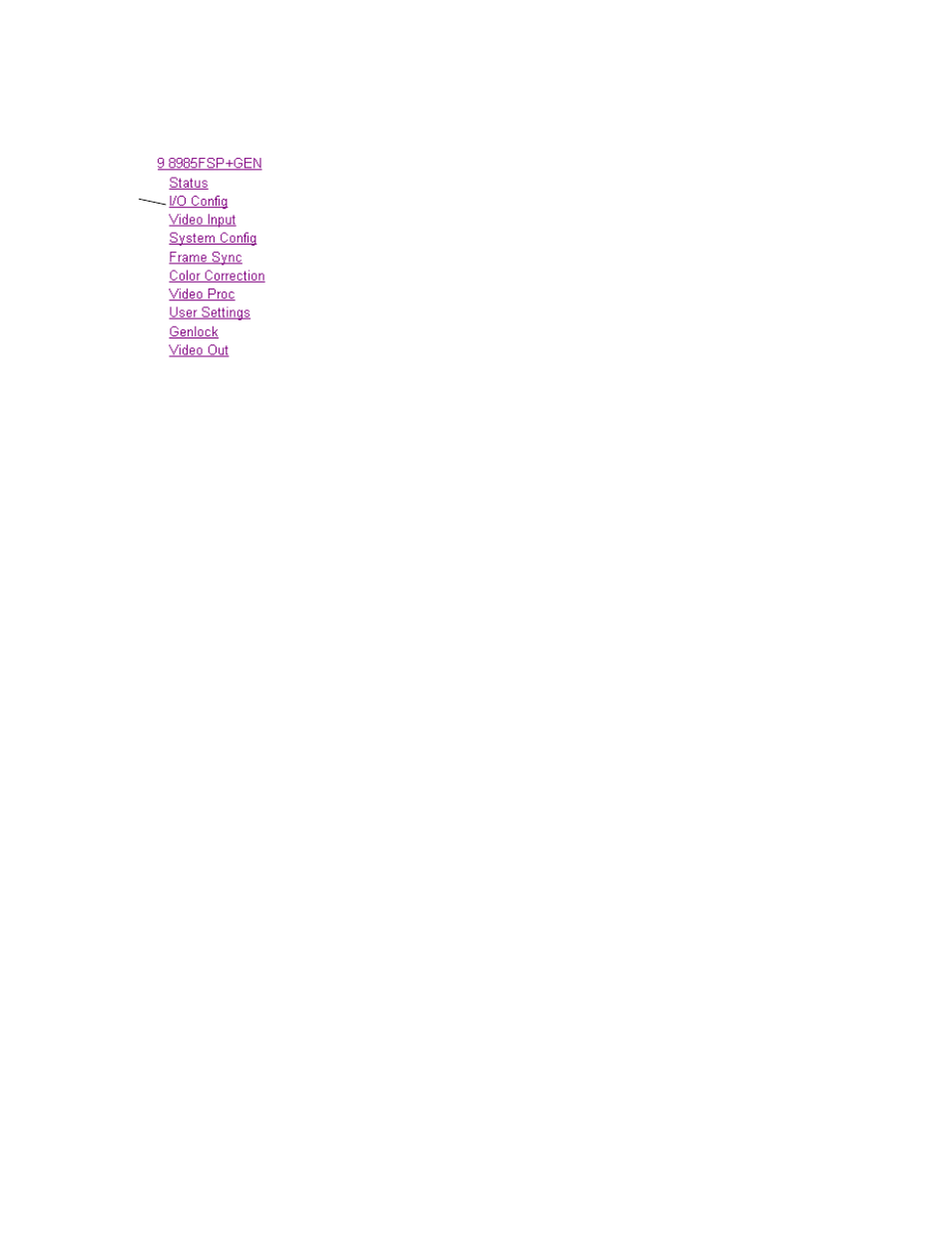
8985FSP/FS — Instruction Manual
39
Configuration
I/O Config Web Page
Use
this
link
Use the I/O Config web page (
Rear Connectors
All of the input and output connectors on the corresponding 8985FSP rear
module are illustrated on the I/O Config web page. The inputs can be con-
figured with the following controls:
•
Signal Naming
– type the desired input name (up to 11 characters) into the
corresponding boxes for each input. The status of each input is indi-
cated by the color of the display.
•
Reporting Enabling
– status reporting of each input type can be enabled or
disabled by selecting or deselecting the corresponding checkbox in the
Reporting Enabled
column for each input type. You may disable reporting
for inputs not being used if desired to avoid error messages. The
Reporting
Enabled
column is also used when an SNMP monitoring appli-
cation such as NetCentral is installed.
Refer to Status Monitoring Summary
for a summary of the
color coding and using an SNMP monitoring application.
Note
Outputs are not monitored in this application.