Installing software – Grass Valley Aurora Ingest v.6.3 User Manual
Page 19
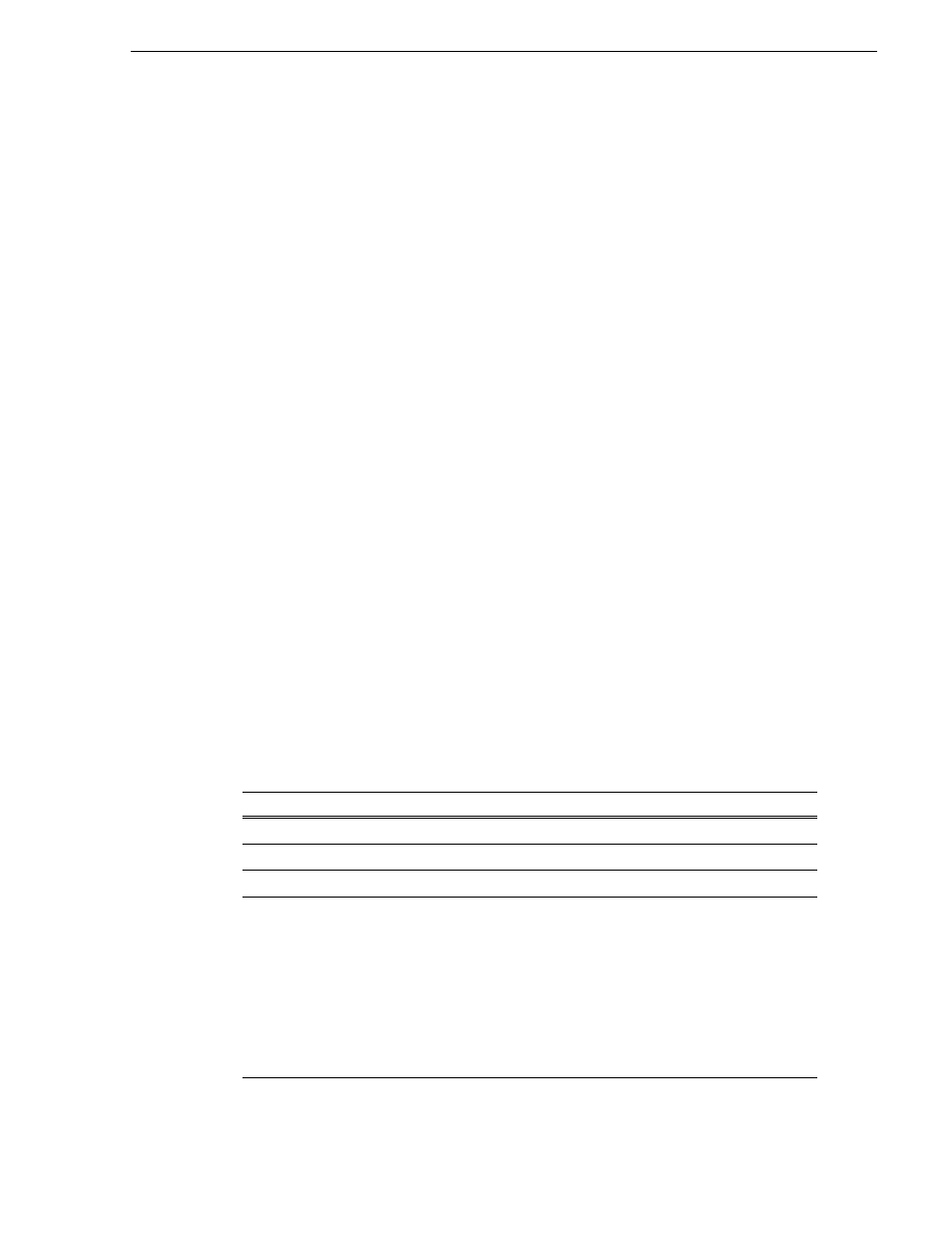
September 2007
Aurora Ingest System Guide
19
Installing Software
For Hauppage WinTVGo video capture card, you have to then convert from digital to
analog. The video capture card accepts composite analog video only (NTSC or PAL).
For Blackmagic Design DeckLink Video Capture Card, SDI input and output with
embedded audio are supported. For audio monitoring, you could also connect SPDIF
output to your audio peripheral.
Follow the steps below to install your video capture card:
1. Install the video capture card in your machine and install the card’s driver. Refer
to the manufacturer’s manual for installation instructions.
2. For Hauppage WinTVGo video capture card, connect the video capture board’s
S-Video Input connector to the device you’re using for on-screen video display
(VTR, router, or switch box).
3. For Blackmagic Design DeckLink Video Capture Card, connect SDI Output from
your media server or router to SDI Input connector of the video capture card.
4. If you have a video capture card installed in your machine and a router configured
in your system, select the router destination from the dropdown list within
Tools|Options|Video Viewer
of Aurora Ingest Scheduler or VTR Ingest.
5. After the video capture card has been successfully configured, it could be selected
from the Capture Device dropdown list within
Tools|Options|Video Viewer
of
Aurora Ingest Scheduler or VTR Ingest.
Installing Software
If you are upgrading Aurora Ingest from an existing installation to a new software
release, refer to
“Backing up Aurora Ingest Database” on page 20
and
Aurora Ingest Software” on page 21
.
If you are migrating Aurora Ingest - Server from an existing installation to a new
machine, refer to
“Migrating Aurora Ingest - Server” on page 22
To install the Aurora Ingest software on your computer, insert the Aurora Ingest
CD-ROM into the machine’s CD-ROM drive and follow these instructions:
On this screen...
Do this...
Welcome
Click
Next
.
License Agreement
Select
I Agree
and click
Next
.
Choose Destination Location
Click
Next
.
Select Components
Specify the Aurora Ingest applications to install:
Server
,
Scheduler
,
VTR Controller
,
VTR Ingest
, or
RMI
.
With
Server
component, Microsoft .NET Framework 2.0 and
Microsoft SQL Express 2005 will also be installed by default.
[Note:
RMI
cannot be installed on a machine that already has
Aurora Edit installed. You need to install the Aurora Core software
instead.
(
SetupAuroraCore.exe
is
on the Aurora Ingest software
CD.)]