Grass Valley Aurora Ingest v.6.3 User Manual
Page 43
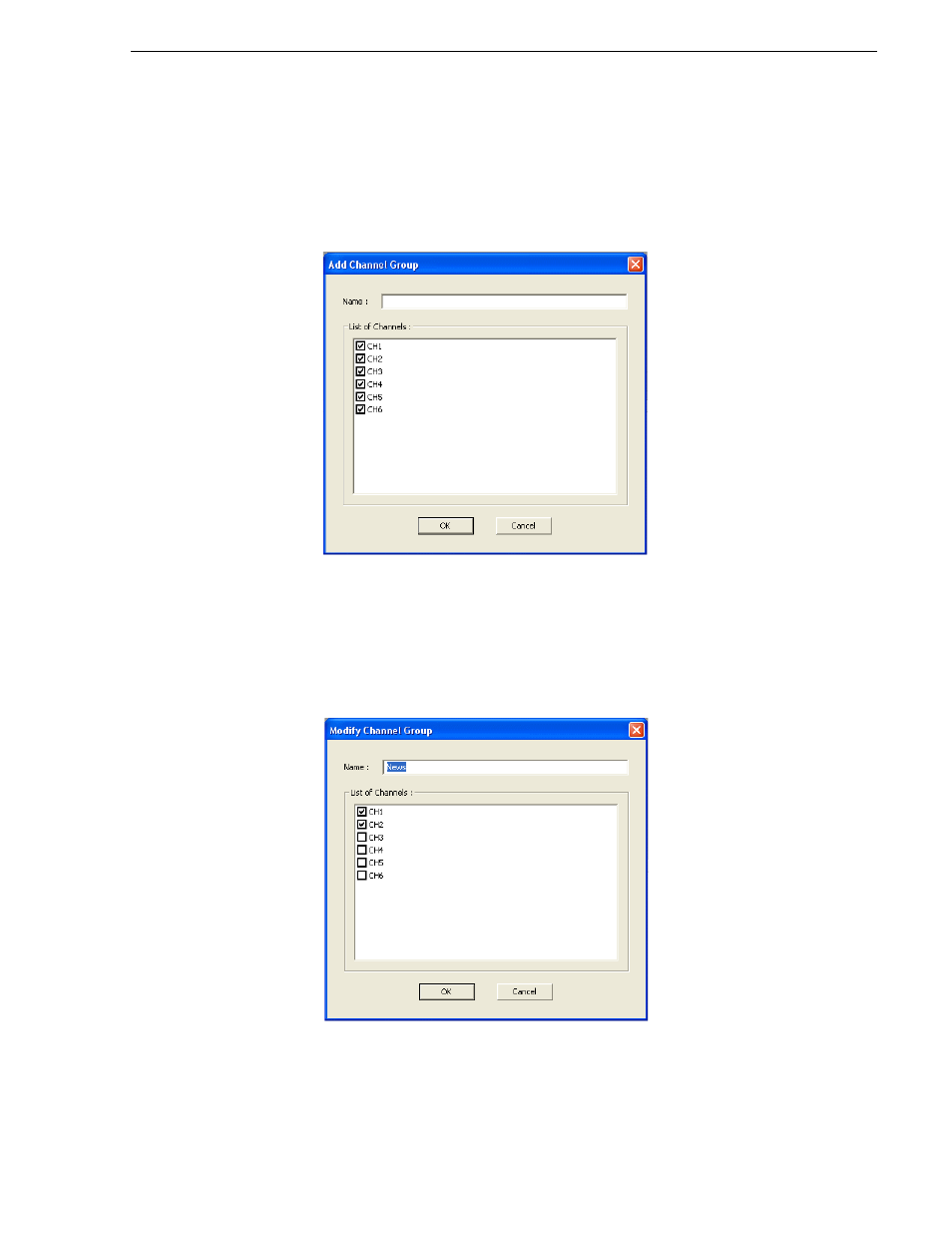
September 2007
Aurora Ingest System Guide
43
Configuring Channel Groups
By this feature, channel availability are assigned according to user logon setup.
Channel groups are assigned to users in the Aurora Ingest - Server by your system
administrator. With this setup, auto-assign of channels would only be limited to
channels that are available to the particular user. For more information regarding User
Administration setup, refer to
“User Administration for Aurora Ingest” on page 59
.
To add a channel group, click the
Add
button.
By default, all channels are selected when you create a new channel group. You can
deselect channels by unchecking boxes that are not to be assigned to your channel
group.
Enter the name of the channel group, assign channels to the group by deselecting
unwanted channels and click OK.
To modify a channel group, select the channel group and click
Modify
button.
Edit the name of the channel group, check or uncheck channels for the group and click
OK.