5 working with projects, 1 creating or opening an existing project, Working with projects – Grass Valley Channel Composer v.1.6.2 User Manual
Page 23: Creating or opening an existing project
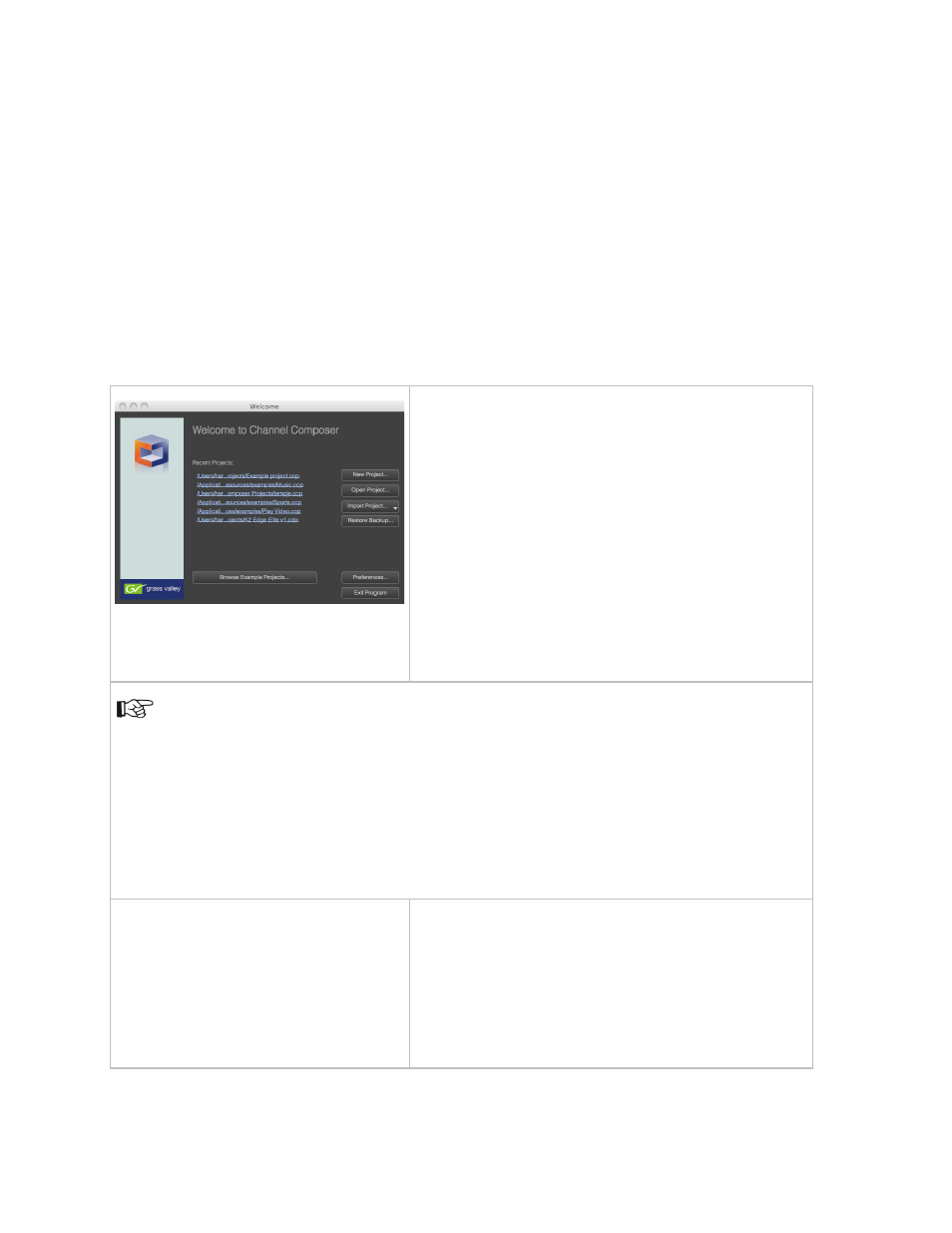
Channel Composer User Manual - Channel Composer User Manual- document version: 1.6.2 - 22
5 Working with Projects
Channel Composer works with Projects. When exported to disk or the TX/MAM database, the Project is
bundled into a Channel Pack [see also paragraph 3.6]. Options are:
Create a new Project.
Open an existing Project.
Import a Project from a Channel Pack on disk or from the TX/MAM database.
Restore a backup.
Merge Projects.
5.1 Creating or opening an existing project
Following options are available from the Channel
Composer
Welcome screen, and from the File option on
the main menu:
•
Create a new Project.
•
Open an existing Project.
•
Open an existing Project from a list of recent
Projects.
•
Import a Project.
•
Restore a Backup.
In the
Welcome window, Channel Composer preferences can be set. This can be necessary when
the Project you want to open uses a different broadcast format than Channel Composer’s current
format (Channel Composer opens with the broadcast format last used). After changing the broadcast
format, you have to restart Channel Composer.
Instead of changing Channel Composer’s broadcast format, you can load the Project with the
currently active format and thus change the Project’s broadcast format. Note that this can result in an
incorrect output resolution and playback speed.
New Project
For a new Project, specify:
•
Name
•
Location
•
Author
•
Description