Selection of submenus – Grass Valley DD10 part 1 User Manual
Page 129
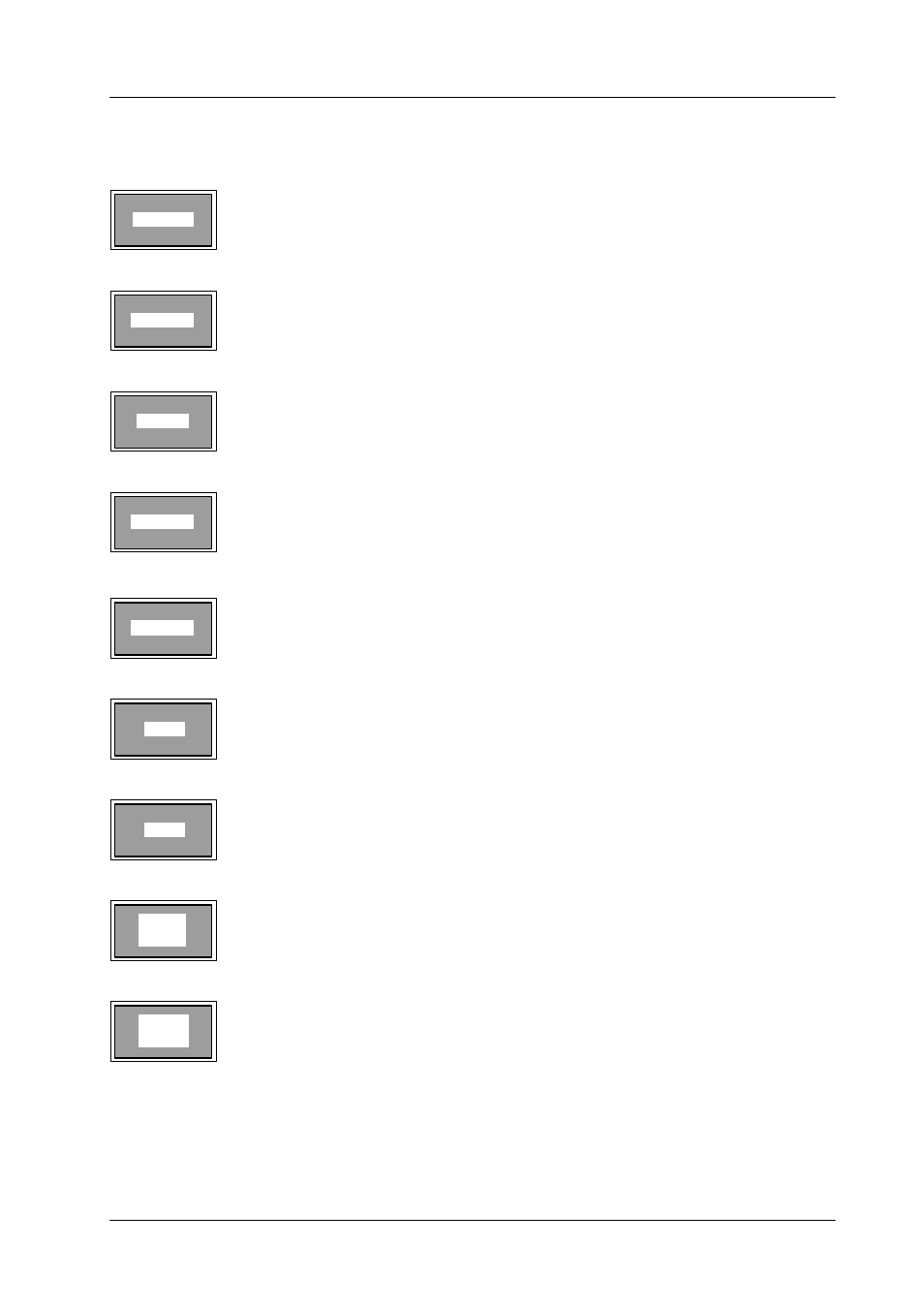
3.3 Status menu
Diamond digital DD10
123
3.3.2
SELECTION OF SUBMENUS
Press the associated key to select the TRANS submenu which permits copying or
exchanging settings between the various mixing levels.
Press the associated key to select the GPI-AC submenu which serves to define the
signal parameters for the GPI inputs and outputs.
Press the associated key to select the EXTRA submenu which serves to store, pro-
cess and recall switcher statuses and operational sequences.
Press the associated key to select the ACCESS submenu which serves to enter
the users of the switcher with their respective access rights and to determine the
control authority for switcher electronics (E-box) in the network or for parts of a
switcher electronics.
Press the associated key to select the INSTALL submenu which serves to define
the system configuration.
Press the associated key to select the DISK submenu which permits file manage-
ment within the switcher and the entire network
Press the respective key to select the KEY sub-menu which permits defining the
key parameters of the key signal.
Press the associated key to select the BUS CORR submenu which serves to
modify the color parameters of the internal video buses.
Press the associated key to select the INPUT CORR submenu which serves to
modify the color parameters of the video inputs.
TRANS
GPI–AC
EXTRA
ACCESS
INSTALL
DISK
KEY
BUS
CORR
INPUT
CORR