Fade-to-black panel, 6 fade-to-black panel – Grass Valley DD10 part 1 User Manual
Page 31
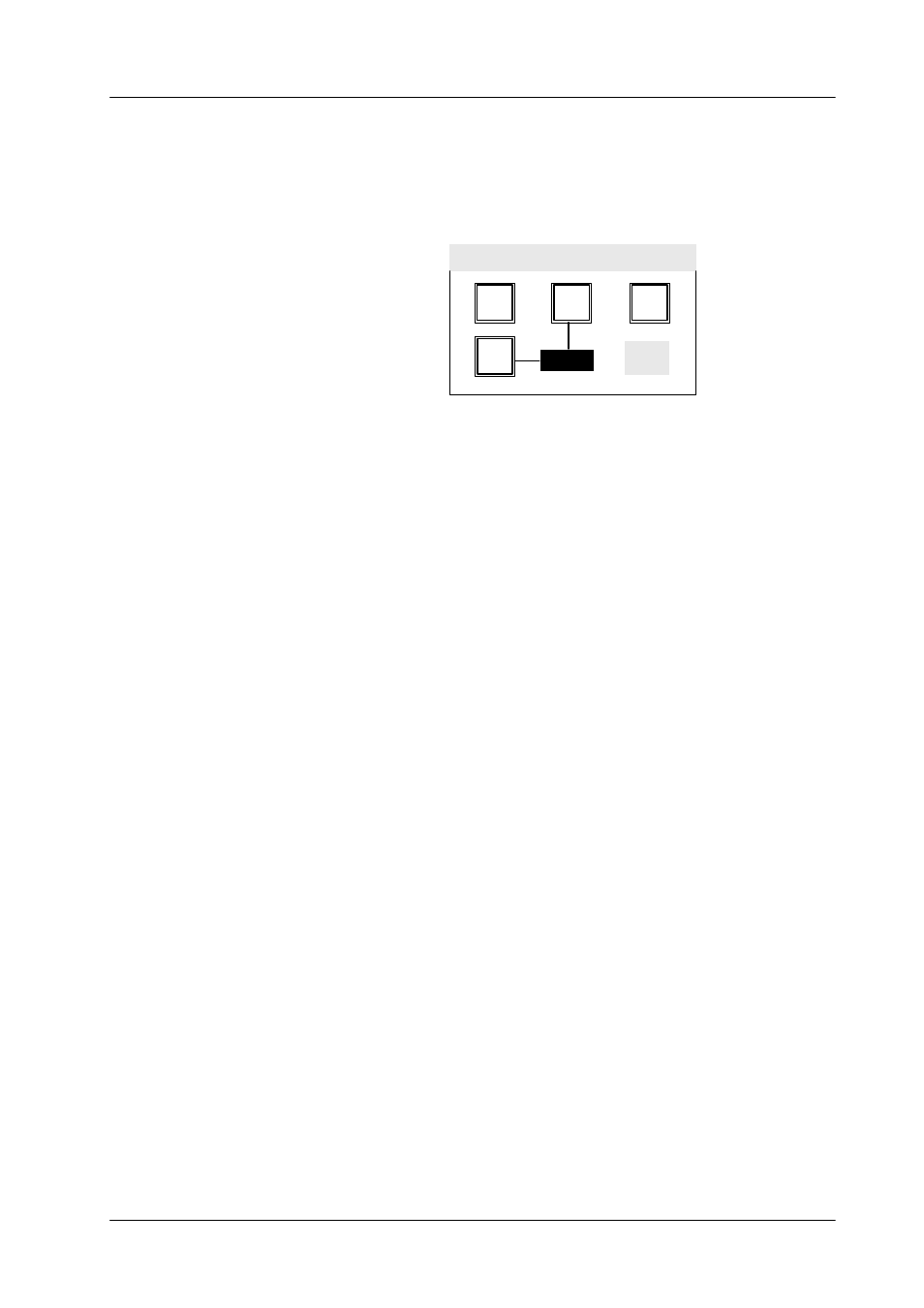
2.6 Fade-to-Black Panel
Diamond digital DD10
25
2.6
FADE-TO-BLACK PANEL
The compact switcher Diamond digital DD10 includes a fade-to-black stage which
allows fading the program picture to or from black.
Cut
Auto
Trans
FTB
dur
1 2 3 4
DSK
DSK
On
FTB
FTB switches the panel from downstream keyer control to fade-to-black control.
The operational mode is indicated by lighting-up of FTB. When switching over, all
settings of the Downstream Keyer panel are stored and automatically restored
when returning to the DSK mode. If FTB has been pressed erroneously, press it
again to deselect the function.
Cut
Pressing Cut performs the transition as a hard cut. For accentuating this special
operational state, FTB will blink during the fade-out state. Pressing the blinking
FTB key fades the program event in again and subsequently disables the fade-to-
black function.
Auto
Pressing Auto performs the transition with the preset transition rate. The key will
light during the duration of the transition and the transition rate is indicated in the
display. If an automatic transition has been started erroneously, the procedure can
be stopped and cancelled by pressing Auto or FTB again.
For accentuating this special operational state, FTB will light during the fade-out
state. Pressing the blinking FTB key again fades in the program event with the
same transition rate and subsequently disables the fade-to-black function.
Note:
Should it be required to switch the downstream keyer on or off during
fade-to-black, select the downstream keyer with the DSK key on the Key-
ers panel and perform a hard cut with the Cut key.