Grass Valley iControlEdge v.1.20 Installation User Manual
Page 75
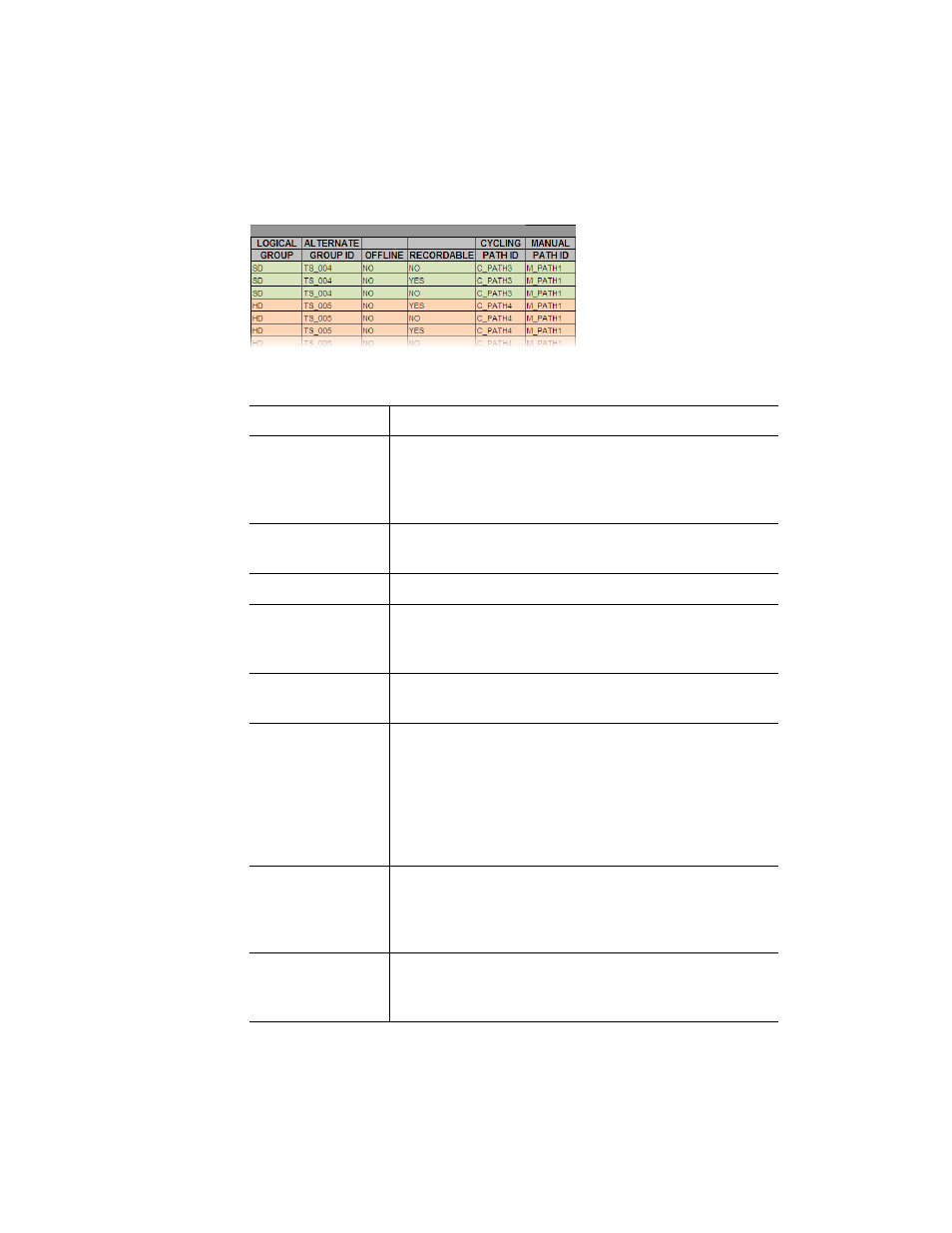
Services Worksheet
71
Services worksheet (part 2, groups and paths)
The table below describes the worksheet contents:
Column
Description
**
Two asterisks (**), with no spaces, are positioned in the first column to indicate
rows to be ignored, such as rows containing column headers, or intended for
future use. Note that rows you wish to leave empty must include the two
asterisks in this column.
ID
The unique indentifier for the service. This ID is used to reference the service
within and between spreadsheets. Mandatory.
TYPE
Must be “STB”.
ENABLE
Type “YES” to enable a service, “NO” to disable it for troubleshooting or
maintenance. The corresponding Channel Selector button will then be hidden
(i.e. replaced with an unlabeled unavailable button).
CH NUMBER
The channel number associated with the service. Used by the CG-100 service and
in the remote control area for tuning set-top boxes to this channel.
SHORT NAME
The short name of the service (e.g. call letters). Will be displayed as a heading
above the thumbnail showing video from this service in the Multi-Channel
Monitoring view, on Channel Selector buttons, and in logs of DVR recordings (see
“Channel Selector” in the Web Monitoring chapter of the iControl Edge
Operator’s Overview. Optional.
Note: On a typical system, the Channel Selector buttons can fit approximately 8
characters. Longer names may appear truncated.
LONG NAME
The full name of the service. Will be displayed as a title, in the Detailed Channel
Analysis view, and as a tooltip when the pointer is over a Channel Selector
button. The long name also appears along with the channel number in the DVR
recording area. Optional.
DESCRIPTION
Description of the service that appears in the message box at the top left of the
Detailed Channel Analysis view. Format the text by enclosing it between valid
HTML tags. Optional