Grass Valley iControlEdge v.1.20 Installation User Manual
Page 85
Advertising
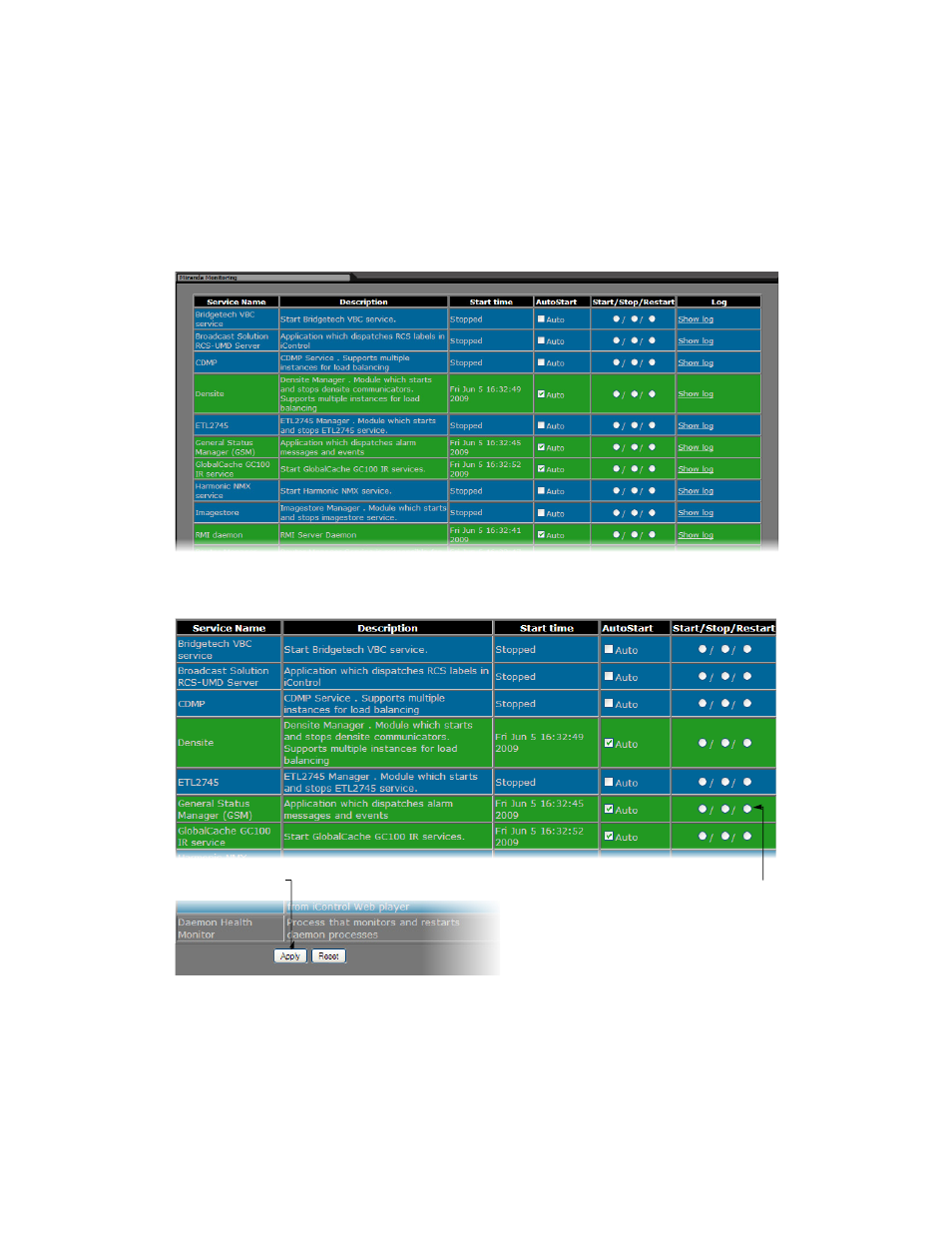
Restarting the General Status Manager (GSM) Services
81
3. Click the iControl logo next to iControl services monitoring and configuration tool.
The Miranda Monitoring page appears.
4. In the Start/Stop/Restart column, select the Restart option button, for all General Status Manager
(GSM) services listed on the page, and then click Apply at the bottom of the page.
You have successfully restarted the GSM services and applied the settings contained in your modified
Configuration Spreadsheets.
a. Select Restart
b. Click Apply
Advertising