Troubleshooting chart – Grass Valley iControlEdge v.1.20 Installation User Manual
Page 94
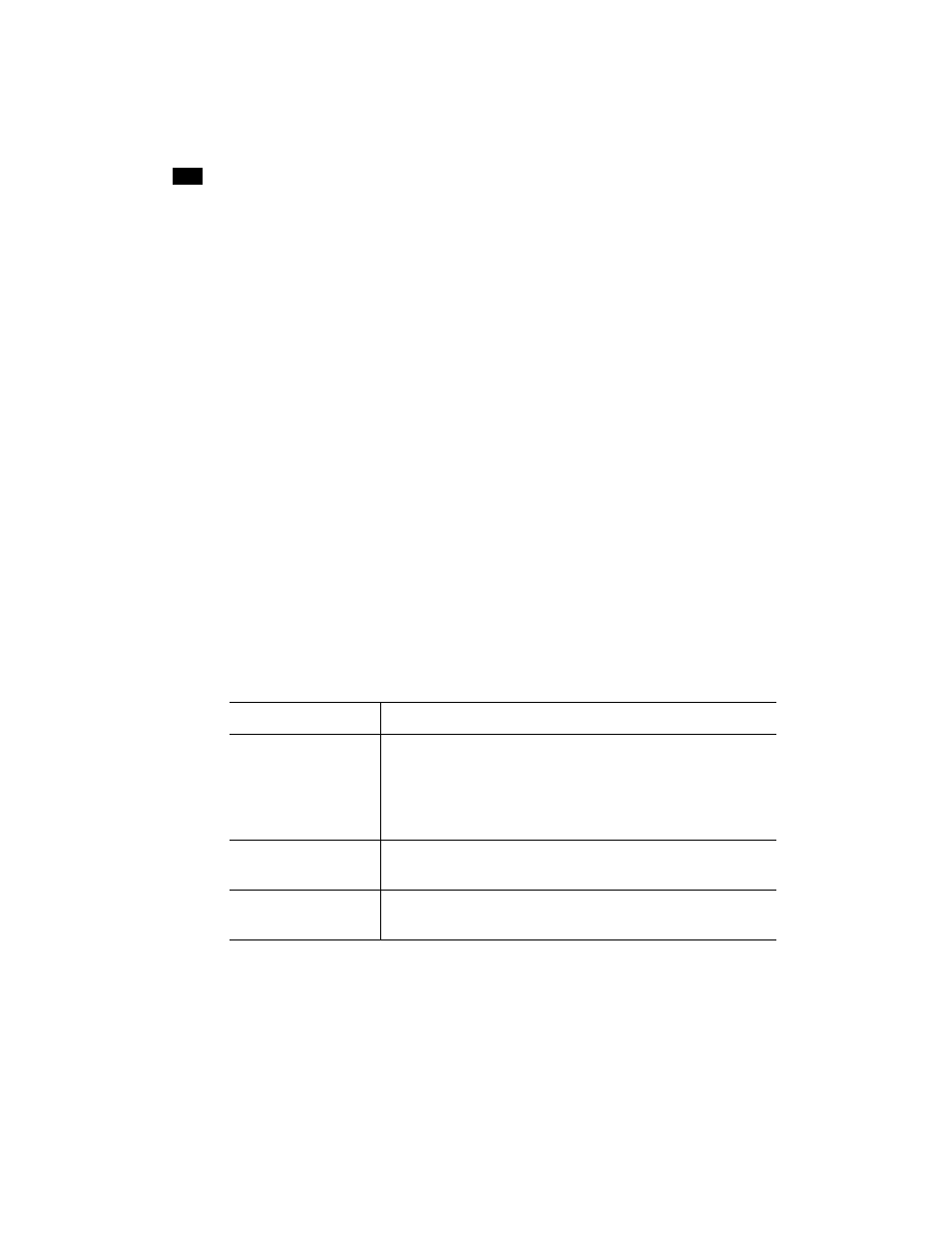
90
Troubleshooting
AA
ping AAA.BBB.CCC.DDD
where
AAA.BBB.CCC.DDD
is the GC-100’s IP address (e.g. 192.168.1.70). A message similar to the
following should appear:
Reply from AAA.BBB.CCC.DDD: bytes=32 time<1ms TTL=62
• If the ping command is successful, stop the ping by pressing Ctrl+C.
• If the message does not appear within a second, stop the ping by pressing Ctrl+C, and then verify that
the device is powered up, properly cabled, and that its IP address is correctly configured.
4. For each Allégro system in your configuration, type the following command:
ping AAA.BBB.CCC.DDD
where
AAA.BBB.CCC.DDD
is the Allégro system’s IP address (e.g. 10.0.3.7). A message similar to the
following should appear:
Reply from AAA.BBB.CCC.DDD: bytes=32 time<1ms TTL=62
• If the ping command is successful, stop the ping by pressing Ctrl+C.
• If the message does not appear within a second, stop the ping by pressing Ctrl+C, and then verify that
the device is powered up, properly cabled, and that its IP address is correctly configured.
5. Type
exit
, and then press Enter to close the PuTTY command line window.
6. If your problem persists, consult the troubleshooting chart below.
Troubleshooting Chart
Symptom
Action
iControl Edge Web monitoring
interface does not load
Verify that the IP addresses of the various devices that are part of your system are
set correctly in the configuration spreadsheet for the selected location (see
“Devices Spreadsheet” on page 64). If a device is not detected on the network,
attempts to load the iControl Edge Web interface may continue for several
minutes, until a communication timeout occurs.
All alarms in the
Alarm Panels are blue
Verify that the GSM and Densité Manager services are active on the Application
Server (see “Restarting the General Status Manager (GSM) Services” on page 80).
No video in a player
Open the control panel for the video probe associated with the player and enable
thumbnail streaming (see “Enabling Thumbnail Streaming” on page 36).