Working with jobs, About jobs in itx, 12 working with jobs – Grass Valley iTX SmartClient v.2.6 User Manual
Page 107
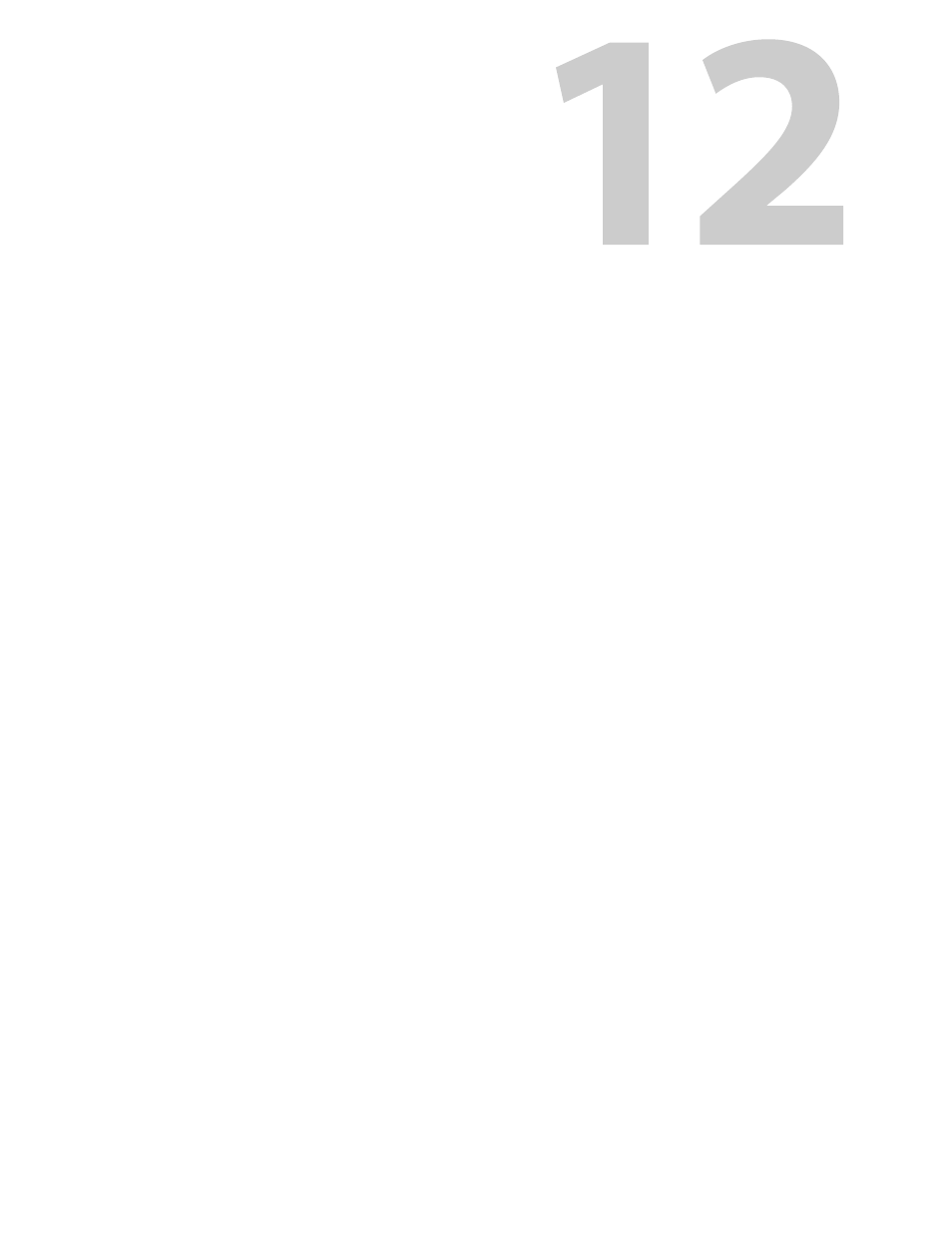
99
Working with jobs
Jobs are tasks that are recorded in iTX and monitored through their various stages from
start to completion. They are held in a job queue and scheduled for processing in order of
priority.
Summary
About Jobs in iTX . . . . . . . . . . . . . . . . . . . . . . . . . . . . . . . . . . . . . . . . . . . . . . . . . . . . . . . . . . . . . . . . . . . . . 99
Different Ways in which SmartClient can Display Job Lists . . . . . . . . . . . . . . . . . . . . . . . . . . . . . 99
Taking Control of a Job in an iTX Workflow Process . . . . . . . . . . . . . . . . . . . . . . . . . . . . . . . . . . . 105
About Jobs in iTX
Jobs in iTX are divided into two categories:
• User jobs are jobs that are done manually by operators. An example is the previewing
of a video clip to check it is of the required quality.
• System jobs are done automatically by iTX services. An example is the copying of a
media file from an external server.
In SmartClient, you can add a job to the iTX job queue by clicking a job-request button on
an Actions tab. See
You can use a number of SmartClient features to view detailed lists of jobs. Depending on
your access rights, you may be able to set a 'required by' date and time for a job or cancel
the job. For any user job that requires SmartClient functionality, you can select the job in
the list and 'take control' of it. See
Taking Control of a Job in an iTX Workflow Process
Different Ways in which SmartClient can Display Job Lists
SmartClient has a number of ways of presenting lists of iTX Workflow jobs:
• The My Submitted Jobs pop-up window
• The jobs-list level of a selected workspace
• The Job Management workspace
• The Jobs Query widget
The first of these features is always available. The availability of the others depends on the
design of the Dashboards to which you have access.