Using wildcard characters, Using search filters – Grass Valley iTX SmartClient v.2.6 User Manual
Page 60
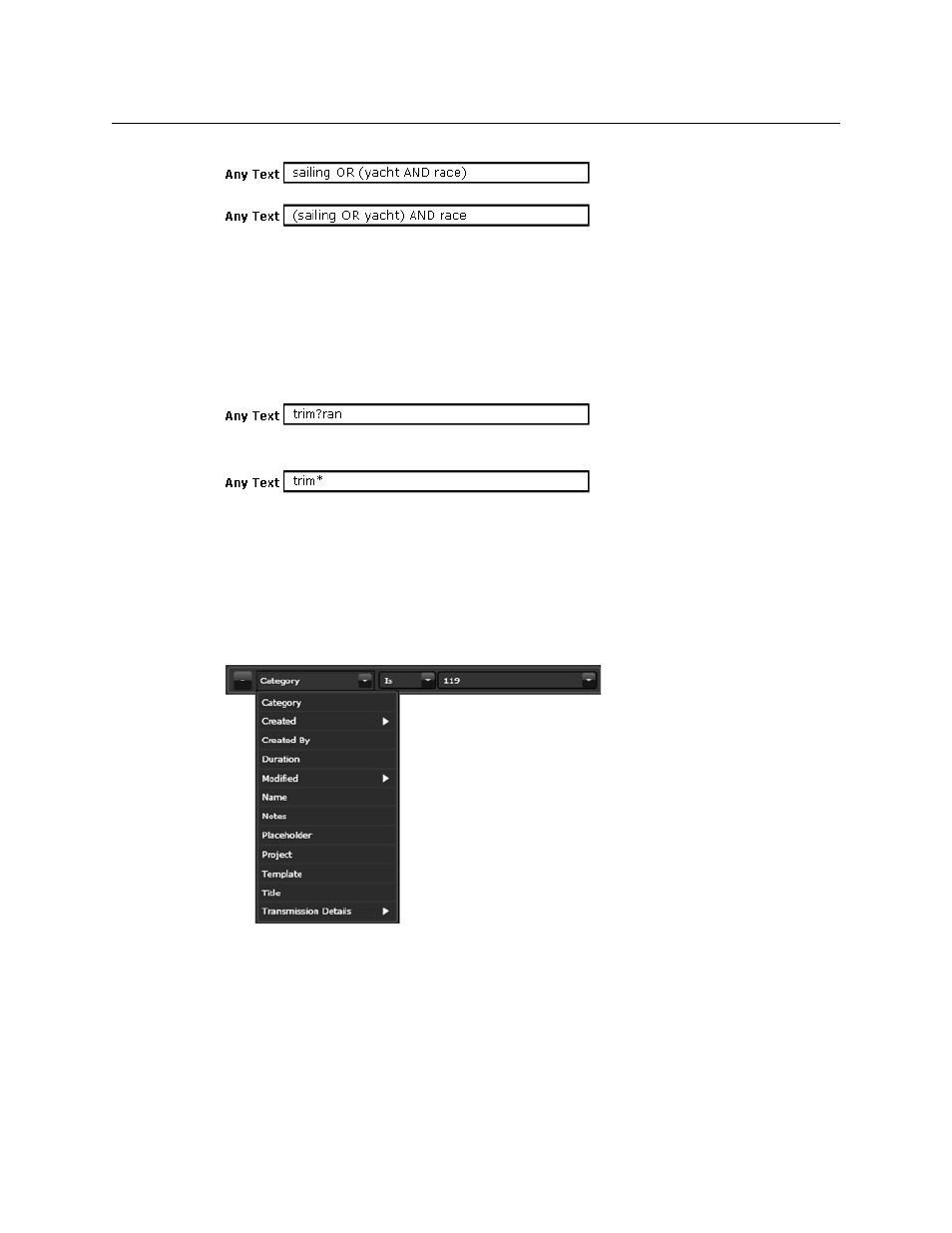
52
Searching for Assets
Using Search Filters
Using wildcard characters
Instead of spelling a search term in full, you may use wildcard characters (? and *) to
represent a single character or multiple characters. Enter one of these: ? for a single
character; * for multiple characters.
In this example, all words that contain the specified letters - and any character in place of
the wildcard character - meet the search criteria:
In this example, all words that start with "trim" meet the search criteria:
Using Search Filters
Search filters specify criteria that relate to properties of assets registered in the System
Database. SmartClient uses them to determine what assets to includes in a results list
The more filters SmartClient uses, the more focused are the search results.
When adding a search filter, you select a type from the search filter menu:
[
What types of search filter are available depends on the structure of your database and how
your system administrator configures the search filter menu for SmartClient.