Asset and bin name limitations – Grass Valley K2 AppCenter v.7.2 User Manual
Page 221
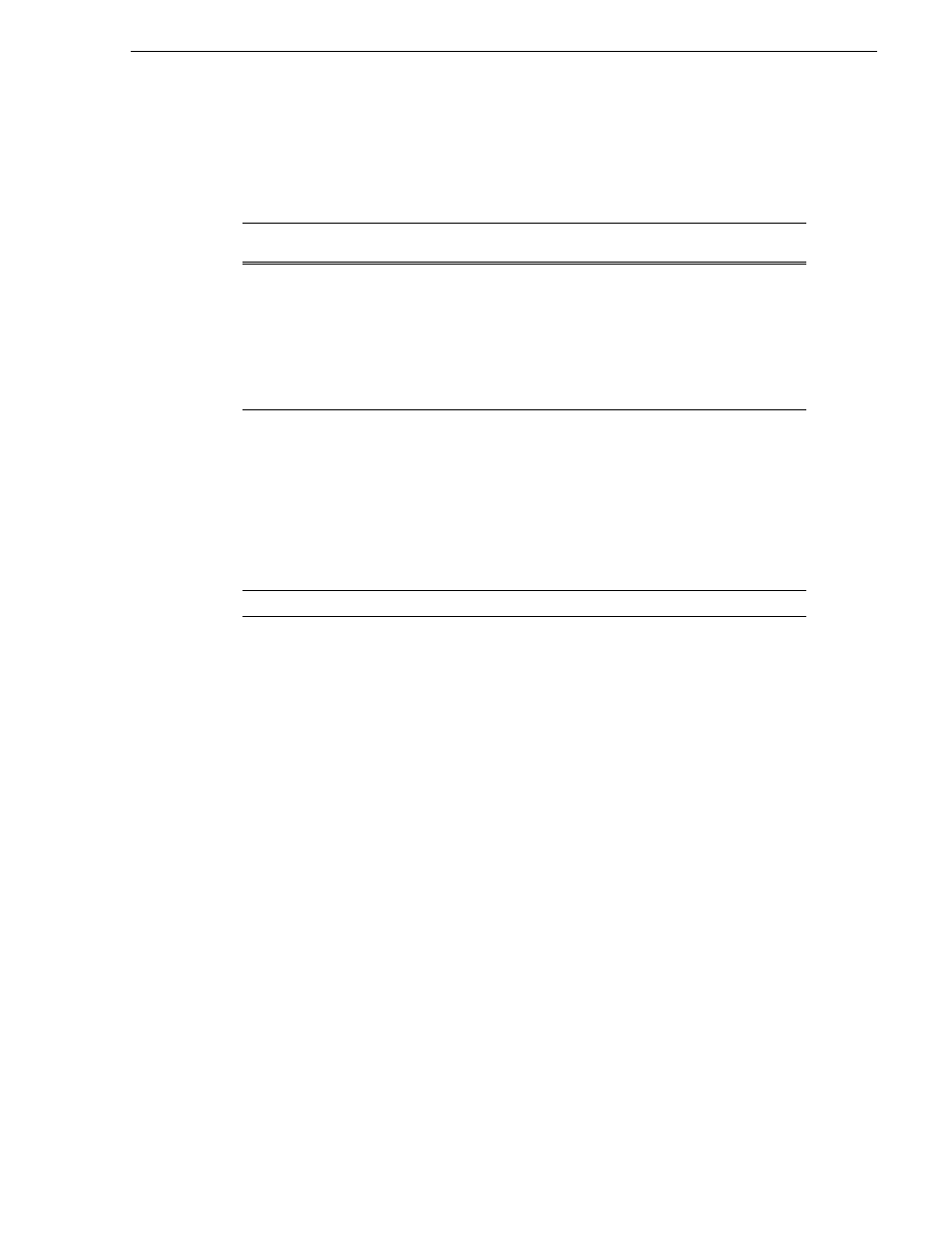
05 April 2010
K2 AppCenter User Manual
221
Naming specifications for assets and bins
Asset and bin name limitations
The maximum number of characters in an asset path name, including the bin name, is
259 characters. This includes parts of the path name that are not visible in AppCenter.
The following examples show how a path name would appear in AppCenter and in
the file system.
In AppCenter:
V:\mybin1\mybin2\MyVideo
In the file system:
V:\media\mybin1\mybin2\MyVideo.cmf\MyVideo.xml
Asset name, bin name, and path
(up to 259
a
characters, including separators such as \)
a.
The file system limits the number of bytes in a name as well as the number of
characters. The values in this table apply to names in English and other languages
referred to in ISO 8859-1. The full count of 259 characters might not be available
with some other character sets.
Sections of
an asset/
path name
The rest of
the path
name (i.e.
everything
apart from
the bin and
asset
names)
Bin name
Asset media
directory and
extension
Asset name and
extension
Naming
limitation
This part of
the path
name is not
visible in
AppCenter.
The bin name can be
up to 227 characters
(which would leave
room for only a
1-character asset
name)
This part of the path
name is not visible
in AppCenter.
The directory name
is the same as the
asset name. 4
characters are
reserved for the
extension.
The extension is
not visible in
AppCenter.
At least 25
characters are
reserved for the
asset name and
extension, even if
they are not all
used.
Example
\media
\mybin1\mybin2
\MyVideo.cmf
\MyVideo.xml