Type iii migration checklist – Grass Valley SiteConfig Migration Instructions User Manual
Page 11
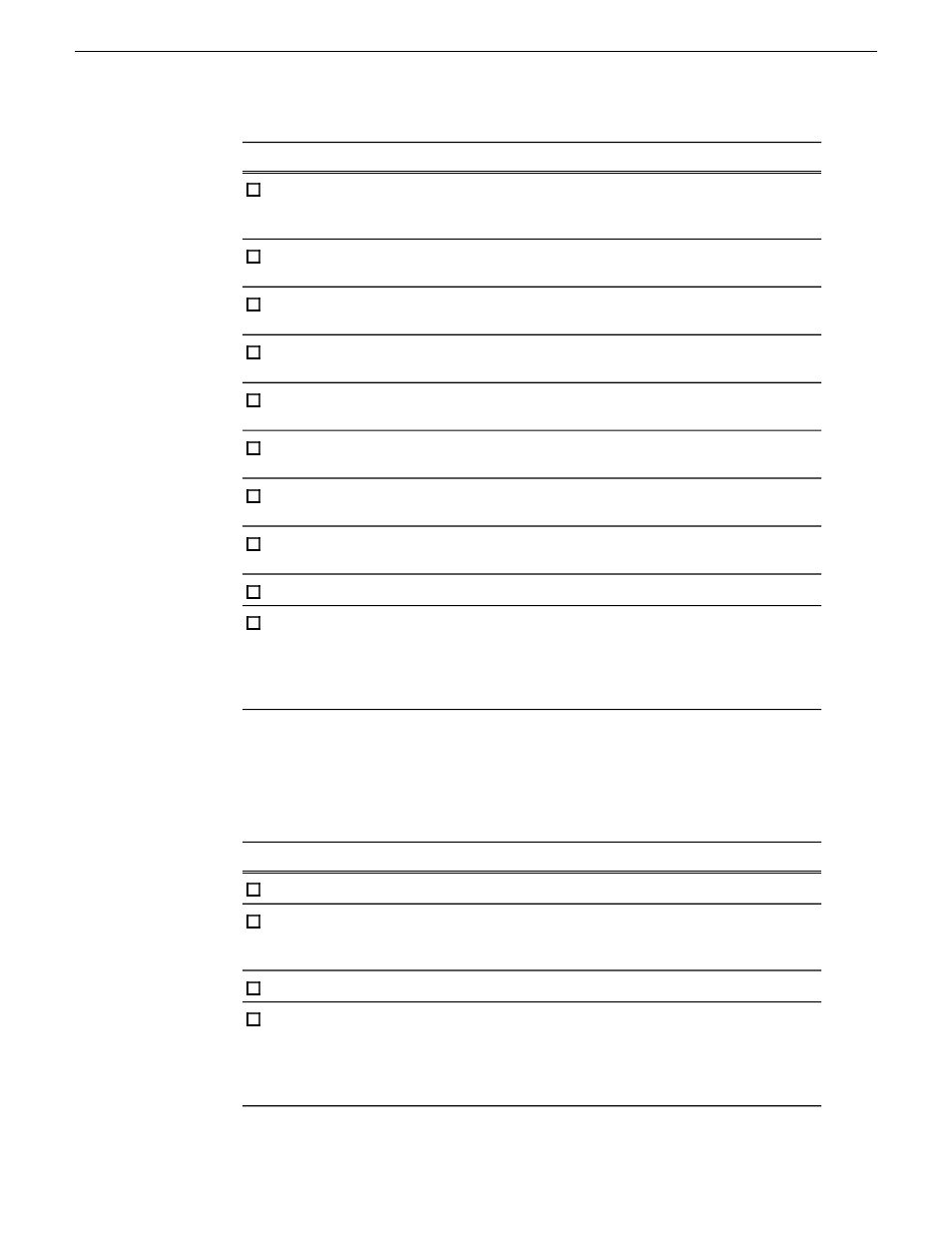
Comment
Task
If configuring for software deployment
only, device discovery is not used for
Aurora Edit LD workstations.
Discover system devices.
—
Assign each discovered device to its
placeholder device.
—
For each discovered and assigned device,
evaluate managed network interfaces.
NOTE: Do not apply planned settings.
Remove planned settings, if present, from
network interfaces.
—
Add a control point PC placeholder
device to the system description.
—
Discover the control point PC and assign
it to the placeholder control point PC.
—
Ping each device and the control point
PC to test network communication.
Do not update hosts files on devices, as
this overwrites your existing hosts files.
View and verify host table information
for future use
—
Configure deployment groups
If software was previously installed
manually (without using SiteConfig), you
Uninstall software as necessary
might need to manually uninstall the
software before first using SiteConfig to
deploy software.
Type III migration checklist
Use the following sequence of tasks as a guideline to migrate an existing Type III
system to SiteConfig management.
Comment
Task
—
Procure SiteConfig software.
Review system requirements and
network access requirements about
installing SiteConfig.
Verify that your existing control point
PC meets the requirements for a
SiteConfig control point PC.
—
Install SiteConfig on the control point PC
Refer to the section at the end of this
document.
If you have an Aurora
Browse/MediaFrame system at a version
lower than 6.5.0, you must upgrade the
system to support 6.5.0 and higher
software.
02 July 2009
SiteConfig Migration Instructions
11
Prepare for SiteConfig migration