About roles – Grass Valley SiteConfig Migration Instructions User Manual
Page 36
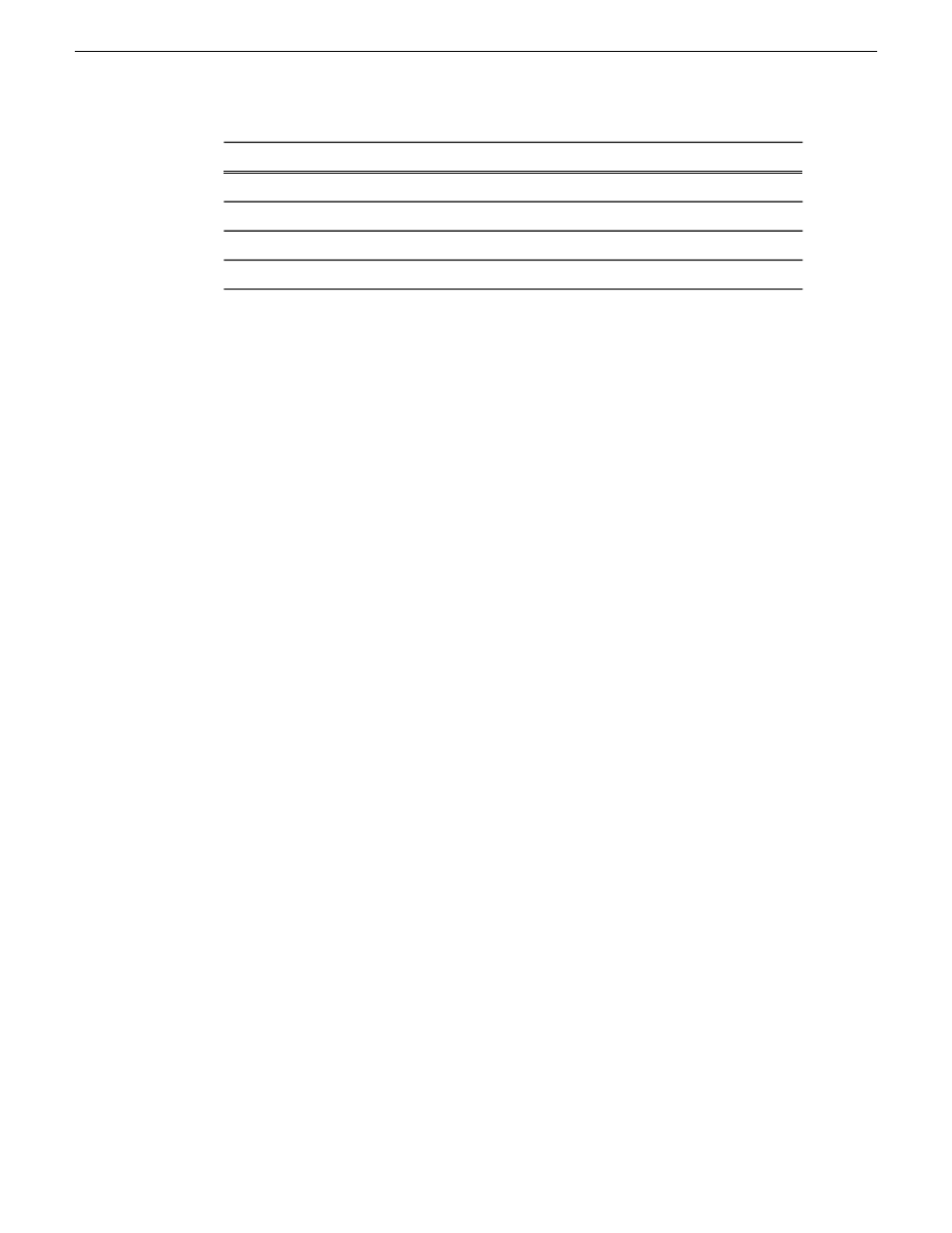
Rear panel connector on device
SiteConfig network interface
Port 1
Ethernet 0
Port 2
Ethernet 1
Port 3
Ethernet 2
Port 4
Ethernet 3
1. For each device, do the following:
a) Refer to qualifications for managed devices and identify the network interface
configurations that have the most potential to cause problems.
For example, a common qualification for all device types is that Ethernet
port 1 (the first port on the motherboard) is the control network. If this is not
true on the actual device, it causes discovery problems. Some device types
have other configurations, such as teaming, that can also cause problems if
not configured as SiteConfig expects.
b) In SiteConfig
Network Configuration | Device
tree view, select the placeholder
device and then in the Interfaces list view identify the interfaces that SiteConfig
expects to find when it discovers the actual device.
c) At the managed device, check the connection and configuration of each network
port and match it to the network interface on the placeholder device in
SiteConfig.
2. If you identify a network interface on the actual device that is not configured as
SiteConfig expects, when you develop your system description, do the following:
a) For the placeholder device to which you intend to assign that actual device,
remove the problematic network interfaces.
b) Add network interfaces to the placeholder device and configure them as
necessary to match the interfaces on the actual device.
Related Links
Qualifications for managed devices
on page 59
About roles
A role is a grouping of software functionality. A device can have one or more software
roles. A software role is typically provided by one or more programs or services
running on the device. For some products, a single device type can be configured to
have several different combinations of software roles, depending on the functionality
that device provides to the system or systems to which it belongs.
Depending on a device's family, type, and model, SiteConfig automatically assigns
the appropriate software roles to a device when the device is added to the system
description. You can also manually modify a device's software roles.
36
SiteConfig Migration Instructions
02 July 2009
Evaluate and prepare devices for SiteConfig