Disk module removal – Grass Valley K2 Solo 3G Client Service Manual v.9.0 User Manual
Page 94
Advertising
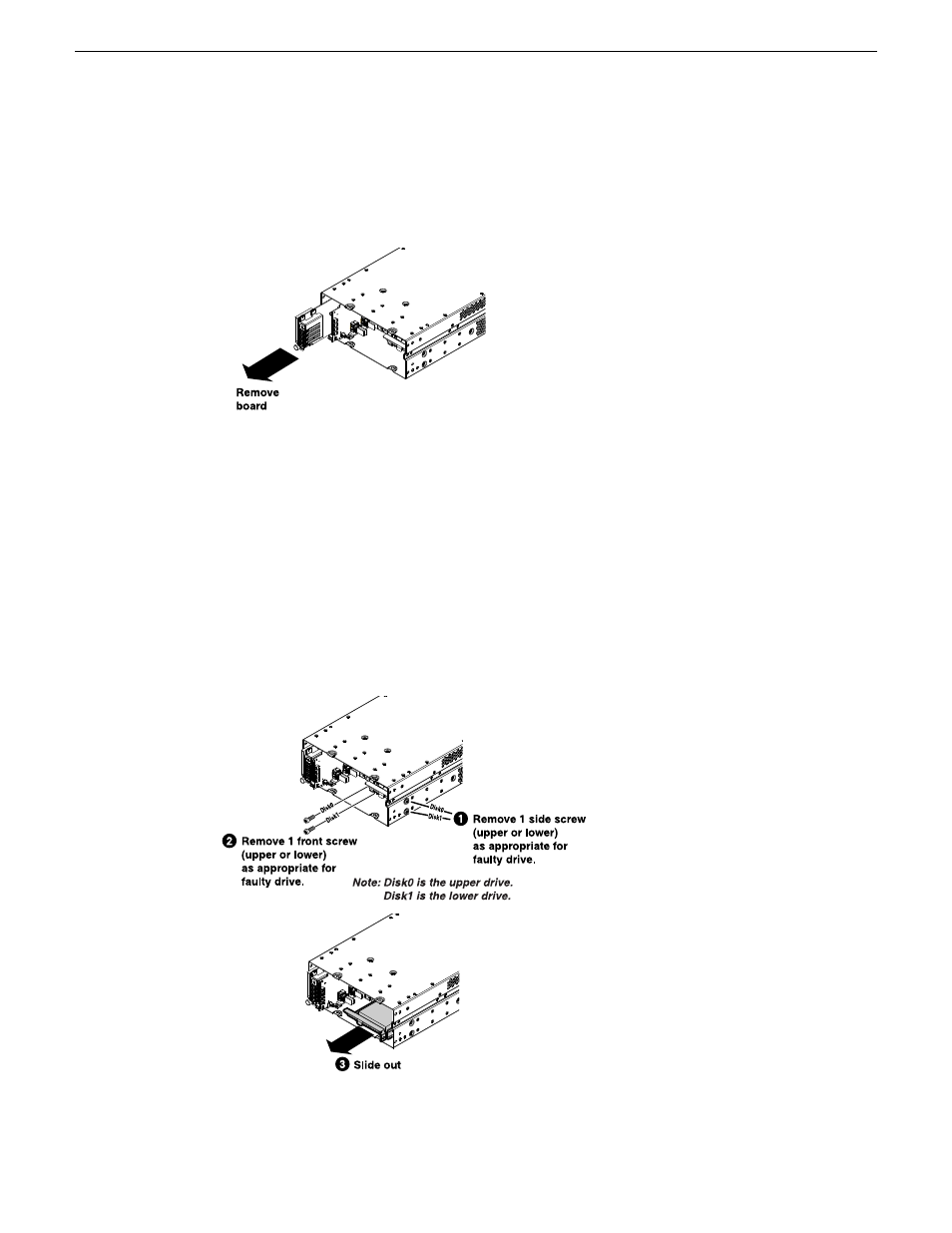
•
Remove the fan assembly.
To remove the front interconnect board, proceed as illustrated.
Disk module removal
Before doing this task, do the following:
•
Make sure you have identified the proper disk module. In some cases you must also perform
operations with Storage Utility.
•
Remove the front bezel.
•
Remove the fan assembly.
To remove a disk module, proceed as illustrated.
94
K2 Solo 3G Service Manual
06 November 2012
Removing and replacing FRUs
Advertising