Name team and loopback – Grass Valley K2 Summit Client Service Manual Nov.23 2009 User Manual
Page 60
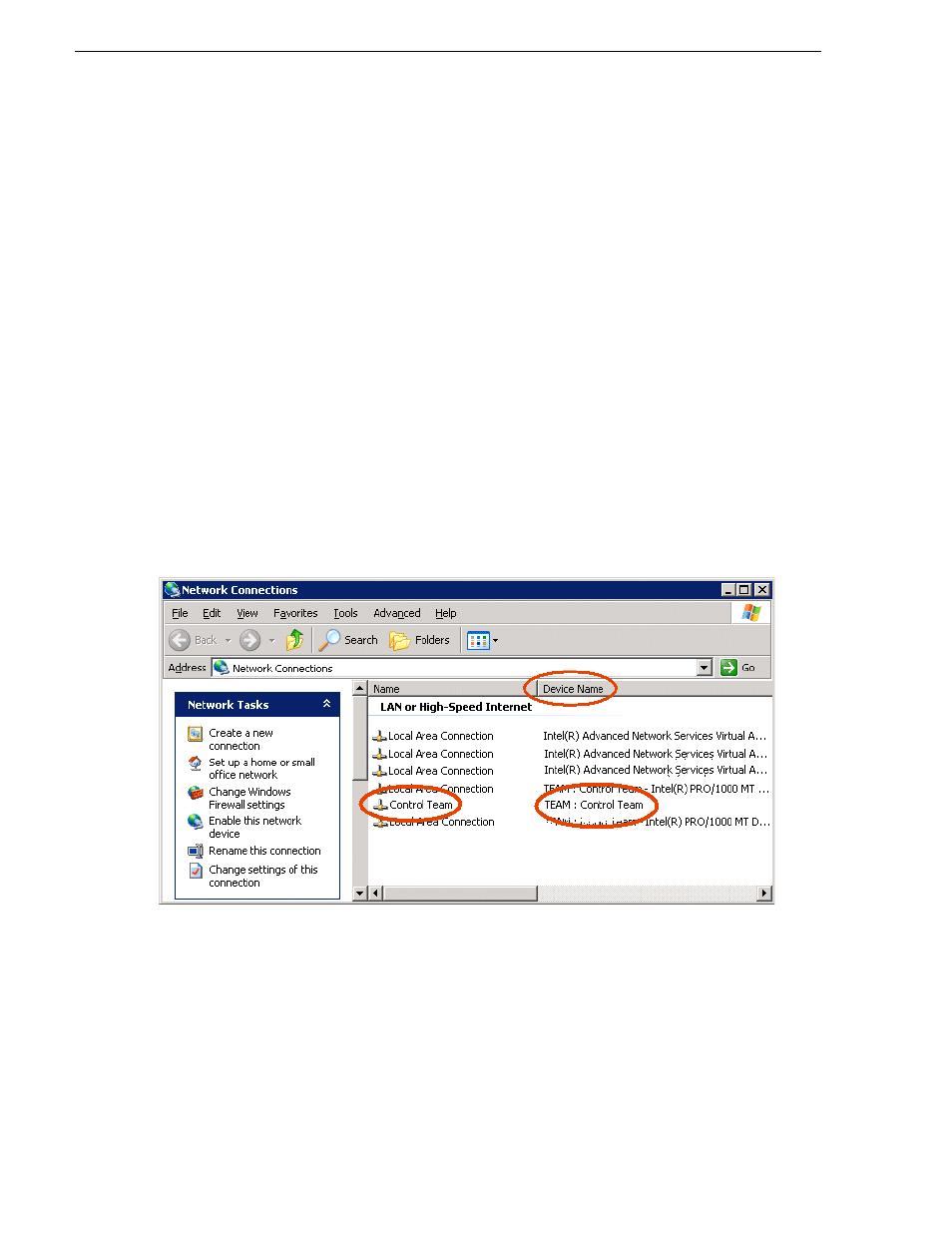
60
K2 Summit Production Client Service Manual
12 October 2009
Chapter 3 Service Procedures
b. Select the
Settings
tab.
c. Click
Modify Team
. A dialog box opens.
11. On the
Adapters
tab, do the following:
a. Select the top entry, which is the adapter name that maps to Control Connection
#1 (PCI bus 4, device 0, function 1)
and click
Set Primary
.
b. Select the adapter name that maps to Control Connection #2 (PCI bus 3, device
0, function 1) and click
Set Secondary
.
12. Click
OK
and
OK
and to close dialog boxes.
13. Restart the K2 Summit Client.
14. If continuing with network configuration, proceed with the next procedure
. If network configuration is complete, enable the write filter.
Name team and loopback
1. If you have not already done so, disable the write filter.
2. On the Windows desktop right-click
My Network Places
and select
Properties
. The
Network Connections window opens.
3. For the Control Team and the loopback, select adapter names in the “Device
Name” column and rename them as follows:
a. Select the adapter name.
b. Select
File | Rename
to enter rename mode.
c. Type the name, as specified in the following table: