Power supply problems, Power supply problems” on – Grass Valley K2 Summit Client Service Manual Nov.23 2009 User Manual
Page 82
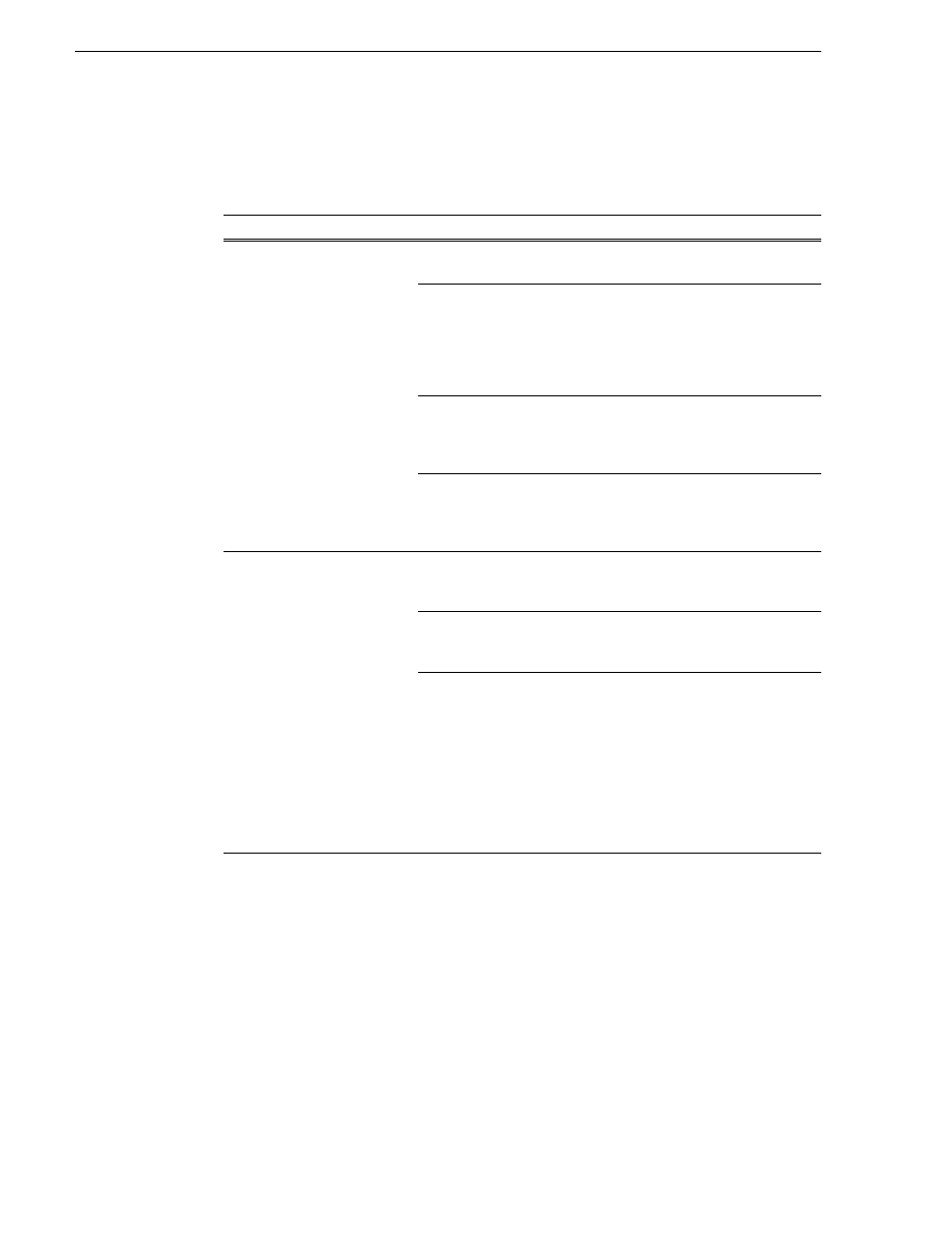
82
K2 Summit Production Client Service Manual
12 October 2009
Chapter 4 Troubleshooting problems
Power supply problems
To replace the power supply, refer to
“Power supply module removal” on page 94
Problem
Possible Causes
Corrective Actions
The K2 Summit Client will not
power on or power fails while
the K2 Summit Client is in
operation. This can be
accompanied by a StatusPane
message indicating a power
supply problem prior to the
failure.
The power source is faulty.
Make sure your power source is
reliable.
A power cord is faulty.
Both power supplies run and the
K2 Summit Client can operate
with just one power cord
connected. Connect one power
cord at a time and test with a
replacement cord.
The K2 Summit Client is too hot.
The built-in overtemperature
protection can shut down the
power supply.
Check for thermal problems.
Cool the K2 Summit Client.
The power supply is faulty. This
is indicated if the front panel
power indicator does not come
on.
Replace the power supply
Power supply “~AC” LED is
amber
Over temperature due to air flow
restriction
Check for and remove any air
flow blockage around the power
supply.
Over temperature due to power
supply fan failure
Visually inspect fan. Listen for
fan noise. If faulty, replace
power supply.
Over current, under voltage,
over voltage. These conditions
could be caused by a faulty FRU
module.
Disengage all FRU modules,
then re-engage one at time. If
one module causes the amber
LED to go on, replace the
module. If both power supplies
have the amber LED, disengage
one, then the other. If doing so
results in just one power supply
having the amber LED, replace
that power supply.