Usb serial driver – Grass Valley Kayenne XL Package Installation v.7.0.2 User Manual
Page 156
Advertising
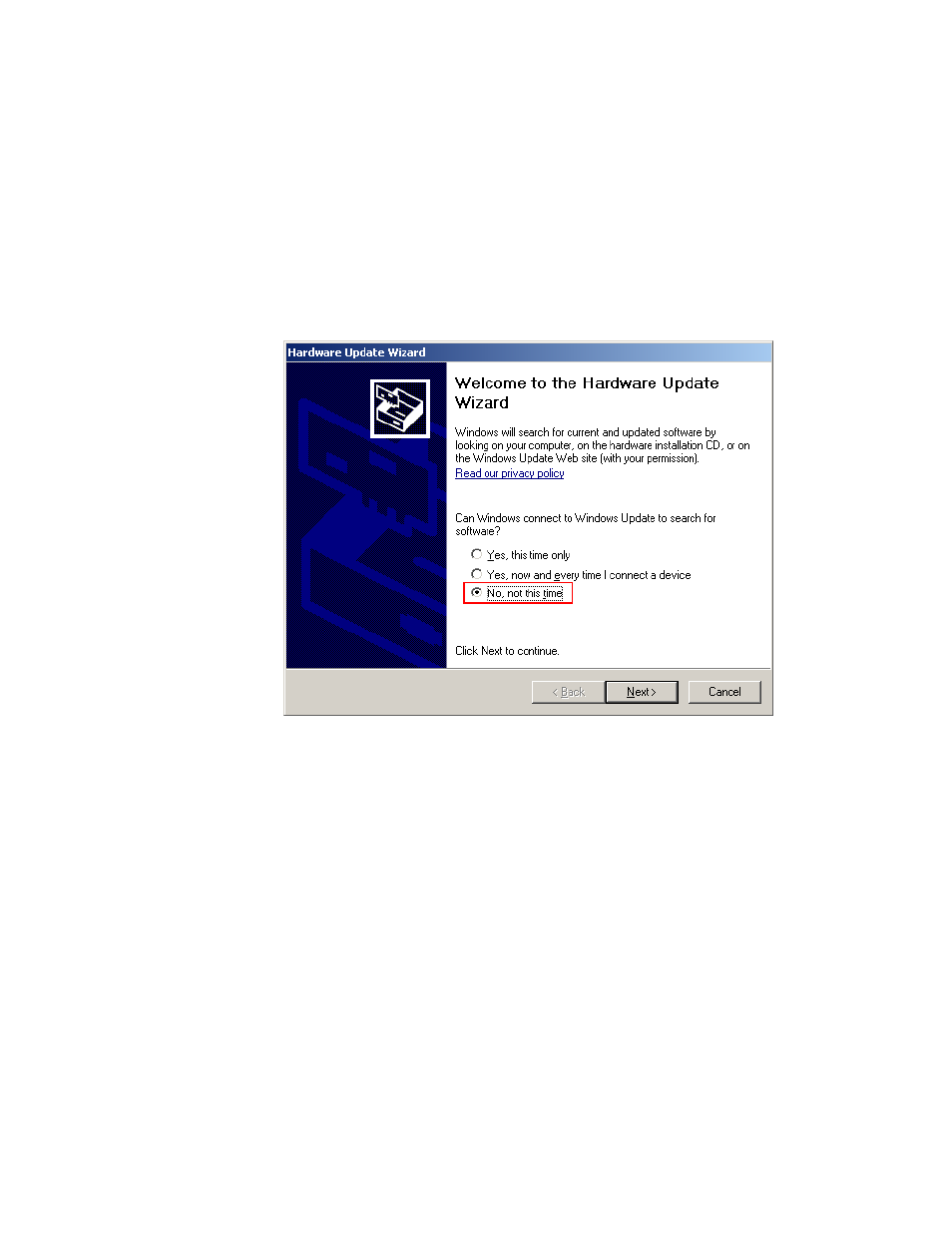
156
Kayenne XL Package — Installation and Service Manual
Section 5 — Maintenance
USB Serial Driver
•
Do a right click on My Computer and select Properties.
•
Choose the Register Hardware and click on Device Manager.
•
Open Ports (COM & LPT) and select USB Serial Port.
•
Do a right click on USB Serial Port and select Update Driver.
•
Select No, not this time and click on Next.
Figure 149. Welcome to the Hardware Update
•
Select Install from a list or specific location (Advanced) and click on
Next.
Advertising