Supported gvg200 commands – Grass Valley Kayak HD Installation v.6.8.8 User Manual
Page 173
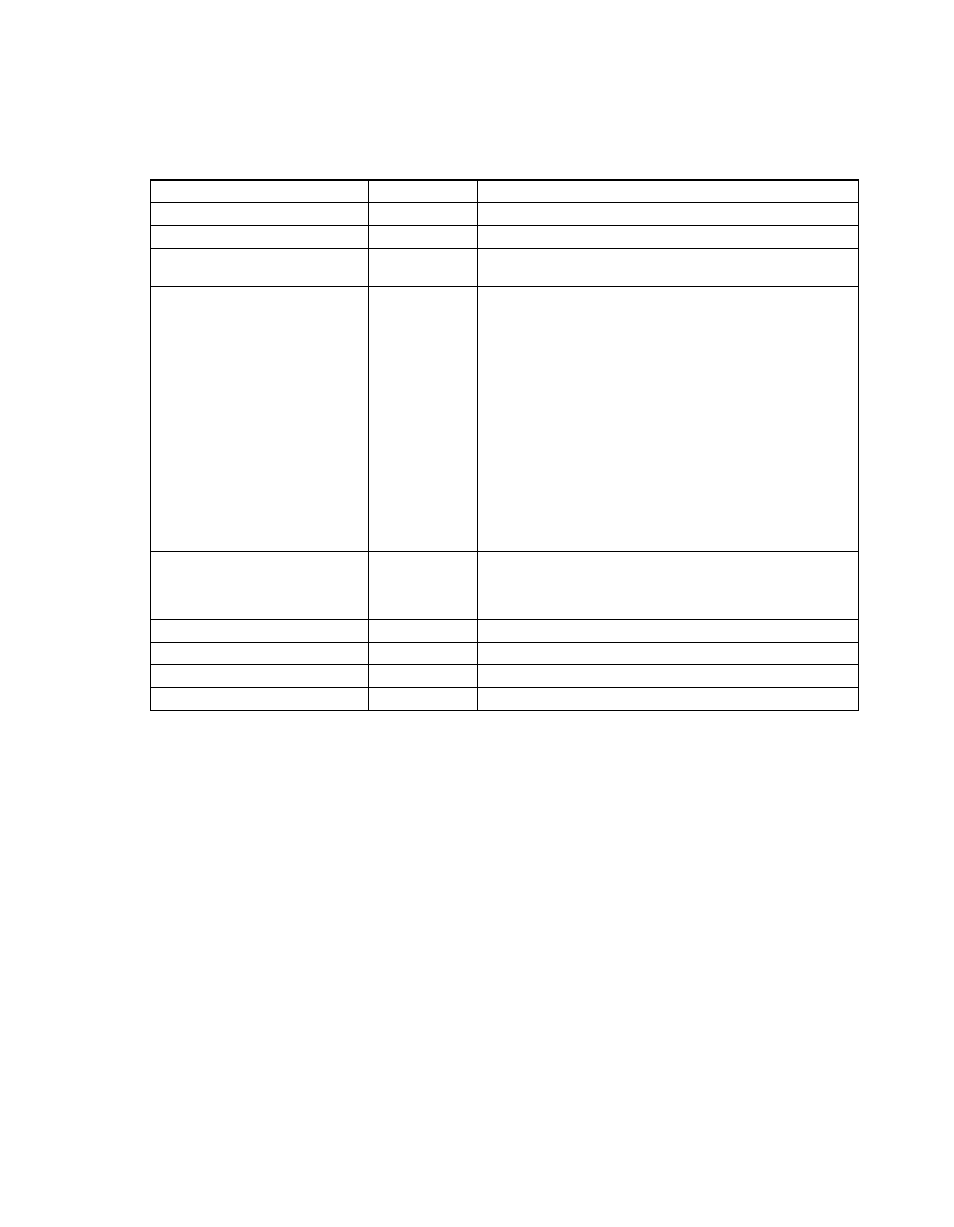
Kayak HD — Installation and Service Manual
173
Supported GVG200 Commands
Supported GVG200 Commands
Note
The GVG DSK command is always translated to the Kayak HD PP mixer effect.
Note
Standard GVG200 protocol timing is used. Commands are executed in the
third field after response.
Name
Command Code
Remark
TRANSITION MODE COMMAND
CA
Only Write
TRANSITION RATE COMMAND
CC/CD
Only Write
TRANSITION PUSHBUTTON SELECT
COMMAND
FB
CROSSPOINT BUS COMMAND
C1-C4
(C1-CF for AUX)
41-44
(41-4F for AUX)
Crosspoint interpretation:
GVG code Interpretation
01H...0x14INPUT 1...20
15HME1 OUT
16HME2 OUT
17HCLEAN FEED
18HMAIN OUT
21HME3 OUT
25H...27HCOLOR BGD 1...3
30H...4BHINPUT 21...48
AUX buses:
The number of AUX buses is not limited. If the effect address is 07H (= AUX
Crosspoint) the lower nibble of the command code will be interpreted as the
AUX bus number. Up to 15 AUX buses can be controlled.
PUSHBUTTON COMMAND
C6
(C7 for REV,KEY
CUT keyer 1, KEY
CUT keyer 2)
Only MIX,WIPE, REV and KEY CUT are supported.
MIX and WIPE will switch the currently selected buttons for next transition to
the given state.
WIPE PATTERN SELECT COMMAND
C8
Only Write
ALL STOP COMMAND
F2
LEARN E-MEM REGISTER
DA
RECALL E-MEM REGISTER
DB