Configuration overview - profile xp/open san, As well as those documented as – Grass Valley NewsBrowse Desktop Browsing System Installation v.3.1 User Manual
Page 149
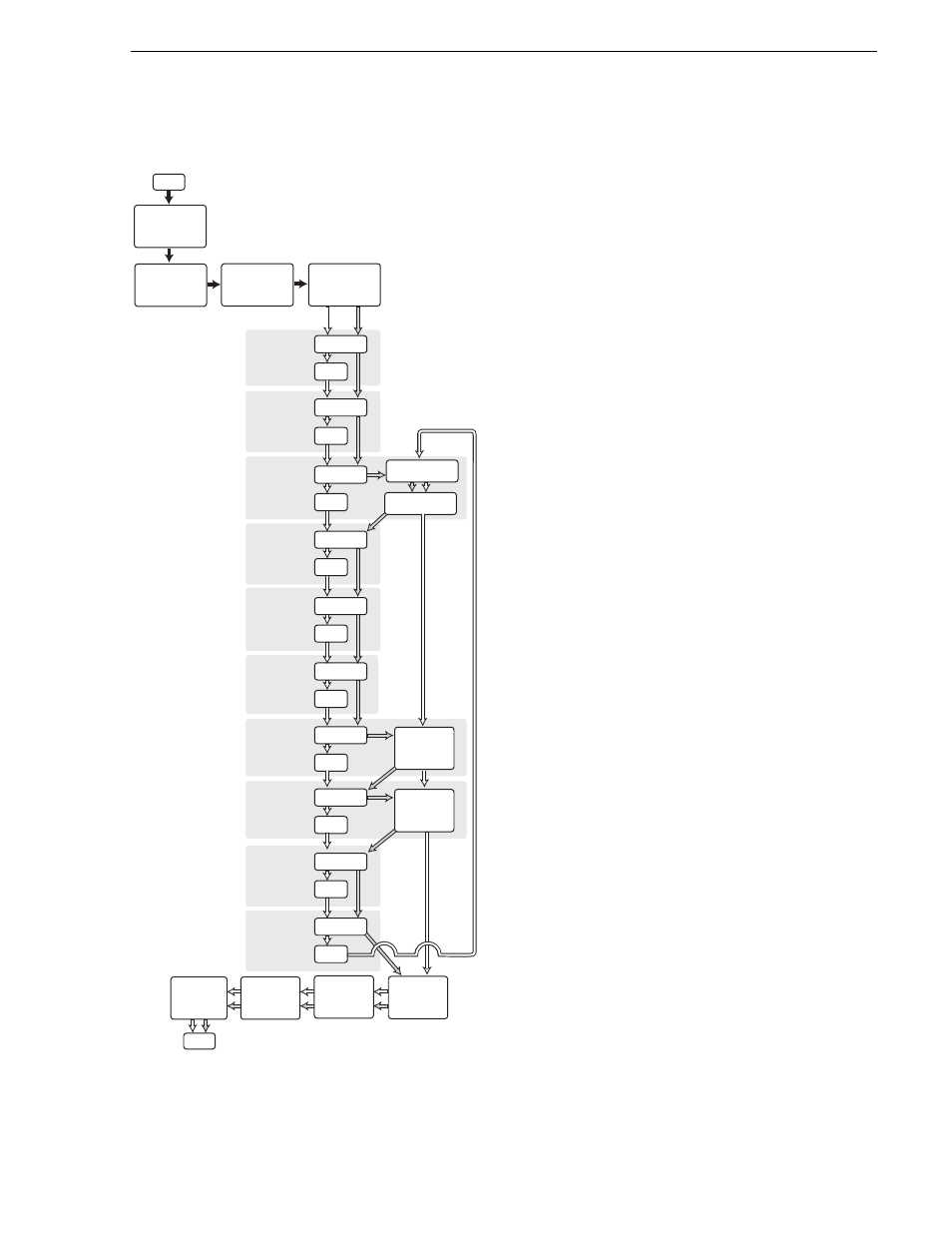
April 27, 2006
NewsBrowse Installation and Configuration Guide
149
Configuration overview - Profile XP/Open SAN
Configuration overview - Profile XP/Open SAN
This flowchart illustrates the major tasks required
for configuring a NewsBrowse system for the
Profile XP/Open SAN.
Core configuration tasks are broken down into
stages. You can work through the configuration
stages in different ways, as follows:
If you are new to the NewsBrowse
system, follow the
Basic
path. At
each configuration page, configure
only those settings documented in
this manual as
Basic
!
. This path
allows you to learn the system and
resolve configuration problems in
stages, with a minimal number of
configuration variables and
machines added to the system at
each stage. Then, after you have
gained the understanding to make
each stage of the system work
properly, configure the remainder of
the system and add all machines.
If you are experienced with the
NewsBrowse system and you want
the fastest possible configuration,
follow the
Advanced
path and
configure the entire system in one
pass, adding all machines at each
stage. At each configuration page,
you can configure settings
documented as
Advanced
!
as well
as those documented as
Basic
!
.
You can also choose a combination
of Basic and Advanced paths to suit
your level of understanding and the
design of the particular
NewsBrowse system you are
configuring.
Configure
Test
Encoder +
Server
Stage
Configure
Test
Rtr. Gateway
Stand-alone
Stage
Configure
Test
Configure
Test
Configure
Test
Encoder
Stand-alone
Stage
Configure
Test
MediaFrame
Stage
Configure
Test
EDL
Stage
Configure
Start
Test
Archive
Stage
Rtr. Gateway
+ Server
Stage
Adv. Enc.
Stand-alone
Stage
System
Interaction
Test
Add
NewsBrowse
Clients
End
Administer
User
Access
Basic Path
Advanced Path
Establish
Conventions
Configure
Network
Prepare Net-
Time, Profiles,
NAS, etc
Stop
NewsBrowse
Services
Add remaining
Encoders
Add backup
Profiles, VTRs
Configure
Test
Adv. Enc. +
Server
Stage
Add LIve
Monitor En-
coders
Add
remaining
Adv. Enc.
Configure
Test
SmartBin
Encoder
Stage
Add
remaining
S.B. Enc.