Router gateway + server stage – Grass Valley NewsBrowse Desktop Browsing System Installation v.3.1 User Manual
Page 180
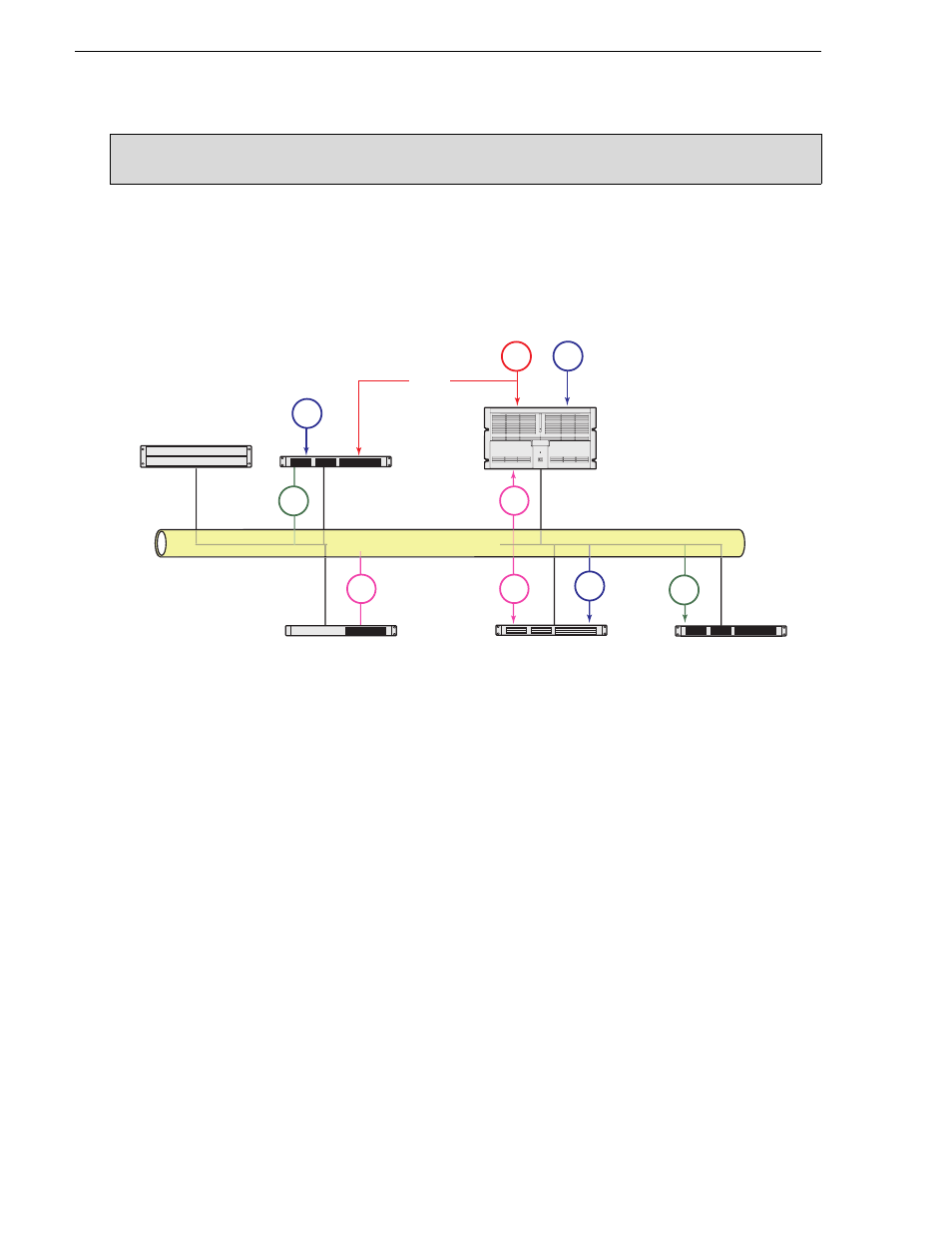
180
NewsBrowse Installation and Configuration Guide
April 27, 2006
Appendix B Legacy systems
For this configuration stage you configure the Router Gateway component for control
of your router controller (if used in your system).
The portion of the NewsBrowse system configured and tested in this stage is
illustrated by the following diagram.
“System diagram - Profile XP or Open SAN storage” on page 13
for a view
of the entire NewsBrowse system.
To do the basic configuration and testing of the encoder plus server, do the following:
1.
“Add Router Gateway to Ingest Scheduler” on page 181
2.
“Test: Router Gateway + Server stage” on page 182
3.
“Checklist: Router Gateway + Server stage” on page 182
Router Gateway + Server stage
mpg
Video
Server
NewsBrowse Server
1-Channel
Encoder
POWERFAULT DATA ALARM
Router
Gateway
Production Network
MDI Server
mpg
AV
TC
TC
Proxy NAS
clk
D to A
info
info
info