Add live monitor encoders, Appendix b legacy systems – Grass Valley NewsBrowse Desktop Browsing System Installation v.3.1 User Manual
Page 184
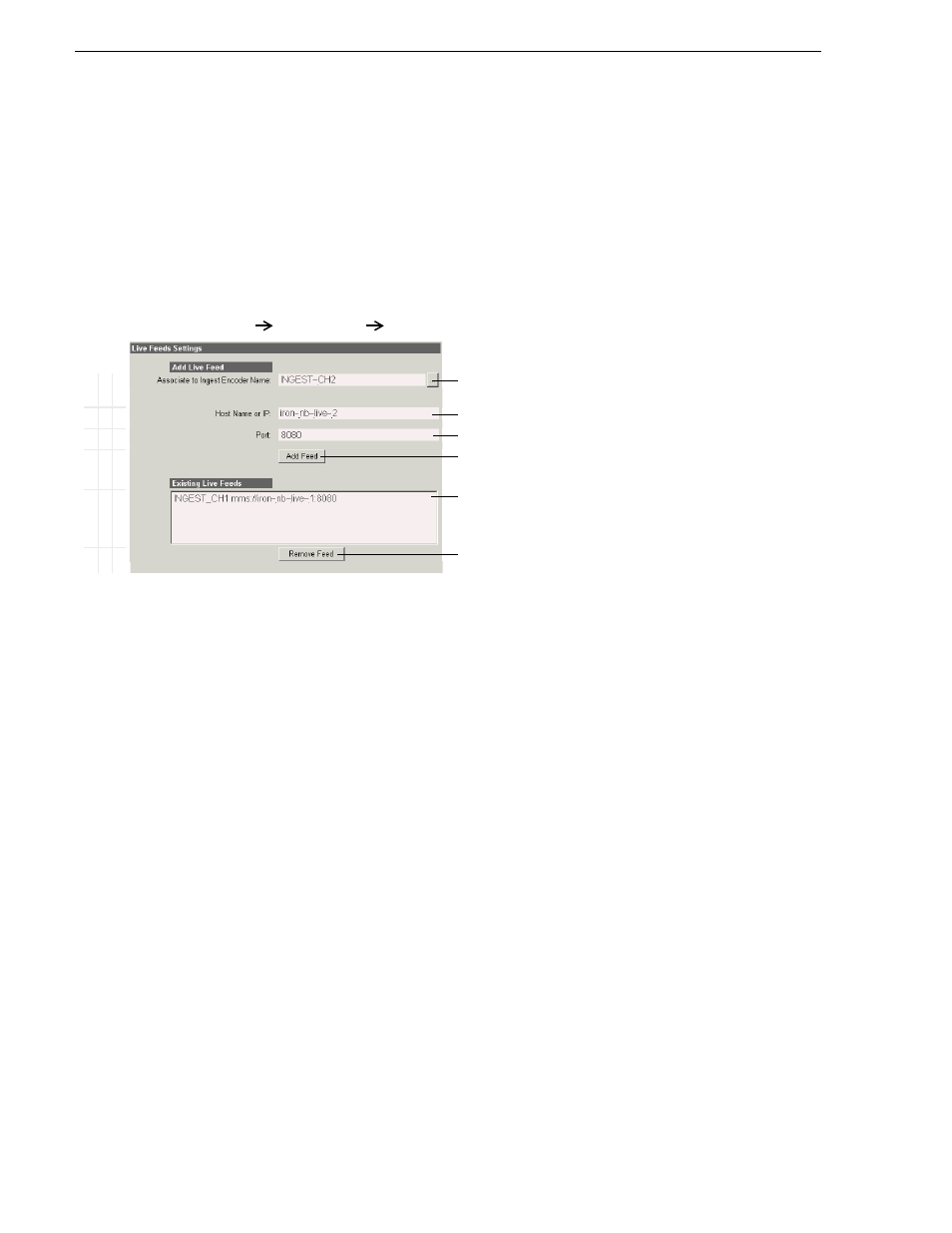
184
NewsBrowse Installation and Configuration Guide
April 27, 2006
Appendix B Legacy systems
Add live monitor encoders
If your system uses live monitor encoders, add them to the system as follows:
1. If you have not already done so, cable and configure for network access similar to
the NewsBrowse server.
2. Connect the audio/video feed for an ingest channel.
3. Add live monitor encoders on the Ingest Scheduler Live Feeds configuration page.
4. On each live monitor encoder, start Windows Media Encoder. There should be a
Windows Media Encoder shortcut on the Windows desktop.
5. Open the NewsBrowse application and on the Ingest page verify that the video
stream appears.
Ba
s
ic
Ad
v
a
n
c
e
d
D
o
no
t m
odi
fy
http://root-nb-svr:280
Ingest
Scheduler
Live
Feeds
!
Select the Encoder (Transfer service) for the single-channel encoder (ingest
channel) for which the live monitor encoder provides a video stream.
!
Machine name of the live monitor encoder.
!
Port 8080 required.
!
Adds the live monitor encoder as a live feed.
Currently added live monitor encoders.
!
Removes the selected live monitor encoder.
To put changes into effect, start or restart the Thomson Ingest Scheduler
service.