Configure media server: single-channel encoder, Appendix b legacy systems, As it is unchecked by default – Grass Valley NewsBrowse Desktop Browsing System Installation v.3.1 User Manual
Page 168
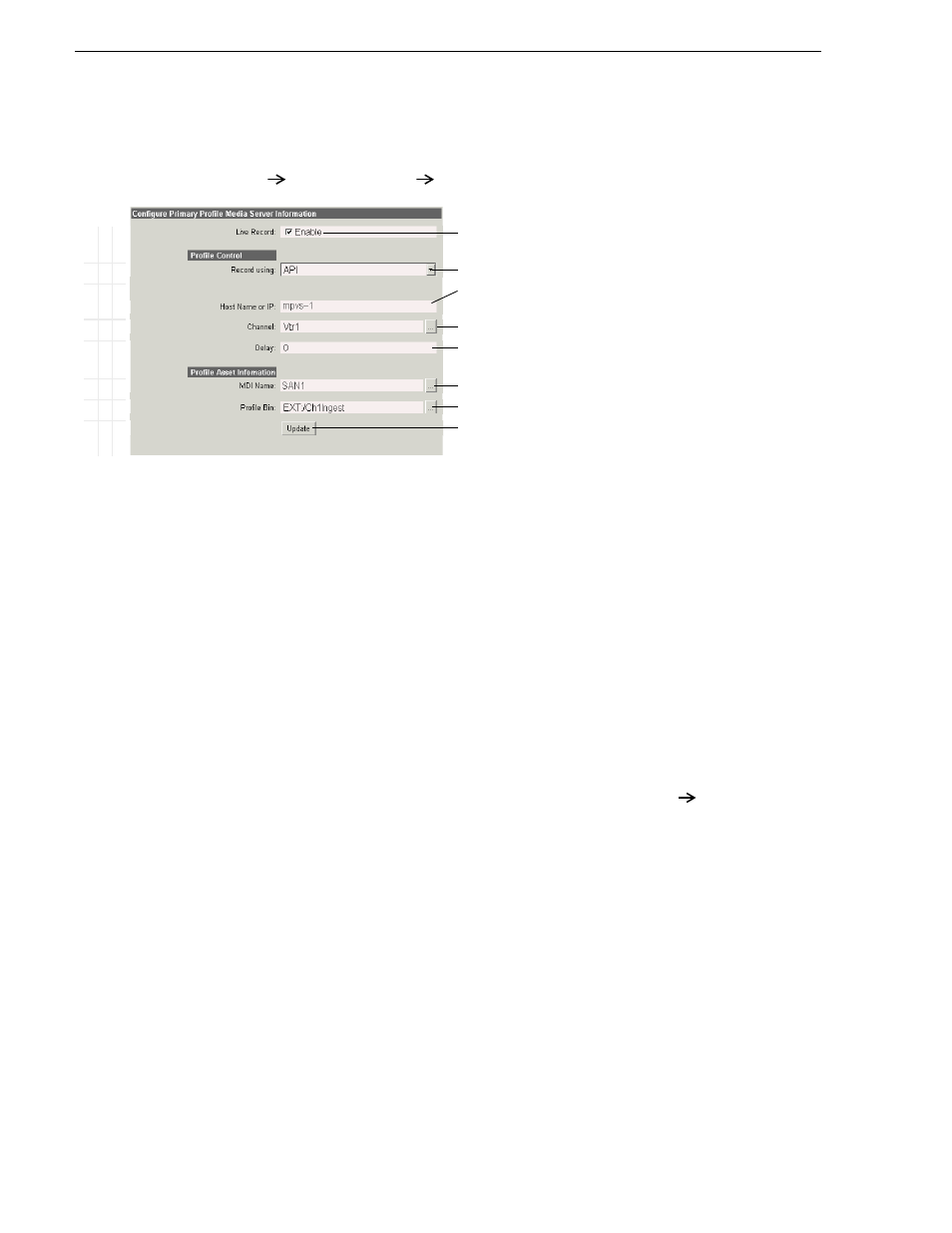
168
NewsBrowse Installation and Configuration Guide
April 27, 2006
Appendix B Legacy systems
Configure media server: Single-channel encoder
This page configures the connection between the single-channel encoder and the
Profile channel it controls. Make sure that you correctly associate the MDI with the
correct Profile Media Server.
If you have a backup Profile, return to the
Single Channel Encoder
Backup Media
Server
link and configure similarly. On the backup server configuration page, you
must check
Enable
, as it is unchecked by default.
B
a
sic
Ad
v
a
n
c
e
d
D
o
no
t m
o
d
ify
http://root-nb-enc-n:280
Single Channel Encoder
Primary Media Server
!
Leave this box checked unless the Profile is being taken off line.
a
a.
Normally the media server is enabled. Uncheck only when the
Profile is off line, but if you still need a second Profile or backup
VTR to run.
!
Select API or VDCP (API is strongly recommended).
!
For API, enter the machine name of the Profile. For VDCP, select the COM port
connected.
b
b.
This field is dependent upon the API/VDCP selection above.
!
For API, select the Profile channel. For VDCP, enter the signal port connected.
c
c.
For API, this list is automatically populated by reading the channel
names, as in Configuration Manager, from the Profile specified in
the “Host Name…” field above.
!
For API, set to 0. For VDCP, enter delay frames, tuned for the channel so that
the Profile and encoder start times are in sync.
d
d.
This field is dependent upon the API/VDCP selection above.
!
Select the MDI name for the Profile specified under “Profile Control” above.
!
Select a bin on the Profile. Upon ingest, the high-res asset is saved here.
e
e.
This list is automatically populated by reading bins and volumes, as
in Media Manager, from the Profile specified in the “Host Name…”
field above
! !
Validates and saves the current configurations. Changes are lost if you leave the
configuration page without updating.
Always click
Update…
buttons after making changes
To put changes into effect, start or restart the Thomson Ingest Control service
on the single-channel encoder.